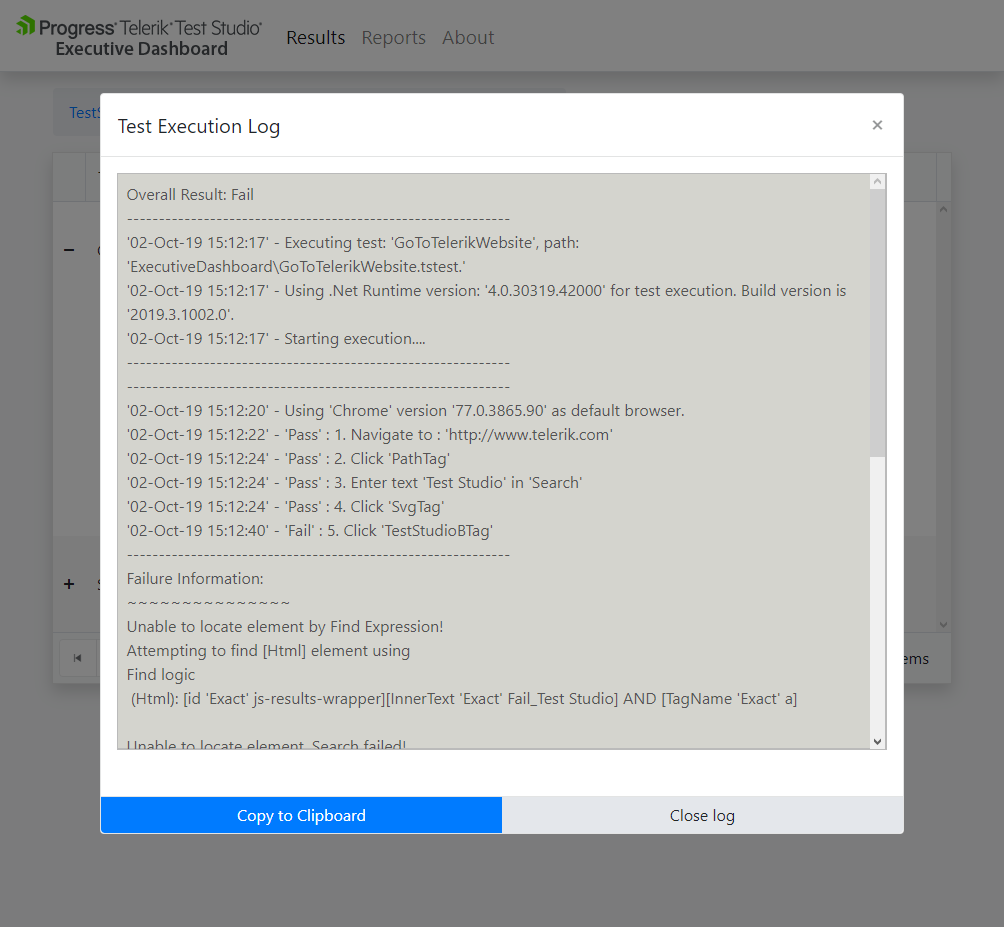Results
Project View
In the Project View you see all remotely executed test list results per project. They are sorted first by Favorites (the star icon) and then by the Last Run Start Time column. The field selections and favorites are saved locally per browser and per selected project.
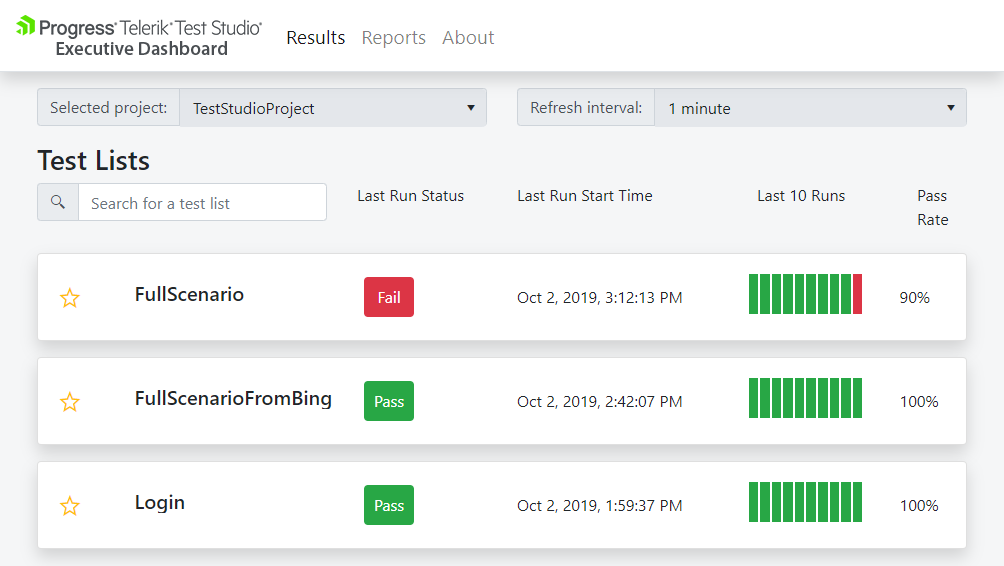
- Select project - Select a Test Studio project from a drop-down list.
- Refresh interval - Choose a time interval to refresh the results in the Executive Dashboard.
- Search field - Filter test lists by name as you type.
- Favorites - Enable/Disable favorites for a test list. Favorite test lists will always appear on top.
Last 10 runs are sorted by time of execution and the latest is on the right side.
Test Lists View
This view shows you the remote test list executions and you can change the number of items per page to 5, 10, 20 and 50. The results are sorted by Start Time by default. You can change the sort by clicking the column's header and use multiple rules at the same time.
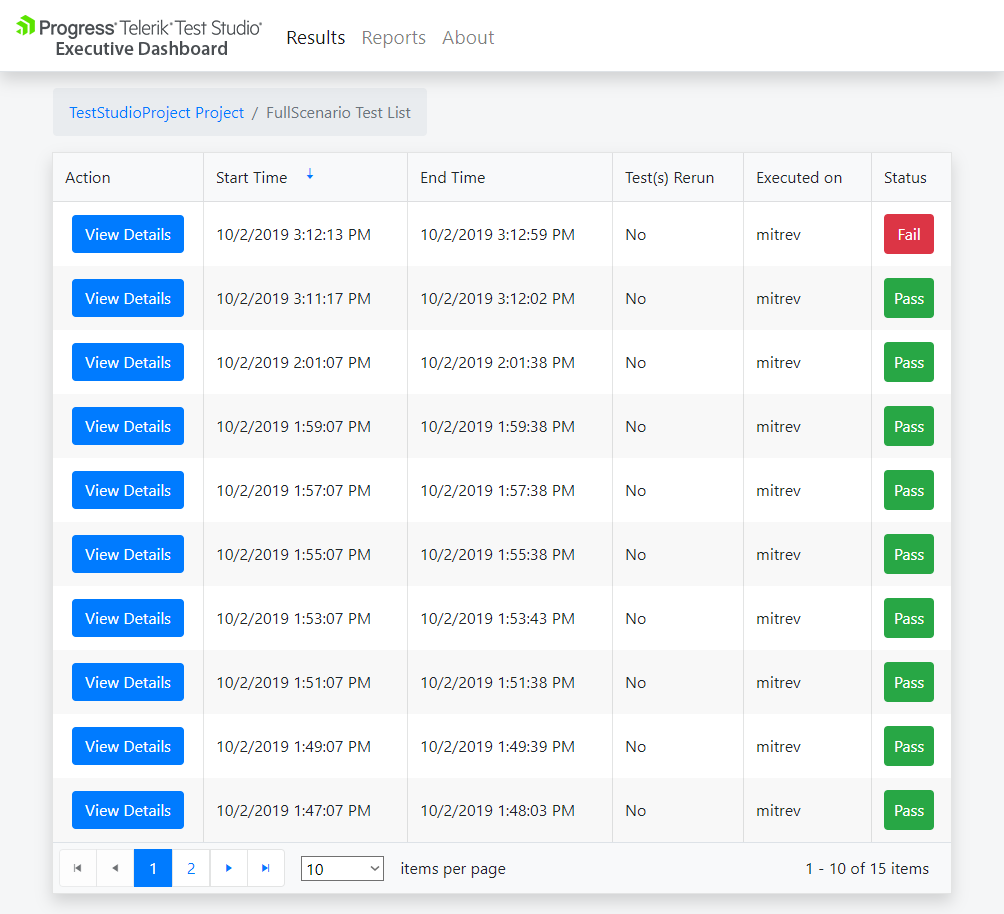
- Breadcrumb navigation - Click on the Project name link to navigate back.
- View Details - Drill down to the test list details.
Test List Execution Details
The detailed view of the test list execution shows information about each test. You can change the number of tests per page to 5, 10, 20 and 50 and sort the results by multiple columns.
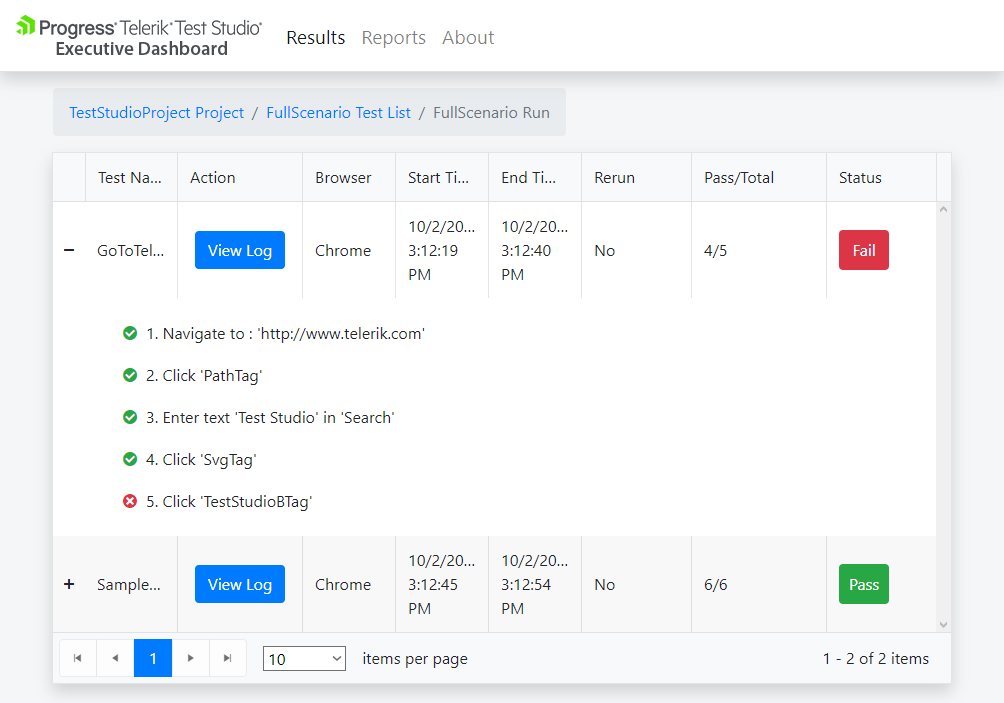
- Breadcrumb navigation - Click on the Project name or the Test List name link to navigate back.
- Expand Test Details - Expand the test and view all test steps. If there is a Test as Step, you can expand that further.
- View Log - Show the test execution log with option to copy it to clipboard.