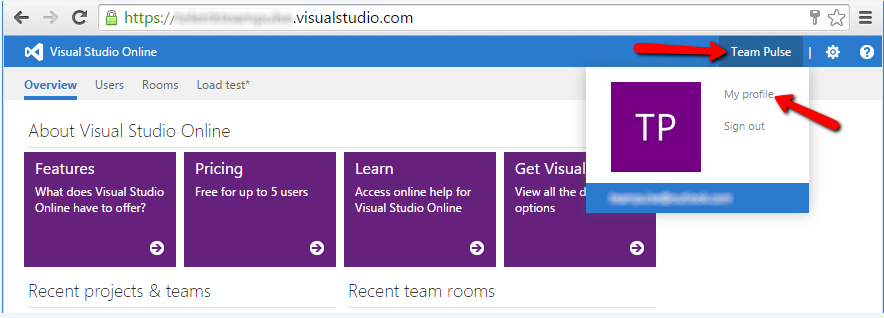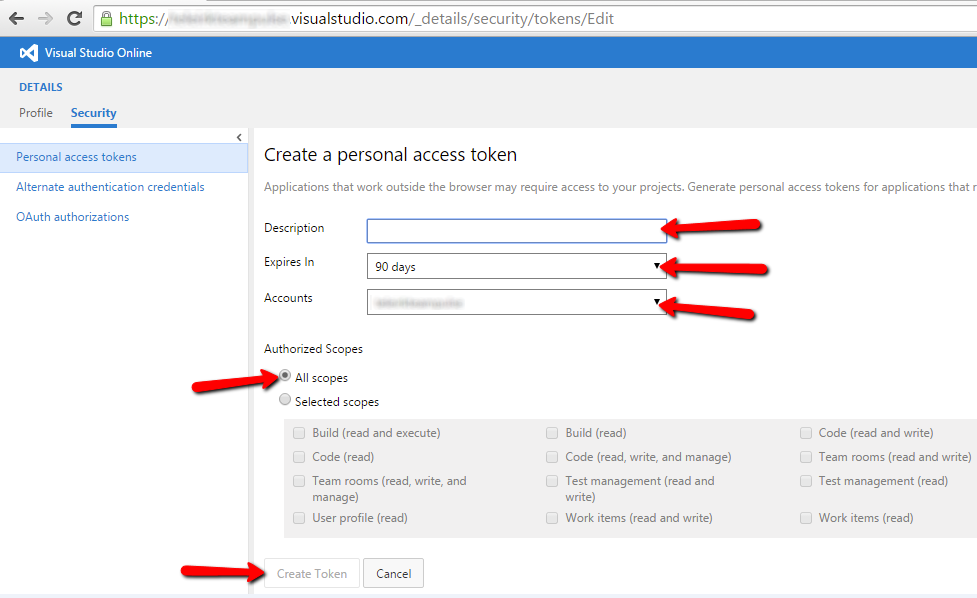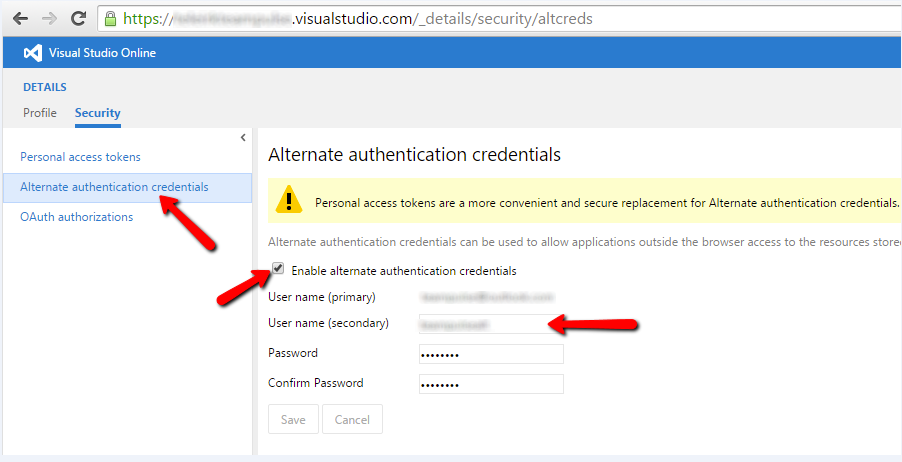Generating Visual Studio Online Credentials
In order to connect to Visual Studio Online and enable source control integration (with a Git or a Team Foundation Version Control repository) or TFS Work Item Synchronization you will not be able to use your Microsoft account's email and password. Instead you need to use alternate authentication credentials or a personal access token which you can generate from your VSO account.
In order to generate one you need to:
- Login to your Visual Studio Online account
- Click on your profile button in the upper-right corner and click "My Profile"
- Click on the "Security" tab
- Click on "Personal access tokens" >> "Add" to create an access token
- When creating the token you need to set Authorized Scopes to "All scopes". Add a description for the token and select the desired expiration interval and accounts scope. Make sure to save your token on a secure place as you will be able to see it here only once when it is created.
- As an alternative to the access token, if you prefer to use alternate authentication credentials, click on "Alternate authentication credentials", check the "Enable alternate authentication credentials" checkbox and add a username and password