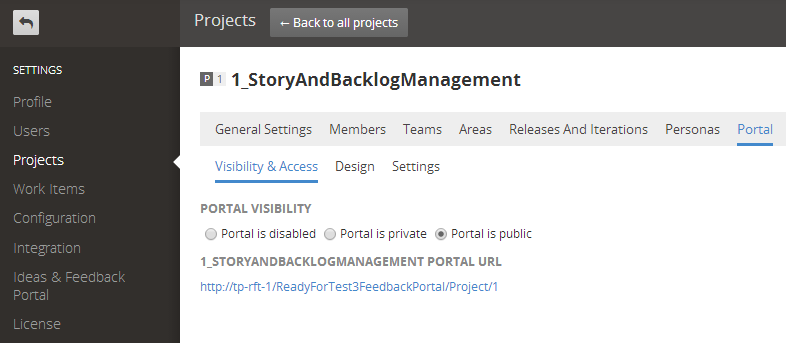When you have activated your Feedback portal, you need to specify which projects and which items will be visible on the portal. By default all projects and feedback items created from TeamPulse are hidden and you have to explicitly specify that they should be accessible from the portal. The visibility of a project on the Ideas & Feedback portal is configured from the Settings section. To change the visibility of a project: Once the project's portal is public or private the the name of the project becomes a link that will take you to the corresponding portal page.Configuring Project's Visibility On The Portal
Setting the visibility of a project on the portal