Table Header Freezing Overview
Freezing the table headers prevents the row and/or column headers of a table from scrolling out of view while examining extensive data of a report document. All HTML5-based report viewers provide support for freezing in Interactive rendering mode and all report designers provide support for enabling the functionality. Header freezing is also supported in the Web Report Designer Preview mode.
Settings in the Report Designers
Each table or crosstab has FreezeColumnHeaders and FreezeRowHeaders properties:
FreezeColumnHeaderskeeps the column headers visible while scrolling vertically.FreezeRowHeaderskeeps the row headers visible while scrolling horizontally.
To keep the table headers visible while scrolling:
Select a table/crosstab component from the
Explorertab , or click the corner handle of a table data region, and then go to itsPropertiespane on the right.-
Under
Layout, select which headers (row, column or both) should remain visible while scrolling.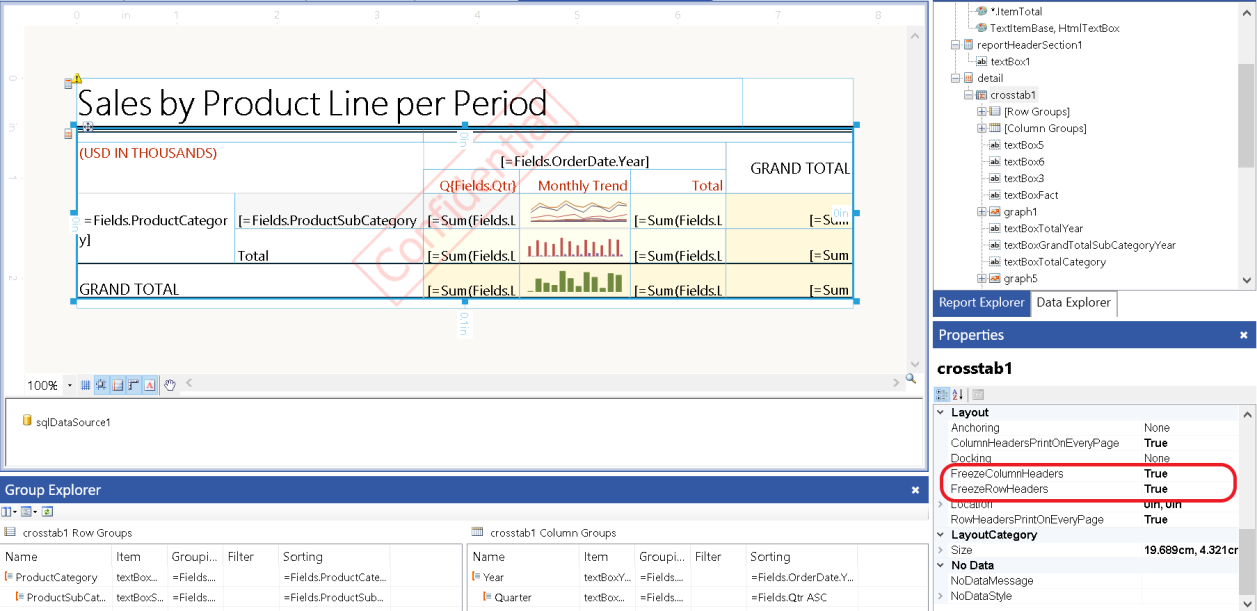
Settings in the Report Viewers
The HTML5 Viewer automatically applies the freeze functionality in Interactive mode when it is enabled from the designers. The picture below shows a report with frozen row and column headers:
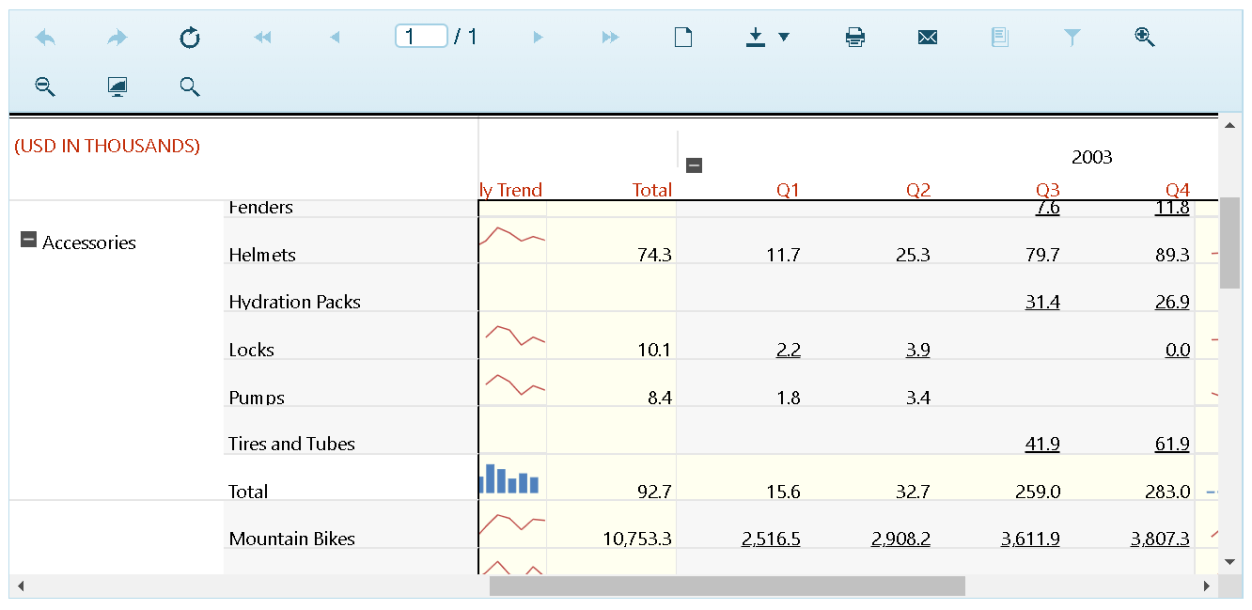
Behaviour
If the cells of the table headers have no or transparent background color, in order to preserve readability, their parent's background color is applied to them while scrolling.
When PageBreak is set to a group, FreezeRowHeaders and FreezeColumnHeaders will work only if RowHeadersPrintOnEveryPage and ColumnHeadersPrintOnEveryPage , respectively, are also set to true. Otherwise, the headers will be frozen only on the first page.
Even though the List report item has
FreezeRowHeadersandFreezeColumnHeadersin the Properties pane, it doesn't have any headers and therefore, this feature is not applicable to it.