Visual Studio Code Integration
The Telerik Reporting Productivity Tools Extension for Visual Studio Code provides scaffolding for the Telerik Reporting native Angular viewer.
To create a new test app, you can use the Angular CLI:
ng new ReportingAngularApp
1. In VS Code, in the Explorer, within your Angular application source folder, right-click where you want to add a reporting component and select New Telerik Reporting Angular Project Item:
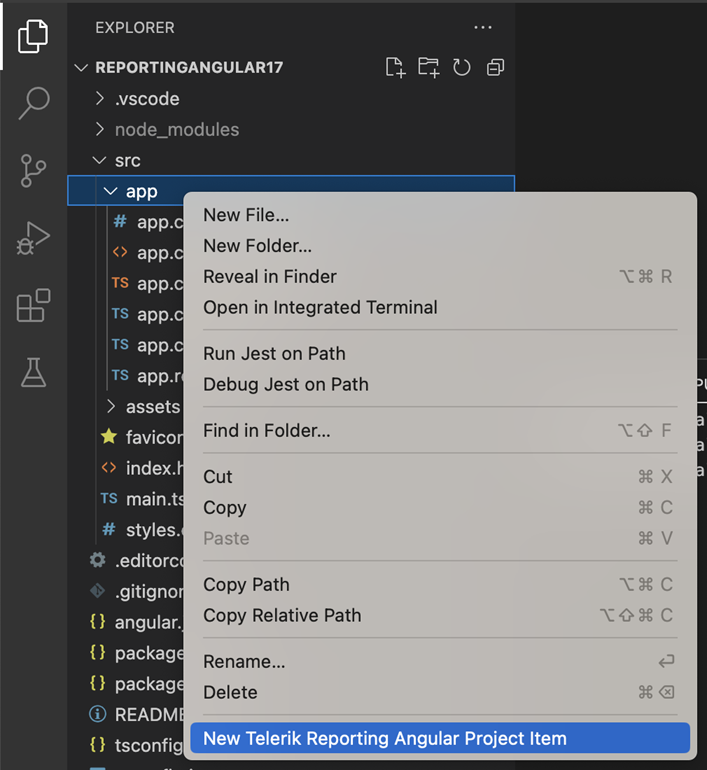
2. VS Code will prompt you that @progress/telerik-reporting-schematics is missing. To install it, click npm i ... in the prompt.
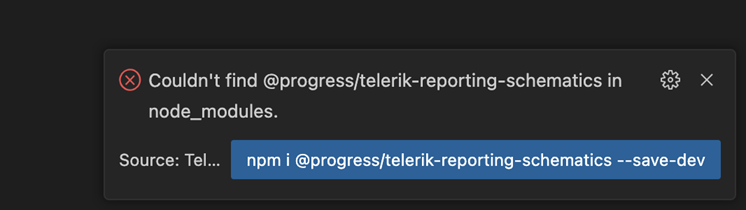
3. The Telerik Reporting Angular Scaffolding wizard will open, showing the available Angular component options.
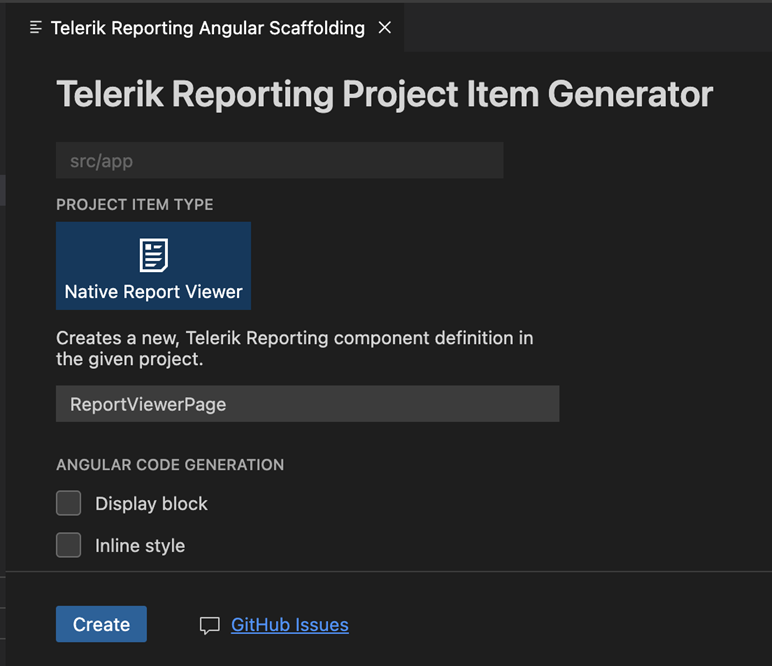
4. Configure your preferred options and click Create. This will generate an Angular component with a pre-configured Telerik Reporting Native Angular report viewer.
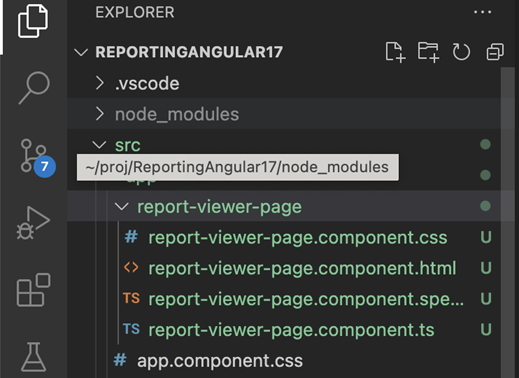
5. Include the new component in your project. Add it to your routing or to the HTML of an existing component.