Silverlight Report Viewer Localization
The Silverlight Report Viewer and its WCF Reporting Service are no longer supported and deployed with the installation of Telerik Reporting. The last release of Telerik Reporting with included Silverlight Report Viewer is R1 2023.
In the Silverlight Report Viewer, localized resources are stored in separate RESX resource files and loaded according to the current UI culture settings. To understand how localized resources are loaded, it is useful to think of them as being organized in a hierarchical manner.
Types of Resources in the Hierarchy
- At the top of the hierarchy sit the fallback resources for the default UI culture, which is English ("en") by default. These are the only resources that do not have their own file. They are stored directly in the assembly of the Report Viewer.
- Below the fallback resources are the resources for any neutral cultures. A neutral culture is associated with a language but not a region. For example, French ("fr") is a neutral culture. Note that the fallback resources are also for a neutral culture, but a special one.
- Below those are the resources for any specific cultures. A specific culture is associated with a language and a region. For example, French Canadian ("fr-CA") is a specific culture.
When the Report Viewer tries to load any localized resource and does not find it it will travel up the hierarchy until it finds a resource file containing the requested resource.
The best way to store your resources is to generalize them as much as possible. That means to store localized strings in resource files for neutral cultures rather than specific cultures whenever possible. For instance, if you have resources for the French Belgian ("fr-BE") culture and the resources immediately above are the fallback resources in English, a problem may result when someone uses your application on a system configured for the French Canadian culture. The Report Viewer will look for a RESX file named "fr-CA", it will not find it and will load the fallback resource, which is English, instead of loading the French resources. The following picture shows this undesirable scenario.
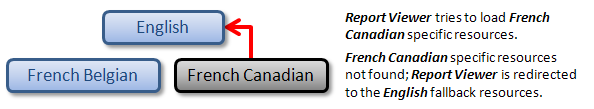
If you follow the recommended practice of placing as many resources as possible in a neutral resource file for the "fr" culture, the French Canadian user would not see resources marked for the "fr-BE" culture, but he or she would still see strings in French. The following situation demonstrates this preferred scenario.
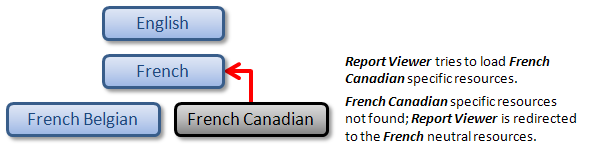
Naming Conventions for the Localization Resources
The Report Viewer uses the following naming convention when searching for localized RESX resource files in the main application folder:
- The names of the RESX localization resource files should have the following format: Telerik.ReportViewer.Silverlight.TextResources.[culture].resx, where [culture] is the name of the culture for the specified localization resource. For example, to provide a localization resource for the French Belgian culture, the corresponding resource file should be named as follows: Telerik.ReportViewer.Silverlight.TextResources.fr-BE.resx
- Respectively, to provide a localization resource for the French neutral culture, the corresponding resource file should be named as follows: Telerik.ReportViewer.Silverlight.TextResources.fr.resx
- It is possible to override the default resources for the language neutral culture, which are stored in the assembly of the Report Viewer. In that case the resource file should be named as follows:Telerik.ReportViewer.Silverlight.TextResources.resx
As described above, if for example the current UI culture is set to French Belgian, the Report Viewer will search for localized RESX resource files inside the main application folder in the following order:
- Telerik.ReportViewer.Silverlight.TextResources.fr-BE.resx
- Telerik.ReportViewer.Silverlight.TextResources.fr.resx
- Telerik.ReportViewer.Silverlight.TextResources.resx
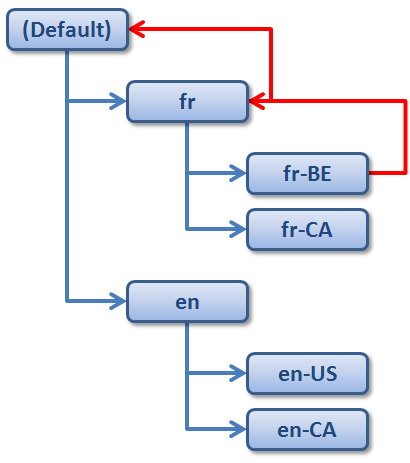
The above diagram illustrates a simple view of the resource fallback for a UI culture set to "fr-BE". The Report Viewer handles the case probing the "fr-BE" RESX resource file for the requested key first, and subsequently falls back to the neutral French culture "fr", ultimately looking in the default assembly resources for a value if a value has still not been found.
Adding Localization Resources for the Report Viewer
- Add a new RESX resource file to the main project of the application. Name the newly-created RESX file according to the naming convention described above.
-
In the Property Inspector specify the following properties for the resource file:
- Build Action: "Embedded Resource"
- Copy to Output Directory: "Copy if newer " or "Copy always"
Open the RESX resource file in the Visual Studio Resource Editor. Enter the required resource strings (TextResources) to translate the Report Viewer to the desired language.
Unload the project by right clicking on it and selecting "Unload Project".
- Right click on the project again and select "Edit MyProject.csproj".
-
Locate the SupportedCultures tag and add the supported cultures (there is no need to specify the neutral culture):
<SupportedCultures> fr;fr-BE </SupportedCultures> Reload and build the project
- Repeat steps from 1 to 3 for each desired translation of the Report Viewer. Steps 4 to 7 can be performed at the end only once.
- Compile and run the project. When viewing a Telerik Report, the Report Viewer should be translated according to the current UI culture.
Distributing an Application with a Localized Report Viewer
In order to distribute an application that uses Telerik Reporting with a localized Report Viewer, one should distribute all of the required localization RESX resource files, in addition to the main application assemblies. For Silverlight Applications the RESX files should be placed in the "Localization" folder.
Localization Using the ITextResources interface
The other way to localize the Silverlight Report Viewer in a more flexible manner is to create a class that implements the ITextResources interface and to implement all its properties, which represent all tooltips and messages in the Report Viewer. After you implement ITextResources you have to pass an instance of your custom class to the TextResources property ot the report viewer. The logic is pretty simple, the property just has to return the correct translation for each resource key, as it is shown below:
public class CustomResources : Telerik.ReportViewer.Silverlight.ITextResources
{
public string AllFiles
{
get
{
return "Todos Archivos";
}
}
public string BackToolTip
{
get
{
return "Navega hacia atrás";
}
}
public string CurrentPageToolTip
{
get
{
return "Página corriente";
}
}
//...... Implement the rest of the properties ......
}
Public Class CustomResources
Implements Telerik.ReportViewer.Silverlight.ITextResources
Public ReadOnly Property AllFiles() As String Implements ReportViewer.Silverlight.ITextResources.AllFiles
Get
Return "Todos Archivos"
End Get
End Property
Public ReadOnly Property BackToolTip() As String Implements ReportViewer.Silverlight.ITextResources.BackToolTip
Get
Return "Navega hacia atrás"
End Get
End Property
Public ReadOnly Property CurrentPageToolTip() As String Implements ReportViewer.Silverlight.ITextResources.CurrentPageToolTip
Get
Return "Página corriente"
End Get
End Property
'...... Implement the rest of the properties ......
End Class
Instead of a hard-coded string the property can be set in a method/contructor or to be created a method that returns string and implements a cutsom logic, for example retreives the resource key from a database.
public class CustomTextResources : Telerik.ReportViewer.Silverlight.ITextResources
{
public string AllFiles
{
get
{
return SqlHelper.GetViewerKeyFromDb(TextResourcesEnum.AllFiles);
}
}
public string BackToolTip
{
get
{
return SqlHelper.GetViewerKeyFromDb(TextResourcesEnum.BackToolTip);
}
}
public string CurrentPageToolTip
{
get
{
return SqlHelper.GetViewerKeyFromDb(TextResourcesEnum.CurrentPageToolTip);
}
}
//...... Implement the rest of the properties ......
}
Public Class CustomTextResources
Implements Telerik.ReportViewer.Silverlight.ITextResources
Public ReadOnly Property AllFiles() As String Implements ReportViewer.Silverlight.ITextResources.AllFiles
Get
Return SqlHelper.GetViewerKeyFromDb(TextResourcesEnum.AllFiles)
End Get
End Property
Public ReadOnly Property BackToolTip() As String Implements ReportViewer.Silverlight.ITextResources.BackToolTip
Get
Return SqlHelper.GetViewerKeyFromDb(TextResourcesEnum.BackToolTip)
End Get
End Property
Public ReadOnly Property CurrentPageToolTip() As String Implements ReportViewer.Silverlight.ITextResources.CurrentPageToolTip
Get
Return SqlHelper.GetViewerKeyFromDb(TextResourcesEnum.CurrentPageToolTip)
End Get
End Property
'...... Implement the rest of the properties ......
End Class