Setting Up Your Telerik Report Server License Key
Starting with the Q1 2025 release, the Telerik Report Server requires activation through a license key (trial or commercial). This article describes how to download or update your personal license key and use it to activate the Telerik Report Server product.
An invalid license results in error and warning indicators such as watermarks and banners.
The implementation of the 2025 licensing mechanism will occur in two phases:
- Phase 1 - Starting with the 2025 Q1 release, a missing or invalid license for the trial distributions causes trial message watermark in the reports. The commercial distributions of the product do not exhibit any functional restrictions.
- Phase 2 - Starting with the 2025 Q2 release, there will be only one distribution of the product with different licenses. A missing or invalid license will result in run-time indicators, such as watermarks.
Note that future updates of the product may restrict or disable some features when no valid license is present. You can send us feedback through the Contact Us form or by opening a support ticket.
Downloading the License Key
To download a license key for the Telerik Report Server, you must have either a commercial or a trial license. If you do not have a license, you can sign up for a free trial first, and then follow the steps below.
- Go to the License Keys page in your Telerik account.
-
Click the Download License Key button.
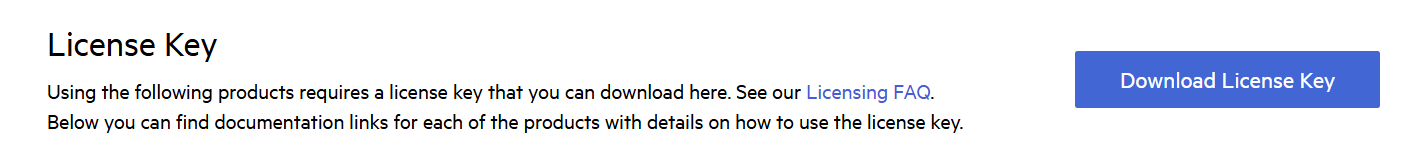
Alternatively, the Progress Control Panel will automatically download and store your license key in your home directory. You may use this file to activate the Report Server.
Activating Telerik Report Server
To activate the Telerik Report Server:
- When deploying the Report Server on a cloud environment, you may create an Environment Variable named
TELERIK_LICENSEand add the text content of your Telerik Report Server license key file as a value. -
On a local environment, copy the
telerik-license.txtlicense key file to the installation folder of the Telerik Report Server, by default,C:\Program Files (x86)\Progress\Telerik Report Server\or any parent folder. This makes the license key available to both the Report Server Manager and Report Server Agent.You may also copy the license key file to the following subfolders, making it available for the corresponding Reporting Engine:
- for Report Server Manager, the default folder is
C:\Program Files (x86)\Progress\Telerik Report Server\Telerik.ReportServer.Web\ - for Report Server Agent, the default folder is
C:\Program Files (x86)\Progress\Telerik Report Server\Services\;
- for Report Server Manager, the default folder is
When you run Telerik Report Server, it automatically locates the license environment variable or license file and activates itself.
Updating Your License Key
Whenever you purchase a new license or renew an existing one, always download and apply the new license key. It includes information about all previous license purchases. This process is referred to as a license key update. Once you have the new license key, use it to activate Telerik Report Server.