Kendo UI for jQuery TextArea Overview
The TextArea converts a <textarea> element into a styled textarea.
The TextArea is part of Kendo UI for jQuery, a
professional grade UI library with 110+ components for building modern and feature-rich applications. To try it out sign up for a free 30-day trial.
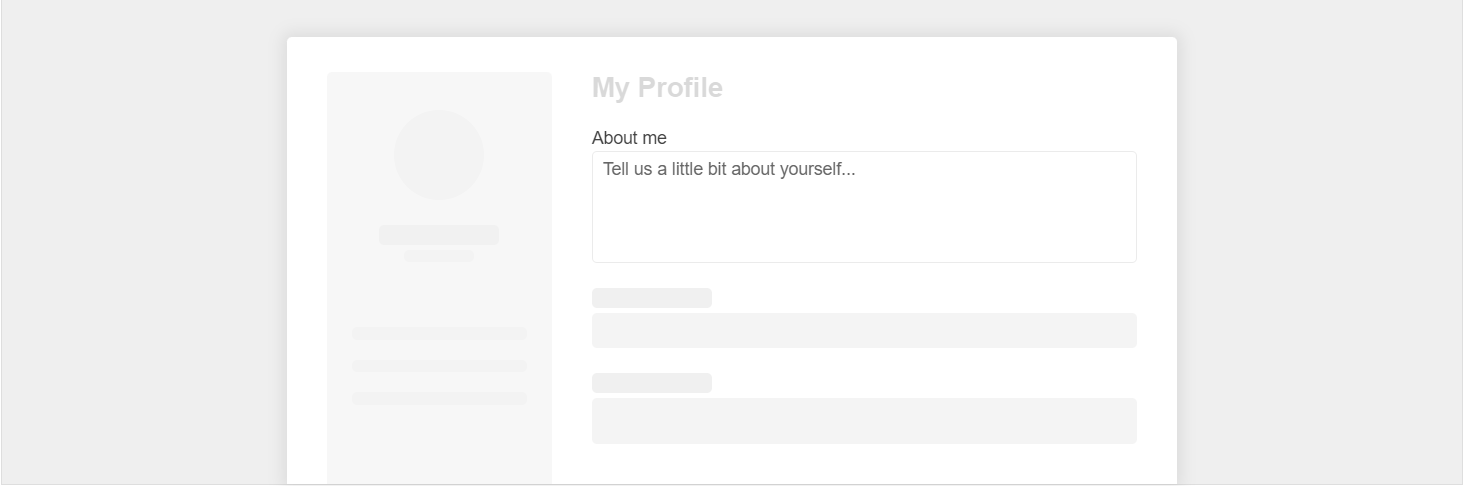
The TextArea component is available as of
Kendo UI R3 2020release.
Functionality and Features
- Labels—Check the Label feature of the TextArea.
- Appearance—Explore the styling options of the TextArea component.
- Prefix and suffix—The TextArea component lets you add custom content as prefix and suffix adornments.
To learn more about the appearance, anatomy, and accessibility of the TextArea, visit the Progress Design System documentation—an information portal offering rich component usage guidelines, descriptions of the available style variables, and globalization support details.
Next Steps
- Getting Started with the Kendo UI TextArea for jQuery
- Overview of the TextArea (Demo)
- JavaScript API Reference of the TextArea