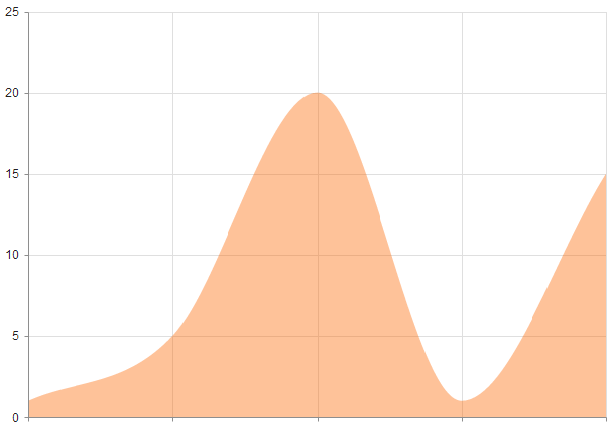Area Charts
Area Charts are suitable for displaying quantitative data by using continuous lines passing through points defined by the values of their items.
Getting Started
The portion of the graph beneath the lines is filled with a particular color for each series. The different colors in an Area Chart are useful for emphasizing changes in the values which come from several sets of similar data.
To create an Area Charts series, use area and verticalArea in the series configuration.
Configuring the Axes
To configure the axes, use the categoryAxis and valueAxis. Multiple value axes are also supported.
$("#chart").kendoChart({
title: {
text: "Internet Users"
},
legend: {
position: "bottom"
},
seriesDefaults: {
type: "area"
},
series: [{
name: "World",
data: [15.7, 16.7, 20, 23.5, 26.6]
}, {
name: "United States",
data: [67.96, 68.93, 75, 74, 78]
}],
valueAxis: {
labels: {
format: "{0}%"
}
},
categoryAxis: {
categories: [2005, 2006, 2007, 2008, 2009]
}
});
The configuration from the previous example results in the following Area Chart.
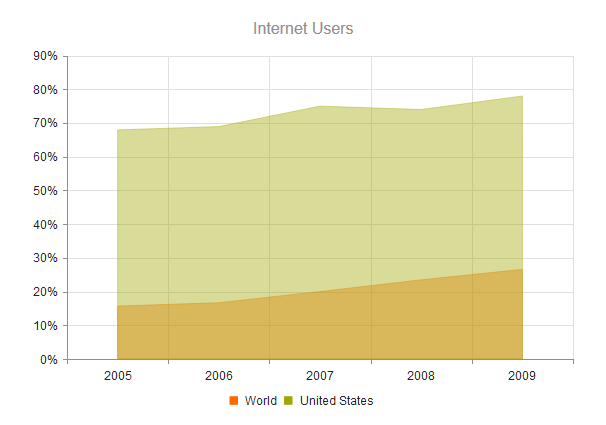
Configuring the Line Styles
The Area Charts support the rendering of lines between points by using different styles. You can set the supported styles through the line.style option.
The Area Chart supports the following styles:
- Normal—The default style. It produces a straight line between data points.
- Step—The style renders the connection between data points through vertical and horizontal lines. It is suitable for indicating that the value is constant between the changes.
- Smooth—This style causes the Area Chart to display a fitted curve through data points. It is suitable when the data requires to be displayed with a curve, or when you wish to connect the points with smooth instead of straight lines.
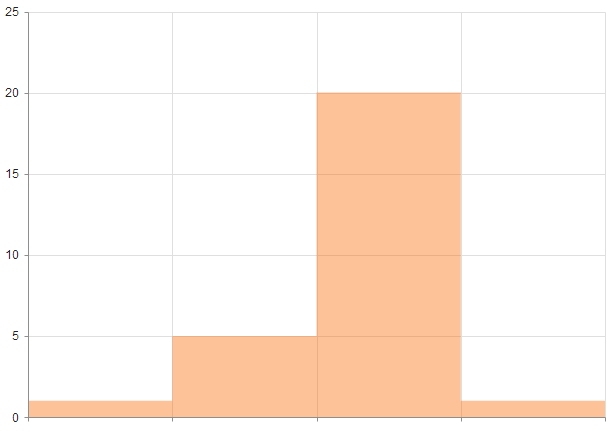
The following image displays a smooth-line Area Chart.