Reporting Fiddler Jam Portal Issues
You can report a portal issue or request support assistance through the Report Issue built-in functionality which utilizes the Fiddler Jam Embedded technology.
The Report Issue button is part of the Fiddler Jam Portal menu. This option allows you to start capturing within the Fiddler Jam portal, record the observed issue, and directly submit the issue to the Fiddler Jam support team.
To record and submit your Fiddler Jam portal issue:
-
From the Fiddler Jam Portal menu, click Report Issue.
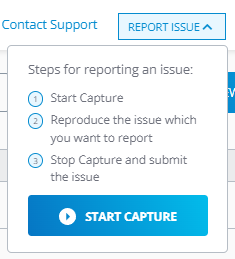
-
Click the Start Capture button. The browser screen will refresh and a native share window will appear.
-
On Chromium browsers, like Edge, Chrome, Brave, and similar, select This Tab and click Share to start the recording. The triggered recording will contain the HTTP/HTTPS sessions, video recording, console logs, and storage info.
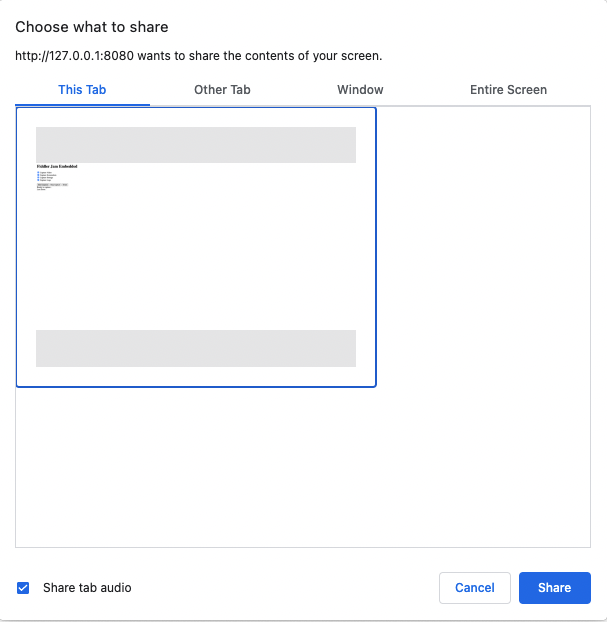
-
On the Firefox browser, select Fiddler Jam Portal - Mozzila Firefox and click Allow to start the recording. The triggered recording will contain the HTTP/HTTPS sessions, video recording, console logs, and storage information.
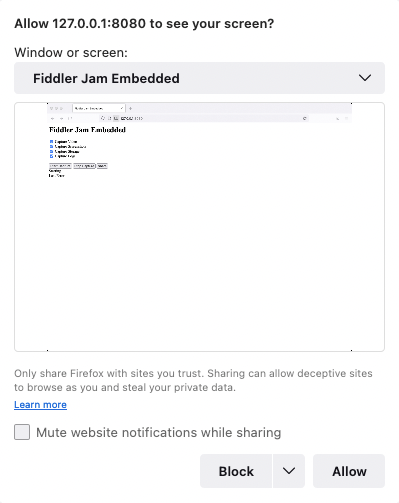
Currently, the video recording is not supported on the Safari browser (macOS). The triggered recording will contain the HTTP/HTTPS sessions, console logs, and storage information (no video recording).
-
-
Reproduce the portal issue by opening the desired Fiddler Jam page and going through the issue steps.
The Report Issue network capturing works only with the
*.getfiddler.comdomain. You won't be able to capture HTTPS traffic from other pages or applications accessing resources outside the Fiddler Jam portal. However, capturing from other tabs/applications will contain the other active log options like video capturing, user interactions, and so on. -
Click Recording and then Stop Capture to stop the recording immediately.
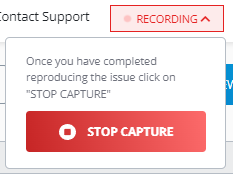
-
Add as many details as possible in the Issue Description field. Click Submit Issue.
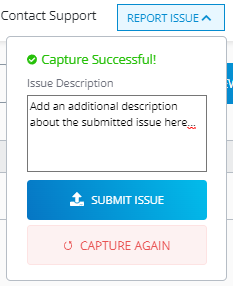
As a result, the recorded issue will be submitted to the Fiddler Jam support team for further investigation.
Fiddler Jam Embedded is a dedicated API that you can use alongside your unique API key to fully integrate the Fiddler Jam logging and submission services into your own site. For more information on acquiring the Fiddler Jam Embedded API key and how to use the API, contact the Fiddler team at support@getfiddler.com.