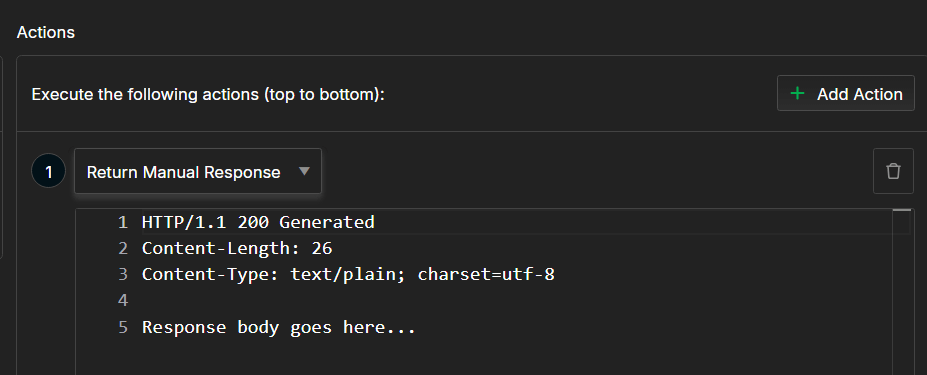Using the Predefined Actions of the Rules Tab
Environment
| Product | |
| Product Version | 1.5.0 and above |
| Operating System | macOS, Windows, and Linux |
Description
The Rules tab is a powerful debugging functionality in Fiddler Everywhere. How can I use each of the predefined actions in the Actions drop-down and customize a rule?
Solution
The main idea behind the Rules tab is to provide a set of rules based on match rules and actions, which quickly mock a server response and behavior without the need to modify the server. Within seconds, you can execute many complex and different rules, and test your site against multiple scenarios.
All response modification actions are final. Final actions will immediately stop any other consecutive actions and rules from execution.
Using the Predefined Actions in Rule Builder
The Return Predefined Response action in the Rules Builder provides predefined options with descriptive names for the simulated response.
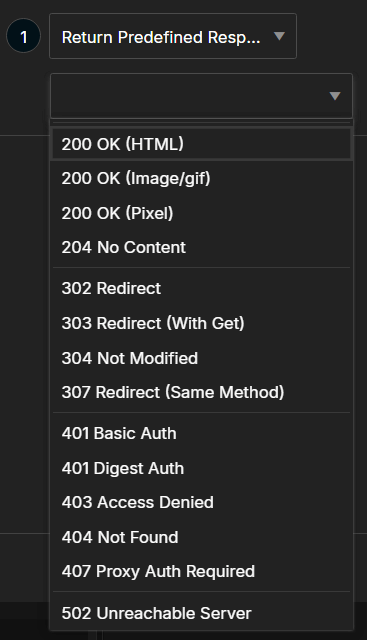
The content of each predefined option is as follows:
-
200 OK (HTML)HTTP/1.1 200 OK FiddlerTemplate: True Date: Fri, 25 Jan 2013 16:49:29 GMT Content-Length: 51 This is a simple Fiddler-returned <B>HTML</B> page. -
200 OK (Image/gif)HTTP/1.1 200 OK Date: Fri, 25 Jan 2013 16:49:29 GMT FiddlerTemplate: True Content-Length: 308 Content-Type: image/gif GIF89a# #encoded string for a sample GIF follows here -
200 OK (Pixel)HTTP/1.1 200 OK Date: Fri, 25 Jan 2013 16:49:29 GMT FiddlerTemplate: True Content-Type: image/gif Content-Length: 49 GIF89a #encoded string for a transparent GIF follows here -
204 No ContentHTTP/1.1 204 No Content FiddlerTemplate: True Date: Fri, 25 Jan 2013 16:49:29 GMT Content-Length: 0 -
302 RedirectHTTP/1.1 302 Redirect FiddlerTemplate: True Date: Fri, 25 Jan 2013 16:49:29 GMT Location: https://www.telerik.com/fiddler/fiddler-everywhere Content-Length: 0 -
303 Redirect (With Get)HTTP/1.1 303 Redirect Using GET FiddlerTemplate: True Date: Fri, 25 Jan 2013 16:49:29 GMT Location: https://www.telerik.com/fiddler/fiddler-everywhere Content-Length: 0 -
304 Not ModifiedHTTP/1.1 304 Not Modified FiddlerTemplate: True Date: Fri, 25 Jan 2013 16:49:29 GMT Content-Length: 0 -
307 Redirect (Same Method)HTTP/1.1 307 Redirect using same Method FiddlerTemplate: True Date: Fri, 25 Jan 2013 16:49:29 GMT Location: https://www.telerik.com/fiddler/fiddler-everywhere Content-Length: 0 -
401 Basic AuthHTTP/1.1 401 Authentication Required FiddlerTemplate: True Date: Fri, 25 Jan 2013 16:49:29 GMT WWW-Authenticate: Basic realm="Fiddler" Content-Type: text/html Content-Length: 520 Fiddler: HTTP/401 Basic Server Auth Required. -
401 Digest AuthHTTP/1.1 401 Authentication Required FiddlerTemplate: True Date: Fri, 25 Jan 2013 16:49:29 GMT WWW-Authenticate: Digest realm="realm@example.com",qop="auth,auth-int",nonce="dcd98b7102dd2f0e8b11d0f600bfb0c093",opaque="5ccc069c403ebaf9f0171e9517f40e41" Content-Type: text/html Content-Length: 520 Fiddler: HTTP/401 Digest Server Auth Required. -
403 Access DeniedHTTP/1.1 403 Access Denied FiddlerTemplate: True Date: Fri, 25 Jan 2013 16:49:29 GMT Content-Length: 520 Fiddler: HTTP/403 Access Denied. -
404 Not FoundHTTP/1.1 404 Not Found FiddlerTemplate: True Date: Fri, 25 Jan 2013 16:49:29 GMT Content-Type: text/html Content-Length: 520 Fiddler: HTTP/404 Not Found -
407 Proxy Auth RequiredHTTP/1.1 407 Proxy Auth Required FiddlerTemplate: True Date: Fri, 25 Jan 2013 16:49:29 GMT Proxy-Authenticate: Basic realm="Fiddler (just hit Ok)" Content-Type: text/html Content-Length: 520 Fiddler: HTTP/407 Proxy Auth Required. -
502 Unreachable ServerHTTP/1.1 502 Unreachable Server Date: Fri, 25 Jan 2013 16:49:29 GMT FiddlerTemplate: True Content-Type: text/html Content-Length: 520 Fiddler: HTTP/502 unreachable server.
Using the Custom Response File
The Actions drop-down of the Rule Builder provides an option to load your own custom DAT file with an entirely custom HTTP response:
- Scroll the drop-down Actions menu and select Return file.
- In the file selection window, load the DAT file with the custom HTTP response.
- Click Save to create or update the rule.
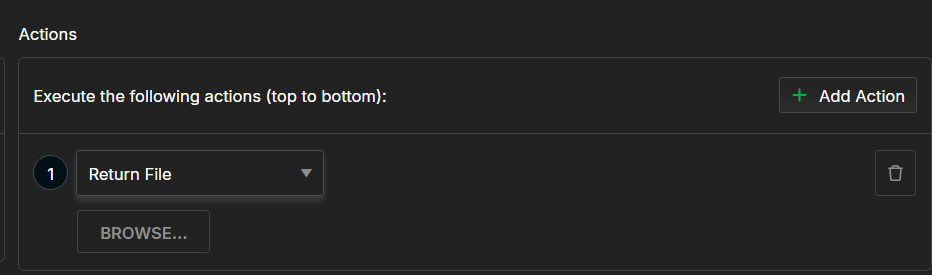
Using the Custom Manual Response
Another option that the Rule Builder provides is to create the mocked custom HTTP response manually:
- Scroll the drop-down Actions menu and select Return Manual Response.
- Write the custom HTTP response in the text field.
- Click Save to create or update the rule.