Localhost traffic from Android through Fiddler Everywhere as a reverse proxy.
Environment
| Product | Fiddler Everywhere |
| Product Version | 1.0.0 and above |
Description
How can I configure Fiddler Everywhere to direct localhost traffic from the Android loopback address to the host localhost address?
Solution
Each Android device and emulator uses special alias like 10.0.2.2 (might differ on different emulators) to your host loopback interface (i.e., 127.0.0.1 on your development machine). To direct the traffic generated from the alias address to the desired localhost endpoint, enable capturing from Android device and then use the Rule Builder to create a rule with the following conditions and actions:
- A condition where the Host contains the mobile loopback address and the Fiddler proxy port. For example:
10.0.2.2:8866 - An action to find and replace the mobile loopback address and the Fiddler proxy port with the desired localhost endpoint on the Fiddler host machine. For example:
localhost:4000
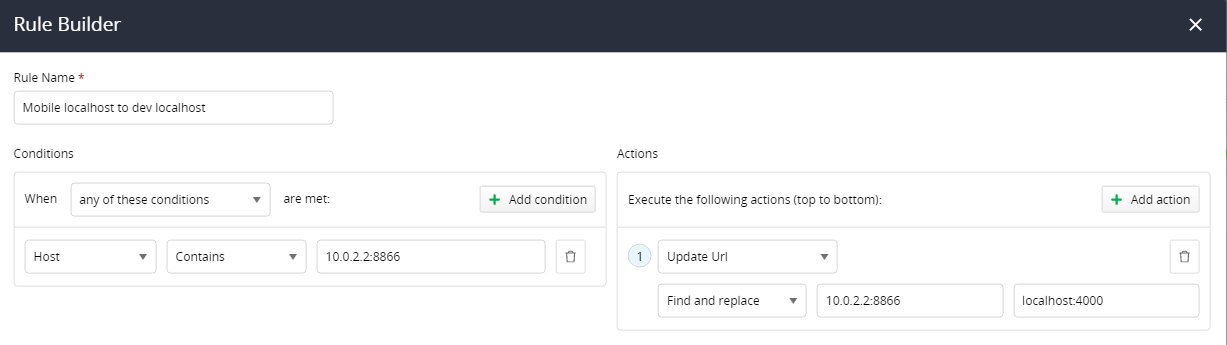
That's it! Enable the rule and any request on the Android device to 10.0.2.2:8866 will be directed to localhost:4000. Fiddler Everywhere is effectively acting as a reverse proxy.