Creating Custom Responses
Environment
| Product | Fiddler Everywhere |
| Product Version | 1.0.0 and above |
Description
Fiddler Everywhere provides options for modifying the current response (HTML, JS, JSON) previously returned by the server. How can I manually simulate and test user conditions to ensure the client-side experience doesn't suffer due to unexpected issues?
Solution
To achieve this scenario, you can use the Manual Response or the Response File actions of the Rules tab.
Manual Response
Open the Rules tab.
Create a new rule through the Add New rule button. This will open the Rule Builder.
Add the match condition as per your requirements.
-
Add the Action. In this case, choose Manual Response from the drop-down, and in the text field, enter the content.
HTTP/1.1 502 Unreachable Server Date: Fri, 20 Apr 2023 16:42:42 GMT Content-Type: text/html Content-Length: 113 Fiddler: HTTP/502 unreachable server. {"errors": "Hey, hey - the server is unreachable at this moment!"}.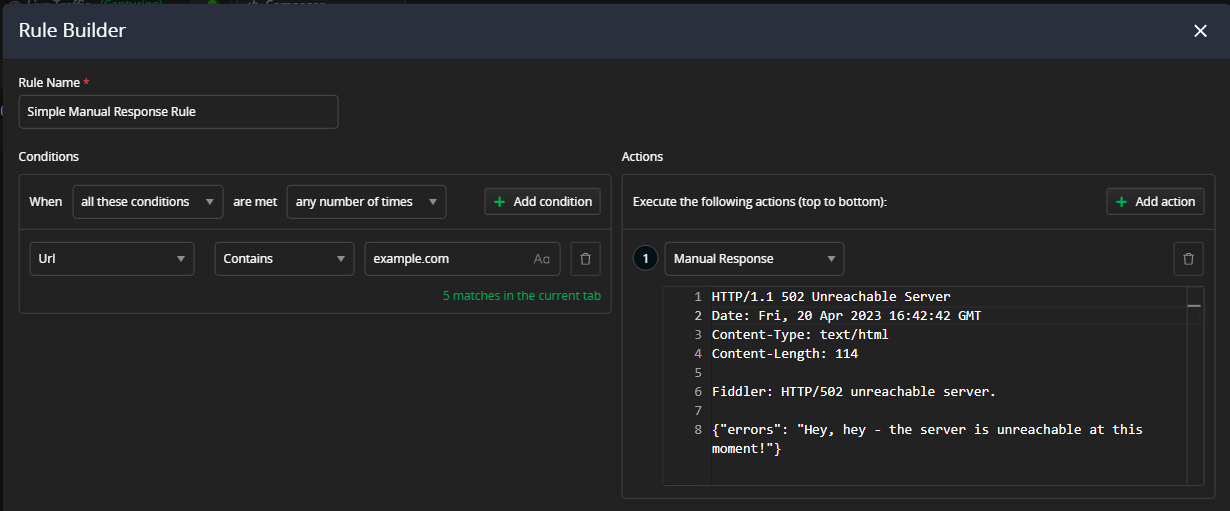
-
Enable the Rules tab, activate the newly created rule, and send the request. As a result, the request to https://www.example.com will return status code 502 with your custom error message. Congratulations! You have just mocked a 502 status code response!
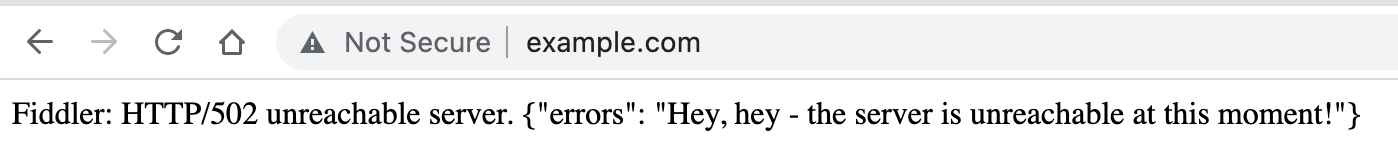
Automating Multiple Mock Responses
In some scenarios, you may need a better workflow to automate multiple mock responses. For this reason, Fiddler Everywhere provides the functionality to provide a file with the mocked response content through the Response file Action. The files that will contain the custom response need to be in DAT format.
A DAT file is a generic data file created by a specific application. It may contain data in binary or text format. Text-based DAT files can be viewed in a text editor.
Open your favorite text editor.
-
Enter the custom response content. For example:
HTTP/1.1 403 Access Denied FiddlerTemplate: True Date: Fri, 25 Jan 2013 16:49:29 GMT Content-Length: 520 Fiddler: HTTP/403 Access Denied. Save the file with the
datextension. For example,action-403-status.dat.Add the Action in the rule through Response file. In the popup window, choose the newly created
action-403-status.datDAT file.Enable the Rules tab, activate the newly created rule, and send the request. As a result, the request to https://www.example.com will now return status code 403 with your custom error message. Congratulations! You have just mocked a 403 status code response while using a DAT file!
Other Response Modification Actions
The Rules Builder provides more actions for even more sophisticated modification of your HTTP responses. Use the Update Response Headers, Update Response Body, and Update Response Cookies. Each Action provides different subactions to optimize further and ease your mocking process.
Update Response Body
The Update Response Body action allows you to modify the Response body (while preserving the Response headers and cookies).
The example below demonstrates the usage of Set Value with JSON Response inspector:
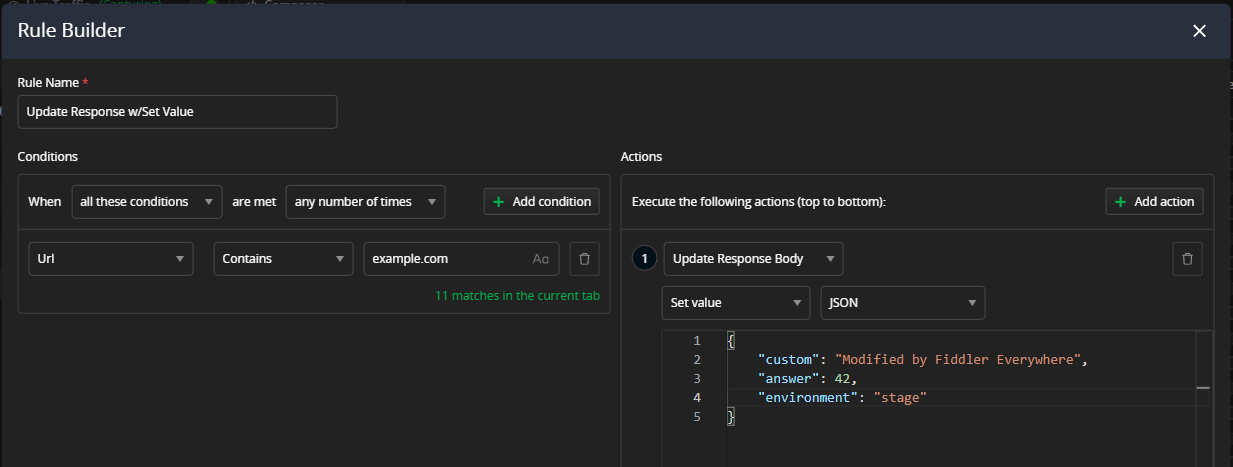
Method
The Method subaction supports the following options:
- Set Value - setting a new value
- Find and Replace - replacing a specific value
- Regular Expression - replacing values with Regex
- Remove - explicitly deleting the Response body
Set Value
The Set Value subaction supports the following format editors:
- Plain text
- JSON
- CSS
- XML
- HTML
- JavaScript/TypeScript
Update Response Header
This action allows you to modify a Response header (while preserving the Response body and cookies).
The example below demonstrates the usage of Append to value:
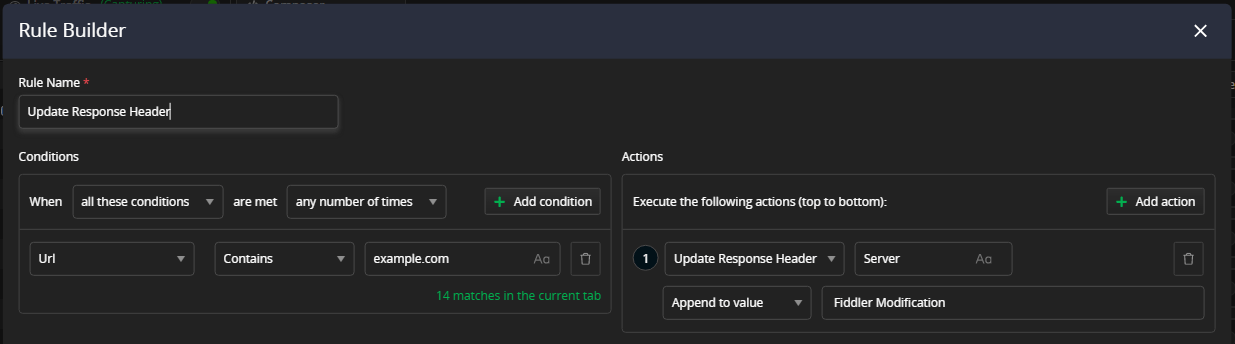
Method
The Method subaction supports the following options:
- Set Value - setting a new value
- Append if not present - setting a new value only if it doesn't already exist
- Append to value - adding to an existing value
- Find and Replace - replacing a specific value
- Regular Expression - replacing values with Regex
- Remove - explicitly deleting the Response body
Update Response Cookies
The Update Response Cookies action allows you to modify Response cookies (while preserving the Response body and headers).
Method
The Method subaction supports the following options:
- Set Value - setting a new value
- Add if not present - setting a new value only if it doesn't already exist
- Append to value - adding to an existing value
- Find and Replace - replacing a specific value
- Regular Expression - replacing values with Regex
- Remove - explicitly deleting the Response body
The specified Response actions are also available as Request counterparts (Update Request Headers, Update Request Body, and Update Request Cookies).
Contact us
If you have more questions or need assistance configuring specific rules with Fiddler Everywhere, you can reach out to our support team through the Contact Support option.