Composing API Requests
The Composer in Fiddler Everywhere allows you to create requests to REST and SOAP API endpoints. Requests to local and online APIs enable you to check and debug various endpoints, inspect and analyze requests and responses, and quickly retrieve and receive data. To load the Composer:
Start Fiddler Everywhere and open the Home Pane.
Follow the Composer flow from the Compose API Request section.
OR
- Start Fiddler Everywhere and open the Composer pane.
As a result, Fiddler loads the Composer screen where you can compose and execute HTTP requests and organize them in collections through the Requests tree.
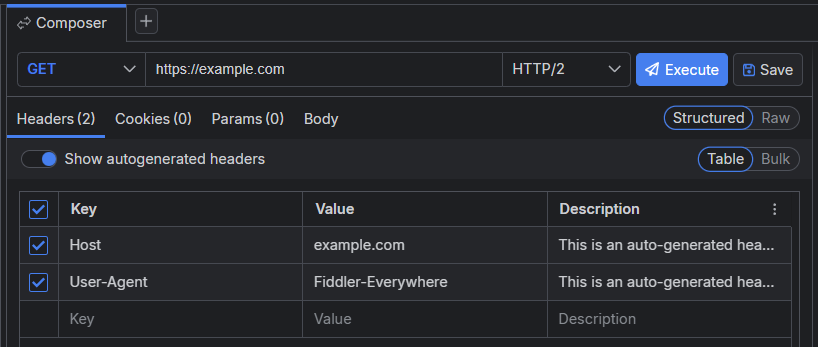
Compose API Request
Use the + button to create a new Composer tab. Alternatively, you can directly use the main Composer tab.
Select HTTP method and enter the endpoint URL.
Select the HTTP protocol version with the drop-down menu to the left of the Execute button.
-
(Optional) Enter additional headers, parameters, and body if required. For example, common scenarios are to enter an authorization header, a Content-type header, or custom body data. Note that the request execution includes only checked headers.
By default, the Fiddler's Composer auto-generates the required default headers, including the
Hostheader and theUser-Agentheader with the valueFiddler Everywhere. ThisHostheader lets servers and network peers identify the targeted host and port number of the targeted server. TheUser-Agentagent is a characteristic string that enables servers and network peers to identify the application or version of the requesting user agent. Note that while you can uncheck and execute a request without the default headers, an HTTP request withoutHostheader will return a server error as it is considered a malformed request. Click Execute to send the composed API request.
Once the API request executes, you can inspect its HTTP Response in the Composer's Response inspector tab. Like the inspectors in the Traffic pane, the Response inspector provides multiple views such as Headers, Raw, JSON, and so on.
Edit Captured API Request
Start Fiddler Everywhere and open the Traffic pane.
Capture a session (or open a session from the saved save Snapshots tree) and use the Edit in Composer option from the context menu.
As a result, the session loads as an HTTP request in Fiddler's Composer, where you can make atomic modifications to its structure. The Composer has a flexible user interface that allows you to switch between Structured and Raw content (refer to the screenshots below) and between Table or Bulk style inspectors.
Using the Structured mode
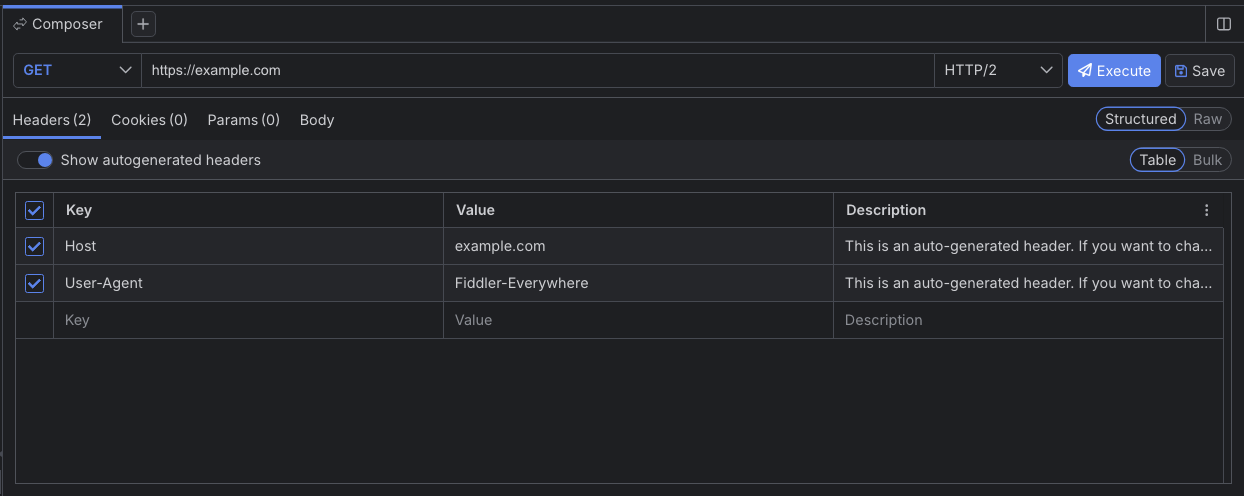
Using the Raw mode
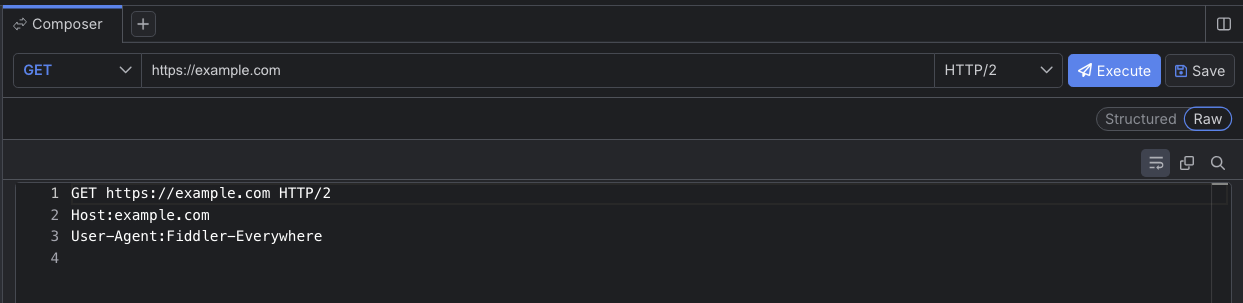
Save API Request
You can save the API request through the following steps.
Open the Composer pane.
Click the Save button.
Saved requests are loaded as a collection in the Requests list and can be reused or shared with collaborators at any later moment.
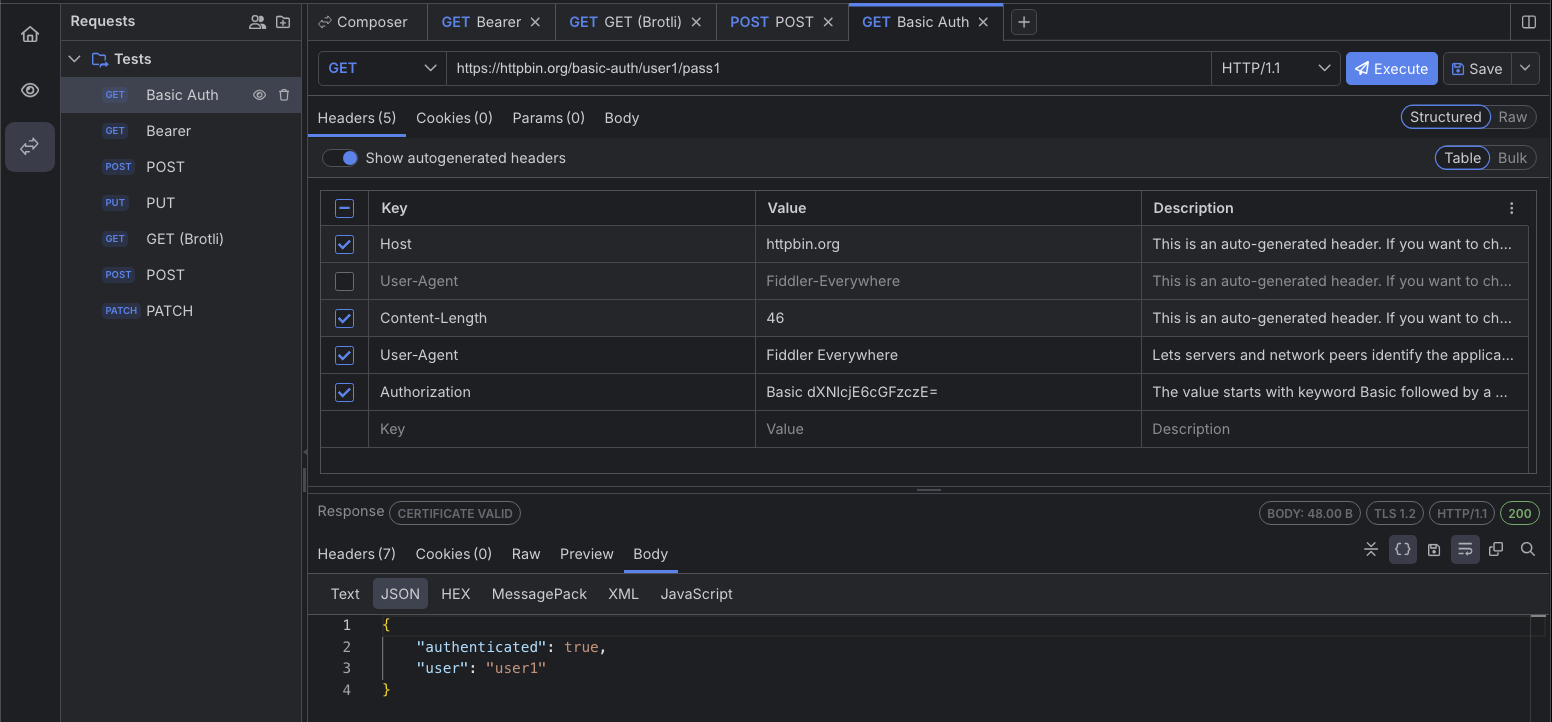
Share Requests Collection
With Fiddler Everywhere, you can quickly share a collection of saved API requests.
Open the Request list.
Select a collection of saved API requests.
Use the context menu to share the collection with collaborators.
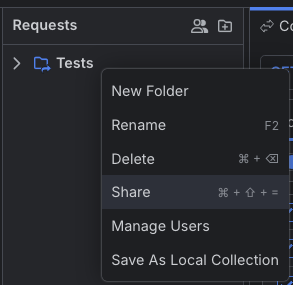
Save API Request
You can save the API request through the following steps.
Open the Composer pane.
Click the Save button.
Saved requests are loaded as a collection in the Requests list and can be reused or shared with collaborators at any later moment.