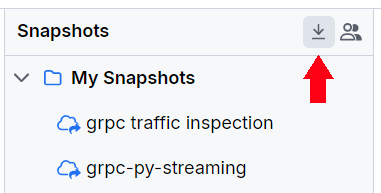Exporting and Importing HTTP Traffic with Fiddler Everywhere
Fiddler Everywhere allows the export and import of captured traffic in various known formats such as SAZ (Fiddler Archive), HTTPArchive, WCAT, MeddlerScript, cURLScript, and more.
Exporting
The Export context menu option allows you to export the captured traffic in various formats.
Select one or more sessions from the sessions grid.
Right-click to invoke the context menu and choose Export.
Use the Choose Format to export the desired sessions in the preferred file format.
Set a snapshot name (the current timestamp is the default snapshot name).
(Optional) Set a password by enabling AES-256 encryption.
Importing
Use the Import Snapshot option (within the saved Snapshots tree) to load sessions kept in various formats such as *.saz (Fiddler Archive), *.har (HTTPrchive), *.tstest (TestStudio LoadTest), *.cap (Packet Capture), *.xml (IE F12 NetXML).