Fiddler Archives (SAZ)
The SAZ abbreviation stands for Session Archive Zip and is the native Fiddler format used to store HTTP(S), WebSocket, and GRPC traffic. Also known as Fiddler Archive or Fiddler Session Archive, the format is officially supported by Fiddler Everywhere, Fiddler Classic, FiddlerCore and all other products from the Fiddler family. The SAZ format uses ZIP compression and, as such, can be opened by most of the popular archiving tools. The format is backward compatible with newer versions of the SAZ format containing more information about the session snapshots.
Some archiving tools like 7-Zip recognize SAZ files by default, while others need to change the file extension to ZIP.
SAZ Structure
Any SAZ files produced from Fiddler Everywhere version 4.2.0 and above contains the following:
-
a raw folder—The raw folder contains several files for each captured session.
-
sessid#_c.txt—The file contains the raw client HTTP(S) request.
An example for raw client request file
GET https://expired.badssl.com/ HTTP/1.1 Host: expired.badssl.com Connection: keep-alive sec-ch-ua: "Chromium";v="110", "Not A(Brand";v="24", "Google Chrome";v="110" sec-ch-ua-mobile: ?0 sec-ch-ua-platform: "Windows" Upgrade-Insecure-Requests: 1 User-Agent: Mozilla/5.0 (Windows NT 10.0; Win64; x64) AppleWebKit/537.36 (KHTML, like Gecko) Chrome/110.0.0.0 Safari/537.36 Accept: text/html,application/xhtml+xml,application/xml;q=0.9,image/avif,image/webp,image/apng,*/*;q=0.8,application/signed-exchange;v=b3;q=0.7 Sec-Fetch-Site: same-site Sec-Fetch-Mode: navigate Sec-Fetch-User: ?1 Sec-Fetch-Dest: document Referer: https://badssl.com/ Accept-Encoding: gzip, deflate, br Accept-Language: en-US,en;q=0.9,bg-US;q=0.8,bg;q=0.7 -
sessid#_s.txt—The file contains the raw server HTTP(S) response.
An example for raw server response file
HTTP/1.1 502 Bad Gateway Content-Length: 82269 Connection: close Cache-Control: max-age=0 Content-Type: text/html; charset=UTF-8 <!DOCTYPE html> <html lang="en"> <head> <meta charset="UTF-8"> <meta http-equiv="X-UA-Compatible" content="IE=edge"> <meta name="viewport" content="width=device-width, initial-scale=1.0"> <title>Certificate error</title> </head> <body> <fdl-card> <div class="card__background-image warning-icon"></div> <div class="card__background-image"></div> </fdl-card> </body> </html> sessid#_m.xml—The file contains metadata, including session flags (element
SessionFlags), certificate chain information (elementCertificateChainInfo), socket reuse information, etc.sessid#_w.txt—(Optional) The file contains WebSocket messages.
sessid#_g.txt—(Optional) The file contains GRPC messages.
-
[Content_Types.xml]—A metadata file that specifies a few MIME types, so the archive is compatible with
System.IO.Packagingor other clients that support the Open Packaging Conventions.
Newer versions of Fiddler Everywhere constantly bring added value to the information obtained from each session. New features like the TLS Version column introduced in version 4.2.0 also add information for each captured session in the produced SAZ files. Note that SAZ files and sessions saved with older versions of Fiddler won't contain the new data (like the TLS Version).
Using SAZ with Fiddler Everywhere
The Fiddler Everywhere uses SAZ behind the scenes for each session explicitly saved locally or in the cloud. The application also provides options to manually export and import captured and saved traffic through the UI.
You can set the Fiddler Everywhere application as the default application for opening SAZ files through the operating system's settings (for example, on Windows 11 through Settings > Apps > Default Apps).
SAZ files use the following UI options:
-
Use the Export option from the Live Traffic context menu and then choose Fiddler Archive (SAZ) as format.
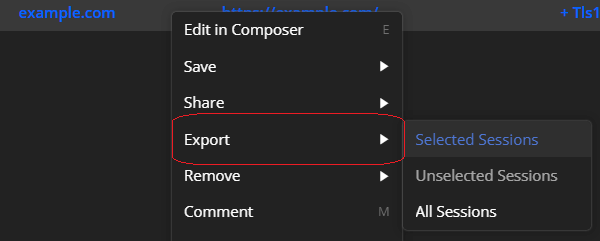
-
Use the Export option from the Snapshots tree's context menu and then choose Fiddler Archive (SAZ) as format.
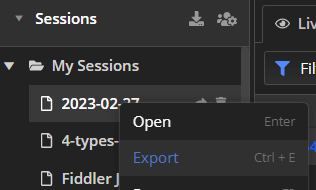
-
Use the Import option from the Snapshots tree's context menu and locate the *.saz file from the OS file system.
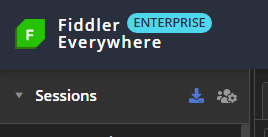
All session snapshots saved in the local storage are also available as SAZ files in the .fiddler folder. You can manually access and backup your locally saved from the following paths:
-
Windows path
%userprofile%\.fiddler\<unique-fiddler-user-GUID>\Snapshots -
macOS path
~/.fiddler/<unique-fiddler-user-GUID>/Snapshots -
Linux path
~/.fiddler/<unique-fiddler-user-GUID>/Snapshots
Deleting any SAZ files from the above local folders is irreversible and might result in data loss. Consider backing up data (manually or through the cloud save options) if you plan to delete the
.fiddlerfolder or any of its subfolders.