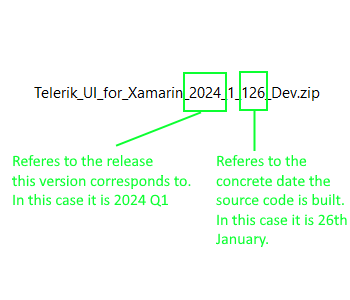Upgrading on Windows
There are two options for referencing Telerik components and the upgrade method depends on which one you chose. Both are listed below:
Upgrade using the Telerik NuGet server
As a prerequisite, you would need to have Telerik NuGet packages server configured in Visual Studio as described in the following topic: Telerik NuGet server.
-
Go to Visual Studio and open the solution package manager.
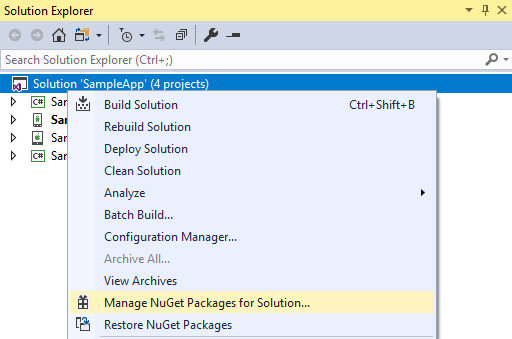
Select the Telerik server as a package source and enter their credentials when prompted.
-
Go to Installed tab and find Telerik.UI.for.Xamarin package.
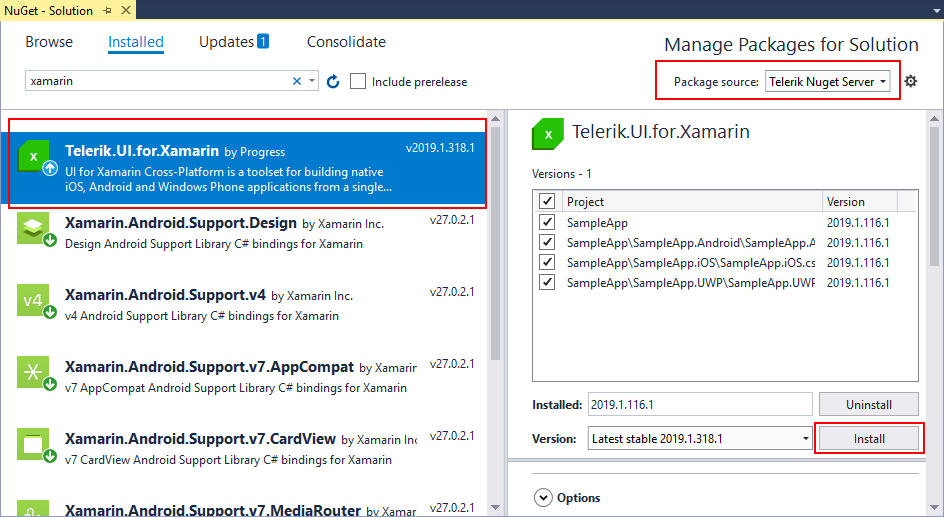
Select the package when found.
- Select which projects will have the package installed.
- Choose the desired version and click Install.
Upgrade manually added assemblies
In order to upgrade your controls to a newer version of the suite, you need to perform the following instructions:
-
Download the installation method you prefer:
- MSI file for automatic installation.
- ZIP file for manual (advanced) installation - you can download the zip containing the dlls from the Telerik UI for Xamarin product download page.
If the upgrade is major (i.e. from R3 2023 to 2024 Q1), check the Release History.
- Back up your application.
- Update all the Telerik references in all projects (.Net Standard/Shared, Android, iOS, UWP) in Visual Studio to point to the new assemblies.
- Clean the solution.
- Rebuild the projects.
- Run the application.
Check the version of Telerik UI for Xamarin
Each version number of Telerik UI for Xamarin is formed depending on what major release that version belongs to as well the source code build date. In other words, the version number corresponds to the date when the dlls were built.
The following image shows the name of the version for 2024 Q1 release.