How To Enable Calendar Range Selection
Environment
| Product Version | 2018.2.620.2 |
| Product | Calendar for Xamarin |
Description
How can I enable Range Selection mode for RadCalendar in Xamarin.Forms?
Solution
You can access the native calendar controls using a Xamarin Platform Effect to enable Range Selection and pass the date range values via custom EventArgs.
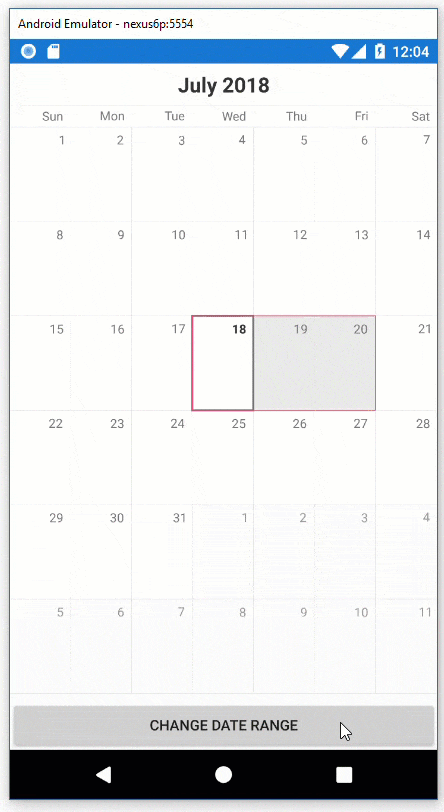
Note If you're not familiar with Xamarin Platform Effects, visit Introduction to Effects and Effect Creation to familiarize yourself with the fundamentals. Effects are an alternative to Custom Renderers for many scenarios.
The native controls rendered on the target platforms are:
The this article will walk you through the components using a two-part approach:
- Part 1 - Setting up the RoutedEffect and consuming it using the Xamarin.Forms RadCalendar in the class library project.
- Part 2 - Setting up the PlatformEffect in each of the target platform projects; UWP, Android and iOS.
Part 1 is mandatory, however Part 2 can be selectively applied depending on which platforms your application is targeting.
Part 1 - Class Library Project
The class library holds the event args and shared Effect class. It's best practice to keep these classes in a distinct project folder, for this example we named the folder Examples.
Custom EventArgs
To get started, add a folder named "Effects" to the class library project and add the following class.
using System;
namespace YourApplication.Portable.Effects
{
public class DateRangeChangedEventArgs : System.EventArgs
{
public DateRangeChangedEventArgs(DateTime startDate, DateTime endDate)
{
StartDate = startDate;
EndDate = endDate;
}
public DateTime StartDate { get; set; }
public DateTime EndDate { get; set; }
}
}
#### Routing Effect Add the following **RangeSelectionEffect** class to the same Effects folder. This has a `DateRangeValueChanged` event, which is invoked when either the `StartDate` or `EndDate` property values change. An instance of `DateRangeChangedEventArgs` is created and passed as parameter to the subscribed event handler.The custom DateRangeChangedEventArgs class has a
StartDateand anEndDateproperty, this will be passed to the native control when an event, defined in the RoutedEffect, is invoked.
using System;
using Xamarin.Forms;
namespace YourApplication.Portable.Effects
{
public class RangeSelectionEffect : RoutingEffect
{
private DateTime endDate;
private DateTime startDate;
public RangeSelectionEffect()
: base("YourCompany.RangeSelectionEffect")
{
}
public DateTime StartDate
{
get => startDate;
set
{
if (startDate == value)
return;
startDate = value;
ExecuteValueChanged();
}
}
public DateTime EndDate
{
get => endDate;
set
{
if (endDate == value)
return;
endDate = value;
ExecuteValueChanged();
}
}
public delegate void DateRangeChanged(object sender, DateRangeChangedEventArgs e);
public event DateRangeChanged DateRangeValueChanged;
private void ExecuteValueChanged()
{
DateRangeValueChanged?.Invoke(this, new DateRangeChangedEventArgs(this.StartDate, this.EndDate));
}
}
}
If you prefer, the value used for "YourCompany" in
base("YourCompany.RangeSelectionEffect")can be changed, just make sure to change it in each of the PlatformEffect classes, too. This attribute is the ResolutionGroupName and sets a company wide namespace for effects, preventing collisions with other effects with the same name. Note that this attribute can only be applied once per project.
View
Now, add the Effect to the RadCalendar's instance and give it an x:Name so . This example has a Button and a RadCalendar on MainPage.xaml.
<?xml version="1.0" encoding="utf-8" ?>
<ContentPage xmlns="http://xamarin.com/schemas/2014/forms"
xmlns:x="http://schemas.microsoft.com/winfx/2009/xaml"
xmlns:telerikInput="clr-namespace:Telerik.XamarinForms.Input;assembly=Telerik.XamarinForms.Input"
xmlns:effects="clr-namespace:YourApplication.Portable.Effects;assembly=RangeSelectionTest.Portable"
x:Class="YourApplication.Portable.MainPage">
<Grid>
<Grid.RowDefinitions>
<RowDefinition />
<RowDefinition Height="Auto" />
</Grid.RowDefinitions>
<telerikInput:RadCalendar x:Name="radCalendar">
<telerikInput:RadCalendar.Effects>
<effects:RangeSelectionEffect x:Name="SelectionEffect" />
</telerikInput:RadCalendar.Effects>
</telerikInput:RadCalendar>
<Button Text="Change Date Range"
Clicked="Button_OnClicked"
Grid.Row="1" />
</Grid>
</ContentPage>
The view's code-behind contains a Button click handler to update the Effect's StartDate and EndDate.
using System;
using Xamarin.Forms;
namespace YourApplication.Portable
{
public partial class MainPage : ContentPage
{
private int incrementer = 1;
public MainPage()
{
InitializeComponent();
SelectionEffect.StartDate = radCalendar.DisplayDate;
SelectionEffect.EndDate = radCalendar.DisplayDate;
}
private void Button_OnClicked(object sender, EventArgs e)
{
incrementer++;
SelectionEffect.StartDate = radCalendar.DisplayDate;
SelectionEffect.EndDate = radCalendar.DisplayDate.AddDays(incrementer);
}
}
}
The example uses RadCalendar's
DisplayDatevalue to calculateStartDateandEndDate, this is just for demonstration purposes and can be a DateTime value of your choice.
Part 2 - Platform Effects
In the target platform, you'll need to add a class that extends PlatformEffect. This mandates two overridden methods:
- OnAttached
- OnDetached
In each Effect, the following is accomplished:
- In OnAttached, get a reference to the native calendar control and enable range selection
- In OnAttached, get a reference to the class library's RoutedEffect instance to subscribe to the DateRangeChanged event with an event handler
- In the event handler, set the native calendar control's range selection property using the values from the
DateRangeChangedEventArgs - In OnDetached, unsubscribe from the event
The same pattern is used for all the platforms, the main difference are the properties available for the native Calendar control and their expected value types.
When reviewing the effect classes, take notice that every
RangeSelectionEffectreference uses a full namespace. This is important to prevent ambiguous reference conflicts.
UWP Platform Effect
If you have a UWP project, add a new folder named "Effects" to the project root and then add the following class to the folder.
using System.Linq;
using Telerik.UI.Xaml.Controls.Input;
using Xamarin.Forms;
using Xamarin.Forms.Platform.UWP;
[assembly: ResolutionGroupName("YourCompany")]
[assembly: ExportEffect(typeof(YourApplication.UWP.Effects.RangeSelectionEffect), "RangeSelectionEffect")]
namespace RangeSelectionTest.UWP.Effects
{
public class RangeSelectionEffect : PlatformEffect
{
protected override void OnAttached()
{
if (Element.Effects.FirstOrDefault (e => e is Portable.Effects.RangeSelectionEffect) is Portable.Effects.RangeSelectionEffect effect)
{
effect.DateRangeValueChanged += Effect_DateRangeValueChanged;
if (Control is RadCalendar calendar)
{
calendar.SelectionMode = CalendarSelectionMode.Multiple;
}
}
}
private void Effect_DateRangeValueChanged(object sender, Portable.Effects.DateRangeChangedEventArgs args)
{
if (Control is RadCalendar calendar)
{
var dateRange = new CalendarDateRange
{
StartDate = args.StartDate,
EndDate = args.EndDate
};
calendar.SelectedDateRange = dateRange;
}
}
protected override void OnDetached()
{
if (Element.Effects.FirstOrDefault (e => e is Portable.Effects.RangeSelectionEffect) is Portable.Effects.RangeSelectionEffect effect)
{
effect.DateRangeValueChanged -= Effect_DateRangeValueChanged;
}
}
}
}
Android Platform Effect
If you have an Android project, If you have a UWP project, add a new folder named "Effects" to the project root and then add the following class to the folder.
using System;
using System.Linq;
using Com.Telerik.Widget.Calendar;
using Java.Util;
using Xamarin.Forms;
using Xamarin.Forms.Platform.Android;
[assembly: ResolutionGroupName("LancelotSoftware")]
[assembly: ExportEffect(typeof(RangeSelectionTest.Android.Effects.RangeSelectionEffect), "RangeSelectionEffect")]
namespace RangeSelectionTest.Android.Effects
{
public class RangeSelectionEffect : PlatformEffect
{
protected override void OnAttached()
{
if (Element.Effects.FirstOrDefault (e => e is Portable.Effects.RangeSelectionEffect) is Portable.Effects.RangeSelectionEffect effect)
{
effect.DateRangeValueChanged += Effect_DateRangeValueChanged;
if (Control is RadCalendarView calendar)
{
calendar.SelectionMode = CalendarSelectionMode.Range;
}
}
}
private void Effect_DateRangeValueChanged(object sender, Portable.Effects.DateRangeChangedEventArgs args)
{
if (Control is RadCalendarView calendarView)
{
calendarView.SelectedRange = new DateRange(ConvertToCalendar(args.StartDate).TimeInMillis, ConvertToCalendar(args.EndDate).TimeInMillis);
}
}
protected override void OnDetached()
{
if (Element.Effects.FirstOrDefault (e => e is Portable.Effects.RangeSelectionEffect) is Portable.Effects.RangeSelectionEffect effect)
{
effect.DateRangeValueChanged -= Effect_DateRangeValueChanged;
}
}
public static Calendar ConvertToCalendar(DateTime date)
{
Calendar calendar = Calendar.Instance;
calendar.Set(date.Year, date.Month - 1, date.Day, date.Hour, date.Minute, date.Second);
return calendar;
}
}
}
The .NET
DateTimevalues passed via the event args are converted to TimeInMilliseconds via a JavaCalendarand applied to aDateRangeinstance.
iOS Platform Effect
If you have an iOS project, If you have a UWP project, add a new folder named "Effects" to the project root and then add the following class to the folder.
using System;
using System.Linq;
using Foundation;
using TelerikUI;
using Xamarin.Forms;
using Xamarin.Forms.Platform.iOS;
[assembly: ResolutionGroupName("YourCompany")]
[assembly: ExportEffect(typeof(YourApplication.iOS.Effects.RangeSelectionEffect), "RangeSelectionEffect")]
namespace YourApplication.iOS.Effects
{
public class RangeSelectionEffect : PlatformEffect
{
protected override void OnAttached()
{
if (Element.Effects.FirstOrDefault (e => e is Portable.Effects.RangeSelectionEffect) is Portable.Effects.RangeSelectionEffect effect)
{
effect.DateRangeValueChanged += Effect_DateRangeValueChanged;
if (Control is TKCalendar calendar)
{
calendar.SelectionMode = TKCalendarSelectionMode.Range;
}
}
}
private void Effect_DateRangeValueChanged(object sender, Portable.Effects.DateRangeChangedEventArgs args)
{
if (Control is TKCalendar calendar)
{
calendar.SelectedDatesRange = new TKDateRange
{
StartDate = ToNSDate(args.StartDate),
EndDate = ToNSDate(args.EndDate)
};
}
}
protected override void OnDetached()
{
if (Element.Effects.FirstOrDefault (e => e is Portable.Effects.RangeSelectionEffect) is Portable.Effects.RangeSelectionEffect effect)
{
effect.DateRangeValueChanged -= Effect_DateRangeValueChanged;
}
}
// ReSharper disable once InconsistentNaming
private static NSDate ToNSDate(DateTime date)
{
if (date.Kind == DateTimeKind.Unspecified)
date = DateTime.SpecifyKind(date, DateTimeKind.Local);
return (NSDate) date;
}
}
}
The .NET
DateTimevalues passed via the event args need to be converted to an iOSNSDatewhich get used for aTKDateRange
Conclusion
The approach is now complete and you're now ready to build and deploy. You can find a runnable version of this demo here on GitHub.
See Also
- UI for Xamarin (Xamarin.Forms) - RadCalendar Overview
- UI for UWP - RadCalendar
- UI for Xamarin.Android - RadCalendarView: Overview
- UI for Xamarin.iOS - TKCalendar: Overview
- Xamarin Effects - Introduction
- Xamarin Effects - Creating an Effect
- Xamarin Effects - Passing Parameters as CLR properties
- Xamarin Effects - Passing Parameters as attached Properties