Styling
The ProgressBar control for Xamarin provides styling options for customizing its appearance.
The control supports the following styling properties:
-
TrackFill(Brush): Specifies the fill of the track.
<telerikPrimitives:RadLinearProgressBar Value="20"
TrackFill="LightBlue"/>
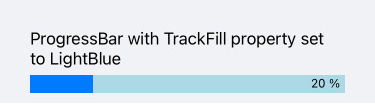
-
ProgressFill(Brush): Specifies the fill of the progress indicator.
<telerikPrimitives:RadLinearProgressBar Value="20"
ProgressFill="#FFAC3E"/>
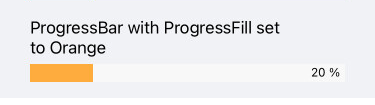
-
IndeterminateFill(Brush): Defines the fill of the indeterminate indicator.
<telerikPrimitives:RadLinearProgressBar Value="25"
IsIndeterminate="True"
IndeterminateFill="Yellow"/>
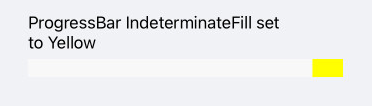
The following Style properties are related to the text displayed in the ProgressBar:
-
TextColor(Color): Defines the color of the Text which displays the progress value. -
AlternateTextColor(Color): Defines the text color when the progress indicator overlaps the label which displays the current progress. -
FontSize(double): Defines the font size of the Text which displays the progress value
<telerikPrimitives:RadLinearProgressBar Value="90"
AlternateTextColor="Black"
TextColor="#019688"
FontSize="20"
HeightRequest="30"/>
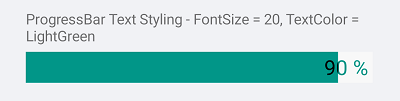
Style the ProgressBar segments using the following properties:
-
SegmentSeparatorFill(Brush): Specifies the fill of the segments separators. -
SegmentSeparatorThickness(double): Sets the thickness of the segments separators.
<telerikPrimitives:RadLinearProgressBar Value="25"
SegmentCount="10"
SegmentSeparatorFill="Black"
SegmentSeparatorThickness="2"/>
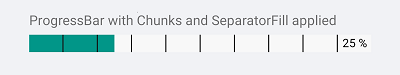
A sample Styling example can be found in the ProgressBar/Styling folder of the SDK Samples Browser application.