WPF Controls Demos Not Available in WPF Control Examples App
Environment
| Product Version | 2023.2.718 |
| Product | UI for WPF |
Description
The control examples are not loading in the Telerik UI for WPF Controls Demo application. The busy indicator stays at 0.
This often happens when you have an older installation of the Telerik UI for WPF Controls Demo application and you install the latest one. It is related to cache in the ClickOnce files of the application located in C:\Users\<your_user>\AppData\Local\Apps\2.0.
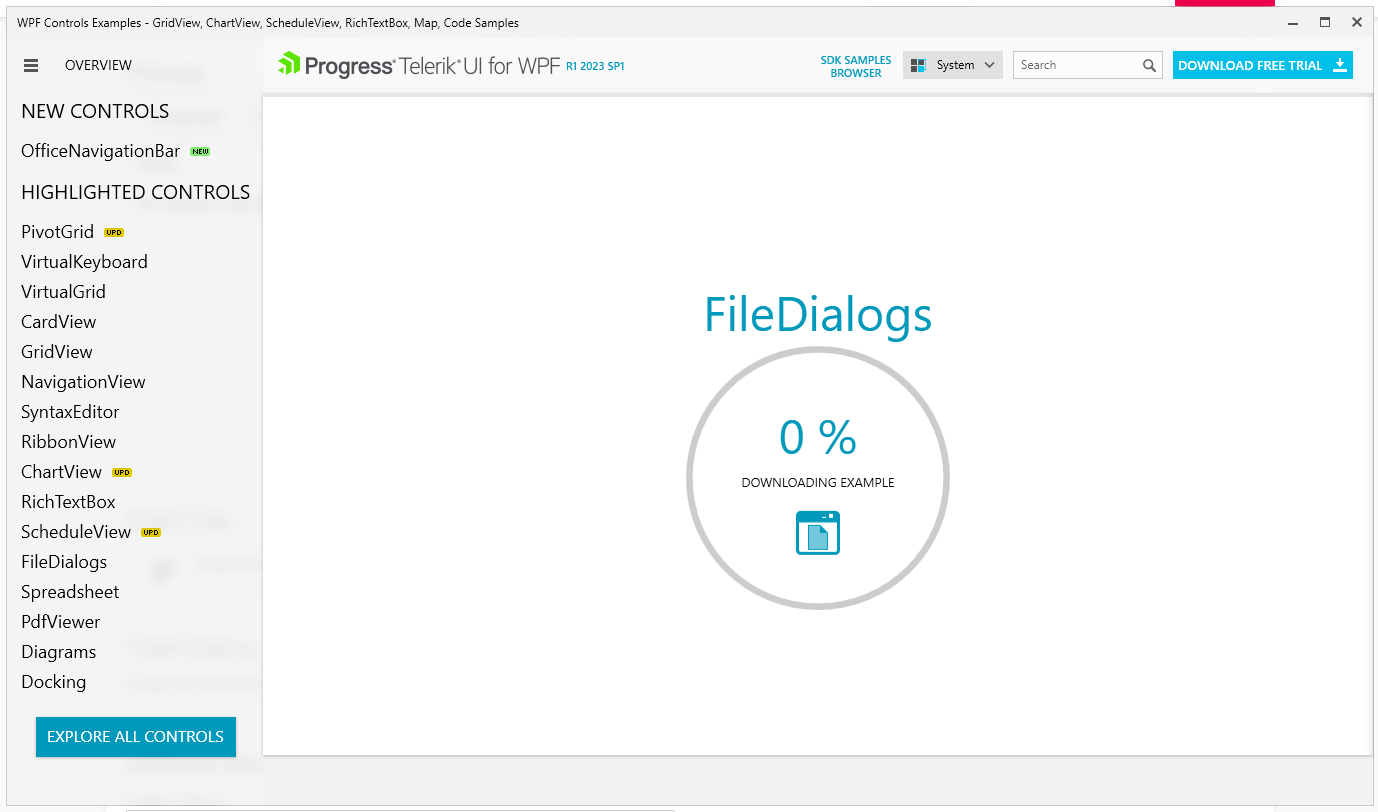
Solution
- Close the Telerik UI for WPF Controls Demo application.
- Delete the application manually from the AppData folder
located at C:\Users\\<your_user>\AppData\Local\Apps\2.0. - Download and install it again.