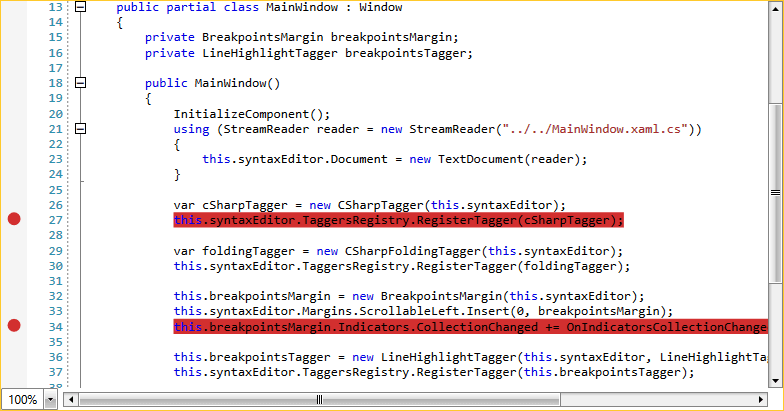Add a Breakpoints Margin
Environment
| Product Version | 2020.3.1130 |
| Product | RadSyntaxEditor for WPF |
Description
Make it possible to add breakpoints to the RadSyntaxEditor control.
Solution
1. Create a custom IndicatorsMargin<Ellipse> to hold the breakpoints collection as shown in Example 1.
Example 1: Creating a Custom IndicatorsMargin
public class BreakpointsMargin : IndicatorsMargin<Ellipse>
{
public BreakpointsMargin(RadSyntaxEditor syntaxEditor)
: base(syntaxEditor)
{
this.IndicatorBrush = new SolidColorBrush(Color.FromArgb(255, 210, 47, 47));
}
protected override void UpdateIndicator(Ellipse ellipse, int lineNumber)
{
if (ellipse.Width != this.Editor.EditorFontSize)
{
ellipse.Width = this.Editor.EditorFontSize;
}
if (ellipse.Height != this.Editor.EditorFontSize)
{
ellipse.Height = this.Editor.EditorFontSize;
}
if (ellipse.Fill != this.IndicatorBrush)
{
ellipse.Fill = this.IndicatorBrush;
}
}
}
Example 2: Registering the LineHighlightTagger
public partial class MainWindow : Window
{
private BreakpointsMargin breakpointsMargin;
private LineHighlightTagger breakpointsTagger;
public MainWindow()
{
InitializeComponent();
using (StreamReader reader = new StreamReader("../../MainWindow.xaml.cs"))
{
this.syntaxEditor.Document = new TextDocument(reader);
}
var cSharpTagger = new CSharpTagger(this.syntaxEditor);
this.syntaxEditor.TaggersRegistry.RegisterTagger(cSharpTagger);
var foldingTagger = new CSharpFoldingTagger(this.syntaxEditor);
this.syntaxEditor.TaggersRegistry.RegisterTagger(foldingTagger);
this.breakpointsMargin = new BreakpointsMargin(this.syntaxEditor);
this.syntaxEditor.Margins.ScrollableLeft.Insert(0, breakpointsMargin);
this.breakpointsMargin.Indicators.CollectionChanged += OnIndicatorsCollectionChanged;
this.breakpointsTagger = new LineHighlightTagger(this.syntaxEditor, LineHighlightTagger.LineHighlightFormatDefinition);
this.syntaxEditor.TaggersRegistry.RegisterTagger(this.breakpointsTagger);
var breakpointBrush = this.breakpointsMargin.IndicatorBrush;
this.syntaxEditor.TextFormatDefinitions.AddLast(LineHighlightTagger.LineHighlightFormatDefinition,
new TextFormatDefinition(null, breakpointBrush, null, new Pen(breakpointBrush, 2)));
}
private void OnIndicatorsCollectionChanged(object sender, System.Collections.Specialized.NotifyCollectionChangedEventArgs e)
{
this.breakpointsTagger.HighlightLines(this.breakpointsMargin.Indicators);
}
}
Figure 1: RadSyntaxEditor with breakpoints