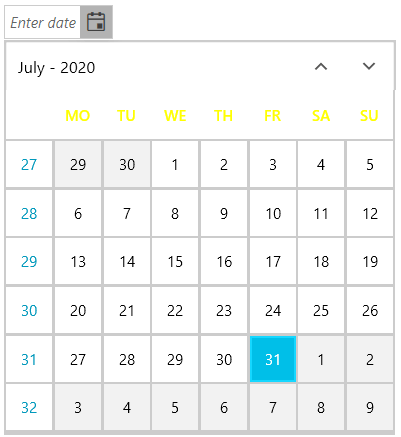How to change the Foreground of the day short names
Environment
| Product | RadDateTimePicker for WPF |
Description
How to change the Foreground of the buttons for the day short names in RadCalendar or RadDateTimePicker.
Solution
Create a custom DataTemplate that sets the Foreground of a TextBlock element inside its Triggers and assign the template to the DayTemplate of the RadCalendar. If you are using a RadDateTimePicker, you can do that through its CalendarStyle property.
Example 1: Conditionally coloring the day short names
<Grid xmlns:calendar="clr-namespace:Telerik.Windows.Controls.Calendar;assembly=Telerik.Windows.Controls.Input">
<Grid.Resources>
<DataTemplate x:Key="DayTemplate">
<TextBlock x:Name="buttonTextBlock" Text="{Binding}" />
<DataTemplate.Triggers>
<DataTrigger Binding="{Binding ButtonType, RelativeSource={RelativeSource AncestorType=calendar:CalendarButton}}" Value="WeekName">
<Setter TargetName="buttonTextBlock" Property="Foreground" Value="Yellow" />
</DataTrigger>
</DataTemplate.Triggers>
</DataTemplate>
<!-- If you are using the NoXaml dlls, you should add the BasedOn attribute: BasedOn="{StaticResource RadCalendarStyle}"-->
<Style x:Key="CalendarStyle" TargetType="telerik:RadCalendar" >
<Setter Property="DayTemplate" Value="{StaticResource DayTemplate}" />
</Style>
</Grid.Resources>
<telerik:RadDateTimePicker InputMode="DatePicker" CalendarStyle="{StaticResource CalendarStyle}" VerticalAlignment="Center" HorizontalAlignment="Center" />
</Grid>
Figure 1: Result from Example 1