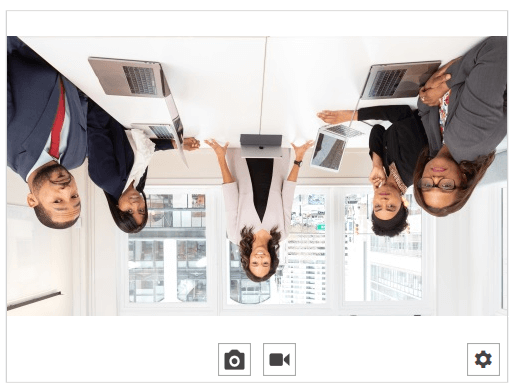Video Flip
The RadWebCam control allows you to change the flip of the video feed from the attached camera. To do this, set the FlipVertically and FlipHorizontally properties of RadWebCam to True.
Setting the flip in XAML
<telerik:RadWebCam FlipVertically="True" FlipHorizontally="True" />
Setting the flip in code
this.radWebCam.FlipVertically = true;
this.radWebCam.FlipHorizontally = true;