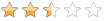Make the RadRating read only
The purpose of this tutorial is to show you how to make the RadRating read only.
Example 1 demonstrates a regular RadRating declaration, where telerik points to: <xmlns:telerik="http://schemas.telerik.com/2008/xaml/presentation" />
Example 1: Declare a RadRating
<telerik:RadRating x:Name="radRating" Value="2.5" />
In order to make the RadRating control read only you have to set its IsReadOnly property to true:
Example 2: Make the RadRating readonly in Xaml
<telerik:RadRating x:Name="radRating" Value="2.5" IsReadOnly="True" />
Example 3 Make the RadRating readonly in code
this.radRating.IsReadOnly = true;
Me.radRating.IsReadOnly = true
Figure 1: Result from Examples 2 and 3