Zoom In or Out
This article describes how you can change the zoom level of the RadFixedDocument, which helps to take a close-up view of your RadFixedDocument or to zoom out to see more of the page at a reduced size.
In order to do so there are two different approaches available: Using UI or Programmatically.
Using UI
On the RadPdfViewerToolbar of RadPdfViewer, click the zoom in or zoom out magnifier button to zoom in gradual increments or enter a magnification percentage in the toolbar, either by typing or choosing from the dropdown menu.
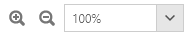
The particular zoom setting is not preserved when save/export the RadFixedDocument.
Programmatically
By using the RadPdfViewer's ScaleFactor property. The default value of the ScaleFactor is 1.
Example 1: Zoom in
this.pdfViewer.ScaleFactor = 2;
Example 2: Zoom out
this.pdfViewer.ScaleFactor = 0.5;