WPF RadHighlightTextBlock Overview
The HighlightTextBlock component allows you to highlight parts or the whole text that it displays. You can use it as a stand-alone control or integrate it with other components.
The RadHighlightTextBlock is part of Telerik UI for WPF, a
professional grade UI library with 160+ components for building modern and feature-rich applications. To try it out sign up for a free 30-day trial.
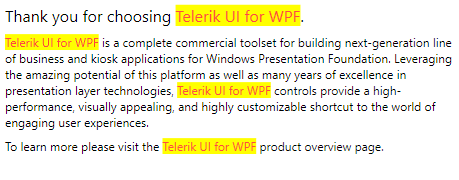
Get started with the control with its Getting Started help article that shows how to use it in a basic scenario.
Key Features
- Highlighting—The control provides you with the ability to highlight parts of the text or the entire text that it presents. It also provides the ability to match all instances of the searched text or only its first occurrence.
- Easy integration—The HighlightTextBlock component allows you to use it with other components.
- Customization—You can add/remove the matches, as well as style them.
Check out the demos application at demos.telerik.com.
Telerik UI for WPF Support and Learning Resources
- Telerik UI for WPF HighlightTextBlock Homepage
- Get Started with the Telerik UI for WPF HighlightTextBlock
- Telerik UI for WPF API Reference
- Getting Started with Telerik UI for WPF Components
- Telerik UI for WPF Virtual Classroom (Training Courses for Registered Users)
- Telerik UI for WPF HighlightTextBlock Forums
- Telerik UI for WPF Knowledge Base