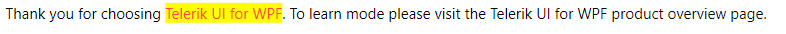Custom HighlightTextBlock
The RadHighlightTextBlock control allows you to customize the highlighted text, as well as add/remove the matches. To do so, inherit from the RadHighlightTextBlock class and override the HighlightTextRange and GetHighlightInfos methods.
Styling the Matches
To style the matches, override the HighlightTextRange method. It provides a parameter of the type HighlightTextInfo. It stores information about the portion of the RadHighlightTextBlock text that needs to be highlighted. To style it, call the ApplyPropertyValue method on the TextRange property of the HighlightTextRange's parameter. This method accepts a DependencyProperty as a first parameter and as a second-value that will be applied to it.
Inheriting from the RadHighlightTextBlock class and styling the matches
public class CustomHighlightTextBlock : RadHighlightTextBlock
{
protected override void HighlightTextRange(HighlightTextInfo info)
{
base.HighlightTextRange(info);
info.TextRange.ApplyPropertyValue(TextElement.FontWeightProperty, FontWeights.SemiBold);
info.TextRange.ApplyPropertyValue(TextElement.BackgroundProperty, (SolidColorBrush)new BrushConverter().ConvertFrom("#F4FFFF"));
info.TextRange.ApplyPropertyValue(TextElement.ForegroundProperty, (SolidColorBrush)new BrushConverter().ConvertFrom("#E60000"));
}
}
Public Class CustomHighlightTextBlock
Inherits RadHighlightTextBlock
Protected Overrides Sub HighlightTextRange(ByVal info As HighlightTextInfo)
MyBase.HighlightTextRange(info)
info.TextRange.ApplyPropertyValue(TextElement.FontWeightProperty, FontWeights.SemiBold)
info.TextRange.ApplyPropertyValue(TextElement.BackgroundProperty, CType(New BrushConverter().ConvertFrom("#F4FFFF"), SolidColorBrush))
info.TextRange.ApplyPropertyValue(TextElement.ForegroundProperty, CType(New BrushConverter().ConvertFrom("#E60000"), SolidColorBrush))
End Sub
End Class
Using the custom RadHighlightTextBlock custom styled matches
<local:CustomHighlightTextBlock Text="Thank you for choosing Telerik UI for WPF." HighlightText="Telerik UI for WPF"/>
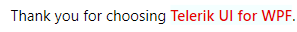
Adding/Removing the Matches
To add or remove a match, override the GetHighlightInfos method. It will return a collection of HighlightTextInfo instances that the RadHighlightTextBlock control will use to highlight each match. You can modify the entries before returning the collection.
Inheriting from the RadHighlightTextBlock class and removing a match
public class CustomHighlightTextBlock : RadHighlightTextBlock
{
protected override IEnumerable<HighlightTextInfo> GetHighlightInfos()
{
List<HighlightTextInfo> matches = base.GetHighlightInfos().ToList<HighlightTextInfo>();
matches.RemoveAt(matches.Count - 1);
return matches;
}
}
Public Class CustomHighlightTextBlock
Inherits RadHighlightTextBlock
Protected Overrides Function GetHighlightInfos() As IEnumerable(Of HighlightTextInfo)
Dim matches As List(Of HighlightTextInfo) = MyBase.GetHighlightInfos().ToList(Of HighlightTextInfo)()
matches.RemoveAt(matches.Count - 1)
Return matches
End Function
End Class
Using the custom RadHighlightTextBlock where the last item is removed
<local:CustomHighlightTextBlock HighlightMode="AllMatches"
Text="Thank you for choosing Telerik UI for WPF. To learn mode please visit the Telerik UI for WPF product overview page."
HighlightText="Telerik UI for WPF"/>