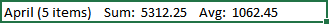Format Group Header Cell Content
By handling the ElementExportingToDocument of the RadGridView control, you can specify a custom format for the exported group header cells. For example, you can export the captions of the aggregate results with their formatted value (based on the ResultFormatString of the function) as well as the number of items in the group.
Example 1: Custom Group Header Cell Export Content
private void Grid_ElementExportingToDocument(object sender, GridViewElementExportingToDocumentEventArgs e)
{
if (e.Element == ExportElement.GroupHeaderCell)
{
var group = e.DataContext as QueryableCollectionViewGroup;
string value = group.Key.ToString() + " (" + group.ItemCount + " items)" + new String(' ', 4);
foreach (var result in group.AggregateResults)
{
value += result.Caption + " " + result.FormattedValue + new String(' ', 4);
}
e.Value = value;
}
}
Private Sub Grid_ElementExportingToDocument(ByVal sender As Object, ByVal e As GridViewElementExportingToDocumentEventArgs)
If e.Element = ExportElement.GroupHeaderCell Then
Dim group = TryCast(e.DataContext, QueryableCollectionViewGroup)
Dim value As String = group.Key.ToString() & " (" & group.ItemCount & " items)" & New String(" "c, 4)
For Each result In group.AggregateResults
value &= result.Caption & " " & result.FormattedValue + New String(" "c, 4)
Next result
e.Value = value
End If
End Sub
Figure 1: Custom Group Header Cell Export Content