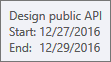Customize the Tooltips for TimeLine Containers
The different types of RadGanttView tasks have different tooltip contents as demonstrated in figures 1-3.
Figure 1: Event Container Tooltip
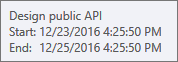
Figure 2: Summary Container Tooltip
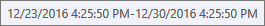
Figure 3: Milestone Container Tooltip

In order to modify these tooltips, you will need to predefine the ToolTipTemplate of the containers for each RadGanttView task type. Example 1 shows a sample DataTemplate for the tooltips.
Example 1: Sample Tooltip Template
<DataTemplate x:Key="CustomToolTipTemplate">
<Grid Margin="2">
<Grid.ColumnDefinitions>
<ColumnDefinition Width="Auto"/>
<ColumnDefinition Width="*" MinWidth="130"/>
</Grid.ColumnDefinitions>
<Grid.RowDefinitions>
<RowDefinition/>
<RowDefinition/>
<RowDefinition/>
</Grid.RowDefinitions>
<TextBlock Text="{Binding Title}" Grid.ColumnSpan="2" Margin="0" TextWrapping="NoWrap" TextTrimming="None"/>
<TextBlock telerik:LocalizationManager.ResourceKey="Start" Grid.Row="1" Margin="0 0 3 0"/>
<TextBlock Text="{Binding Start, StringFormat='M/dd/yyyy'}" Grid.Row="1" Grid.Column="1" TextWrapping="NoWrap" TextTrimming="None"/>
<TextBlock telerik:LocalizationManager.ResourceKey="End" Grid.Row="2" Margin="0 0 3 0"/>
<TextBlock Text="{Binding End, StringFormat='M/dd/yyyy'}" Grid.Row="2" Grid.Column="1" TextWrapping="NoWrap" TextTrimming="None"/>
</Grid>
</DataTemplate>
Example 2: Set ToolTipTemplate
<Style TargetType="telerik:EventContainer">
<Setter Property="ToolTipTemplate" Value="{StaticResource CustomToolTipTemplate}"/>
</Style>
<Style TargetType="telerik:SummaryContainer">
<Setter Property="ToolTipTemplate" Value="{StaticResource CustomToolTipTemplate}"/>
</Style>
<Style TargetType="telerik:MilestoneContainer">
<Setter Property="ToolTipTemplate" Value="{StaticResource CustomToolTipTemplate}"/>
</Style>
If you're using Implicit styles, you should base the styles on EventContainerStyle, SummaryContainerStyle and MilestoneContainerStyle respectively.
Figure 4 shows the appearance of the final custom tooltips.
Figure 4: Custom Container Tooltip