WPF ExpressionEditor Overview
Thank you for choosing RadExpressionEditor!
RadExpressionEditor allows your users to build powerful LINQ expressions using a simple Domain Specific Language, reminiscent of formulas in many popular spreadsheet applications.
The RadExpressionEditor is part of Telerik UI for WPF, a
professional grade UI library with 160+ components for building modern and feature-rich applications. To try it out sign up for a free 30-day trial.
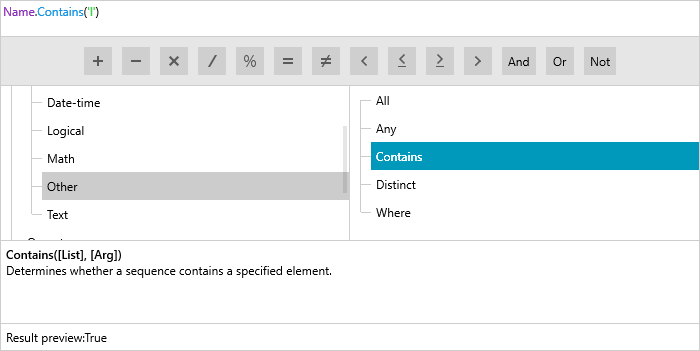
Key Features
Easy to Use Interface: The user-friendly interface of the control makes it easy to generate the desired expression with just a few clicks and key strokes.
Syntax Highlighting: The RadExpressionEditor also supports highlighting for the fields, functions and literals as can be observed in the image above.
Error Reporting: Whenever an invalid expression is entered, this is immediately highlighted by a curly underline.
Rich Set of Built-In Functions: The RadExpressionEditor provides a variety of functions to choose from such as mathematical and logical operations, functions for working with text and many more.
Reusable Expressions: The resulting expressions can be used in any API that works with LINQ expressions.
Get started with the control with its Getting Started help article that shows how to use it in a basic scenario.
Check out our online demos at https://demos.telerik.com/wpf/.
Telerik UI for WPF Support and Learning Resources
- Telerik UI for WPF ExpressionEditor Homepage
- Get Started with the Telerik UI for WPF ExpressionEditor
- Telerik UI for WPF API Reference
- Getting Started with Telerik UI for WPF Components
- Telerik UI for WPF Virtual Classroom (Training Courses for Registered Users)
- Telerik UI for WPF ExpressionEditor Forums
- Telerik UI for WPF Knowledge Base