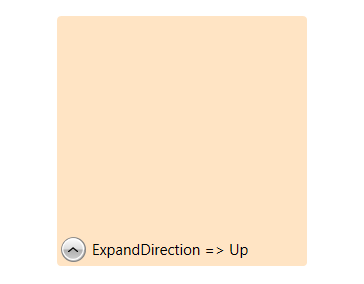Expand Direction
The ExpandDirection property gets or sets the direction in which the content would expand. This property is an enumeration which exposes four values: Down, Left, Right, Up.
Example 1: Setting ExpandDirection property
<Grid>
<telerik:RadExpander Width="200" Height="200"
ExpandDirection="Down" Background="Bisque"
Header="ExpandDirection Down">
<StackPanel Orientation="Vertical">
<Ellipse Width="99"
Height="99"
Margin="5"
Fill="Blue" />
</StackPanel>
</telerik:RadExpander>
</Grid>
Figure 1: ExpandDirection set to Down
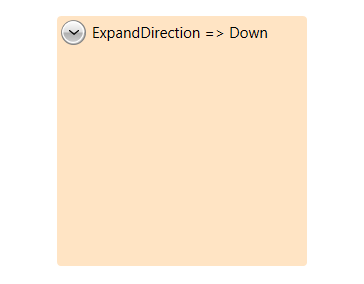
Figure 2: ExpandDirection set to Left

Figure 3: ExpandDirection set to Right
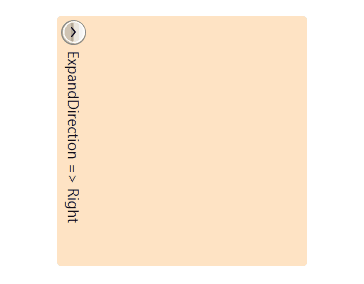
Figure 4: ExpandDirection set to Up