WPF DesktopAlert Overview
Thank you for choosing Telerik RadDesktopAlert!
RadDesktopAlert is a WPF control that allows you to display notifications on the desktop if a specific event occurs in your application - new e-mail message, meeting request or task request is received. It is displayed as a small popup on a predetermined location for a short period of time and gets automatically closed after the elapsing of that time. By using RadDesktopAlertManager multiple alerts could easily be displayed and managed. The manager also takes care of the proper positioning of the alerts.
The RadDesktopAlert is part of Telerik UI for WPF, a professional grade UI library with 160+ components for building modern and feature-rich applications. To try it out sign up for a free 30-day trial.
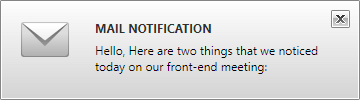
Key Features
Different positioning: RadDesktopAlertManager supports displaying RadDesktopAlert from multiple predefined positions of the primary screen. An offset to these positions can be applied for more precise positioning.
Multiple alerts: You can visualize unlimited number of RadDesktopAlerts through a single RadDesktopAlertManager.
Animations: You are able to implement your custom animation for the showing and hiding of RadDesktopAlert.
Sound: The control allows you to play one of the sounds in the SystemSounds class or implement custom sound playing logic.
Styling and Appearance: Provides an easy way to customize the appearance of the control.
Events: Support of routed events and some specific for the control events.
Command: RadDesktopAlert allows you to register a custom command and pass a parameter to it.
Get started with the control with its Getting Started help article that shows how to use it in a basic scenario.
Check out the demos at demos.telerik.com.
Telerik UI for WPF Support and Learning Resources
- Telerik UI for WPF DesktopAlert Homepage
- Get Started with the Telerik UI for WPF DesktopAlert
- Telerik UI for WPF API Reference
- Getting Started with Telerik UI for WPF Components
- Telerik UI for WPF Virtual Classroom (Training Courses for Registered Users)
- Telerik UI for WPF DesktopAlert Forums
- Telerik UI for WPF Knowledge Base