Localization
The built-in localization mechanism in Silverlight and WPF allows you to localize any string resource used by the RadDateTimePicker control. Once translated, you might use your resources in both Silverlight and WPF projects without changing anything.
To learn more about the ways to localize the controls from the UI for WPF suite please read the common topic about Localization.
In RadDatetimePicker you can localize the Enter date message, Close link and Error tooltip:
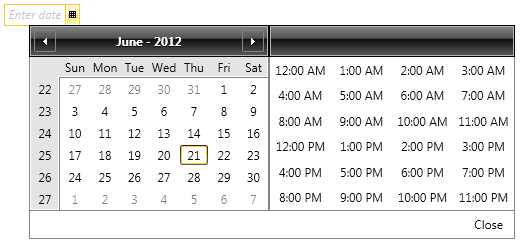

The next images show the DateTimePicker localized in French:


The days of the week and months are automatically localized by the DateTime class using the current culture settings of the application.
Supported Languages
RadDateTimePicker can be translated in one of the following supported languages using the framework’s localization mechanism:
- English
- German
- Spanish
- French
- Italian
- Dutch
- Turkish
More information on how to achieve this you can find in the Localization Using Built-in Resources article.
Resource Keys
The resources of the control can be localized by using an unique identifier called resource key that is assigned to each localizable string. Below you may find a list of the Resources available and their default values:
| Key | Value |
|---|---|
| Close | Close |
| EnterDate | Enter Date |
| Error | Error |
| Today | Today |
The TodayButtonContent is considered as the ResourceKey of the button when it is set.