Show Tooltip On Trimmed Text
If the text of a RadComboBox exceeds the width of its parent, the content will be trimmed. As of R3 2017 SP1, you can show a tooltip for the trimmed text by setting the ComboBoxToolTipHelper.ShowToolTipOnTrimmedText attached property to True. The result is demonstrated in Figure 1.
Figure 1: RadComboBox with tooltip for trimmed text
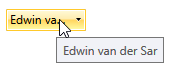
The property affects only a non-editable RadComboBox when its tooltip is set either through the Tooltip or the ToolTipService.ToolTip properties and the text of the control is trimmed.
Example 1: Set the ShowToolTipOnTrimmedText property
<telerik:RadComboBox telerik:ComboBoxToolTipHelper.ShowToolTipOnTrimmedText="True"
ToolTipService.ToolTip="{Binding Text, RelativeSource={RelativeSource Self}}"
ItemsSource="{Binding Players}"
VerticalAlignment="Center"
Width="80" />
A working version of this example is also available in the SDK Samples Browser, titled Show Tooltip On Trimmed Text. Its full source code can be found on GitHub.