WPF CloudUpload Overview
The RadCouldUpload control can be used in scenarios when our customers need to allow their users to upload files to a cloud storage provider. This control can be configured to upload files to different storage providers.
The RadCloudUpload is part of Telerik UI for WPF, a
professional grade UI library with 160+ components for building modern and feature-rich applications. To try it out sign up for a free 30-day trial.
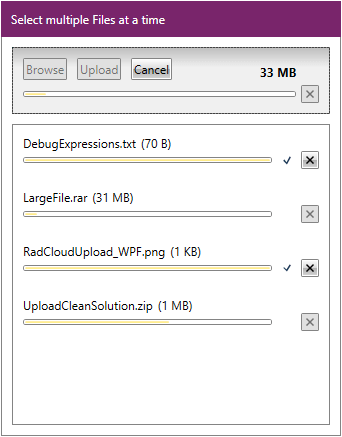
Key Features
Multiple Files Upload: To save the user’s time and efforts, RadCloudUpload allows upload of several files at the same time by setting a single property through its multiple files upload feature.
Styling and Appearance: The visual appearance of the control can be fully customized. There are also several pre-defined themes that can be used to stylize the upload control.
Automatic Upload: Automatically upload the files right after the latter have been selected in the “Open” dialog.
Get started with the control with its Getting Started help article that shows how to use it in a basic scenario.
Download the UI for WPF demos and see the CloudUpload examples at demos.telerik.com.
Telerik UI for WPF Support and Learning Resources
- Telerik UI for WPF CloudUpload Homepage
- Get Started with the Telerik UI for WPF CloudUpload
- Telerik UI for WPF API Reference
- Getting Started with Telerik UI for WPF Components
- Telerik UI for WPF Virtual Classroom (Training Courses for Registered Users)
- Telerik UI for WPF CloudUpload Forums
- Telerik UI for WPF Knowledge Base