WPF Carousel Overview
RadCarousel for WPF is an innovative control for interactive navigation of data, using circular or free-form motion paths. It presents complex data from a whole new perspective and gives a sense of 3D application interface.
The RadCarousel is part of Telerik UI for WPF, a
professional grade UI library with 160+ components for building modern and feature-rich applications. To try it out sign up for a free 30-day trial.
Slick animations
With RadCarousel any numeric property can be animated, thus creating exciting user experience.
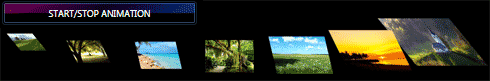
Autogenerated Data Items Presentation
Data items presentation can be auto generated, thus allowing you to quickly display your business objects inside your application.
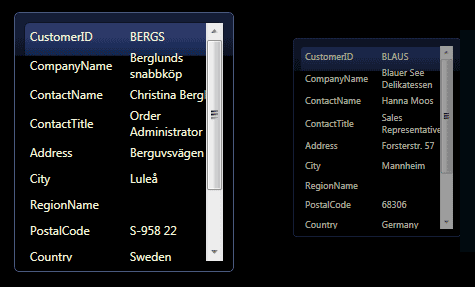
Rich item customization
Rich item customization can be achieved through styles, templates, and animations.
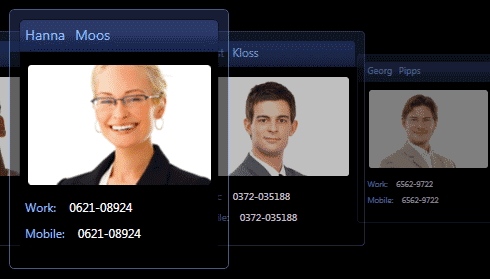
Scroll support
When placed in a scrollable container, RadCarousel automatically navigates when you use the scroll bars or the mouse wheel.
Custom animation paths support
Any path can be used for item movement. This allows designers to create the best path for the situation at hand in Expression Blend.
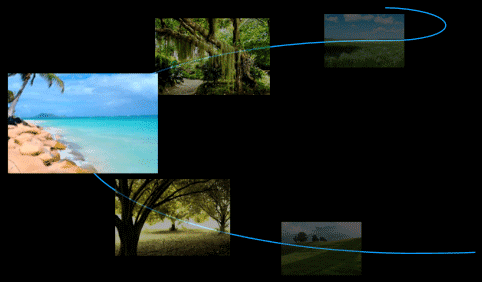
Flexible control points specification mechanism
The control points are the mechanism to manage the visual appearance of the carousel items. With the help of this mechanism the items’ opacity, scaling and skewing can be easily controlled.
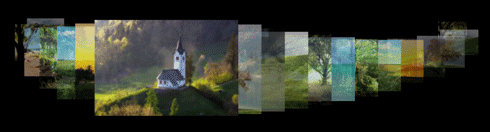
Performant LINQ-based databinding engine
RadCarousel is a fully-functional data bound control taking full advantage of the performant LINQ-based Telerik data engine. It provides selection and current item support that enable data binding scenarios from XAML only.
Reusable RadCarouselPanel
RadCarouselPanel can both host standalone controls and be used in conjunction with any WPF items control like a ListBox or a ListView to spice up its appearance.
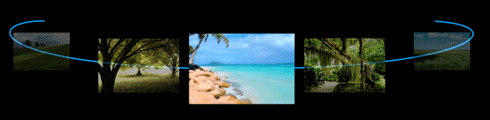
UI virtualization
To utilize system resources in an optimal way, RadCarouselPanel will only display UI elements for the currently visible items when used in an items control.
Telerik UI for WPF Support and Learning Resources
- Telerik UI for WPF Carousel Homepage
- Get Started with the Telerik UI for WPF Carousel
- Telerik UI for WPF API Reference
- Getting Started with Telerik UI for WPF Components
- Telerik UI for WPF Virtual Classroom (Training Courses for Registered Users)
- Telerik UI for WPF Carousel Forums
- Telerik UI for WPF Knowledge Base