How to Deal with Layout Issues in Visual Style Builder
Environment
| Product Version | Product | Author |
|---|---|---|
| 2021.1.223 | Visual Style Builder for WinForms | Desislava Yordanova |
Description
There are cases in which Visual Style Builder may not open properly indicating any XML errors. In other cases, the VSB tool may open successfully but its layout is totally messed up.
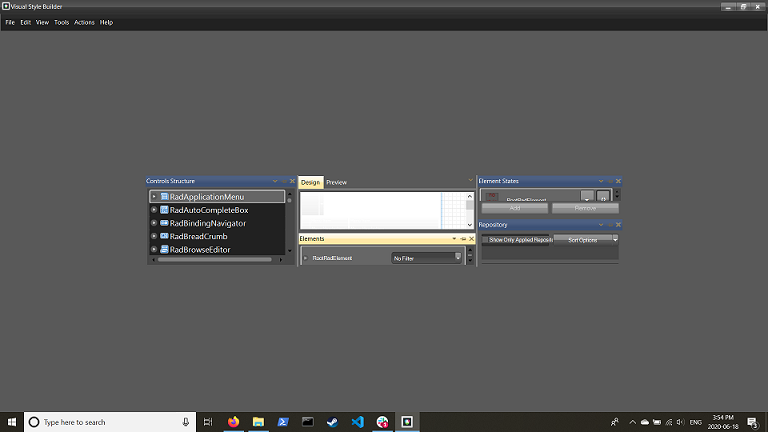
Solution
Since R2 2018 SP1 Visual Style Builder is DPI-aware. Usually, the layout file of Visual Style Builder may store some old settings which leads to the undesired result illustrated above.
A common solution to this behavior is to close Visual Style Builder. Please navigate to the C:\Users\'your user name'\AppData\Roaming\Telerik\WinForms\VSB folder and delete the VsbLayout.xml. Restart Visual Style Builder and now it should be loaded as expected.