How to DragDrop from MS TreeView to RadSyntaxEditor
Environment
| Product Version | Product | Author |
|---|---|---|
| 2023.1.314 | RadSyntaxEditor for WinForms | Dinko Krastev |
Description
In this example, we will demonstrate how to drag-drop native TreeView nodes and insert text in RadSyntaxEditor on the drop mouse location.
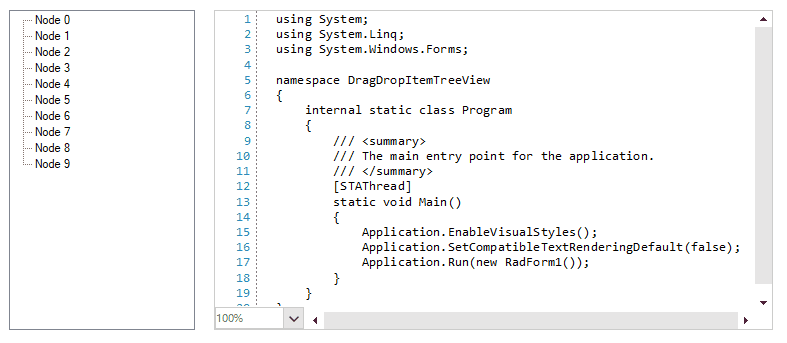
Solution
To make this work, first, we need to allow the drop by setting the AllowDrop property to true. Then we can subscribe to the OLE Drag-Drop events: ItemDrag of the TreeView, DragOver and DragDrop of the RadSyntaxEditor. In the ItemDrag and DragOver, we need to allow the drop by using DragDropEffects.All enumeration. So what's left is to get the drag node text and insert it at the current mouse location over the RadSyntaxEditor document.
public RadForm1()
{
InitializeComponent();
this.radSyntaxEditor1.AllowDrop = true;
this.treeView1.ItemDrag += new ItemDragEventHandler(treeView1_ItemDrag);
this.radSyntaxEditor1.DragOver += RadSyntaxEditor1_DragOver;
this.radSyntaxEditor1.DragDrop += RadSyntaxEditor1_DragDrop;
}
private void treeView1_ItemDrag(object sender, ItemDragEventArgs e)
{
if (e.Button == MouseButtons.Left)
{
DoDragDrop(e.Item, DragDropEffects.All);
}
}
private void RadSyntaxEditor1_DragOver(object sender, DragEventArgs e)
{
e.Effect = DragDropEffects.All;
}
private void RadSyntaxEditor1_DragDrop(object sender, DragEventArgs e)
{
TreeNode draggedNode = (TreeNode)e.Data.GetData(typeof(TreeNode));
if (draggedNode != null)
{
var text = draggedNode.Text;
Point pt = this.radSyntaxEditor1.SyntaxEditorElement.PointFromScreen(MousePosition);
CaretPosition caretPosition = this.radSyntaxEditor1.SyntaxEditorElement.GetPositionFromControlPoint(pt);
this.radSyntaxEditor1.SyntaxEditorElement.Document.Insert(caretPosition.Index, text);
}
}
Public Sub New()
InitializeComponent()
Me.radSyntaxEditor1.AllowDrop = True
AddHandler Me.treeView1.ItemDrag, AddressOf treeView1_ItemDrag
AddHandler Me.radSyntaxEditor1.DragOver, AddressOf RadSyntaxEditor1_DragOver
AddHandler Me.radSyntaxEditor1.DragDrop, AddressOf RadSyntaxEditor1_DragDrop
End Sub
Private Sub treeView1_ItemDrag(ByVal sender As Object, ByVal e As ItemDragEventArgs)
If e.Button = MouseButtons.Left Then
DoDragDrop(e.Item, DragDropEffects.All)
End If
End Sub
Private Sub RadSyntaxEditor1_DragOver(ByVal sender As Object, ByVal e As DragEventArgs)
e.Effect = DragDropEffects.All
End Sub
Private Sub RadSyntaxEditor1_DragDrop(ByVal sender As Object, ByVal e As DragEventArgs)
Dim draggedNode As TreeNode = CType(e.Data.GetData(GetType(TreeNode)), TreeNode)
If draggedNode IsNot Nothing Then
Dim text = draggedNode.Text
Dim pt As Point = Me.radSyntaxEditor1.SyntaxEditorElement.PointFromScreen(MousePosition)
Dim caretPosition As CaretPosition = Me.radSyntaxEditor1.SyntaxEditorElement.GetPositionFromControlPoint(pt)
Me.radSyntaxEditor1.SyntaxEditorElement.Document.Insert(caretPosition.Index, text)
End If
End Sub