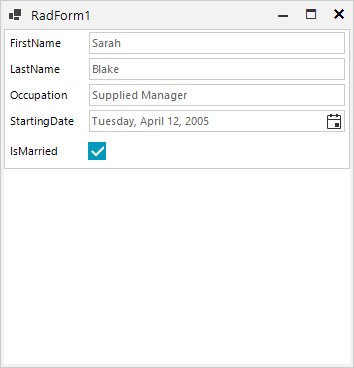Eliminate the Last Item's stretching in DataLayout
Environment
| Product Version | Product | Author |
|---|---|---|
| 2023.2.606 | RadDataLayout for WinForms | Desislava Yordanova |
Description
The last field's control in RadDataLayout is always generated with too much space compared to the gap between the other generated controls. The IsMarried field is stretched vertically and occupies the available space for RadDataLayout:
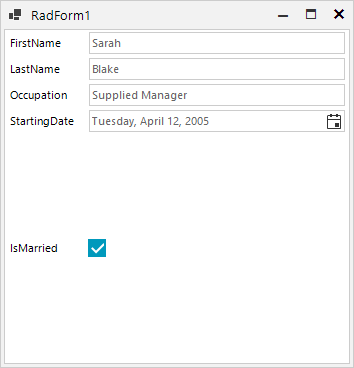
This article demonstrates how to deal with this space and make the editor control similar in height like the rest of the editors.
Solution
You can calculate the potential height considering the number of generated controls after setting the DataSource property. A possible solution for managing the RadDataLayout.LayoutControl.MaximumSize allows you to achieve the desired goal and move the last item up to the previous one. It is just necessary to assign an appropriate height and eliminate the scroll-bar:
public RadForm1()
{
InitializeComponent();
this.radDataLayout1.DataSource = new Employee()
{
FirstName = "Sarah",
LastName = "Blake",
Occupation = "Supplied Manager",
StartingDate = new DateTime(2005, 04, 12),
IsMarried = true
};
int height = (this.radDataLayout1.LayoutControl.Controls.Count - 2) * 30;
this.radDataLayout1.LayoutControl.MaximumSize = new Size(0, height);
}
public class Employee
{
public string FirstName { get; set; }
public string LastName { get; set; }
public string Occupation { get; set; }
public DateTime StartingDate { get; set; }
public bool IsMarried { get; set; }
}
Public Sub New()
InitializeComponent()
Me.RadDataLayout1.DataSource = New Employee() With {
.FirstName = "Sarah",
.LastName = "Blake",
.Occupation = "Supplied Manager",
.StartingDate = New DateTime(2005, 4, 12),
.IsMarried = True
}
Dim height As Integer = (Me.RadDataLayout1.LayoutControl.Controls.Count - 2) * 30
Me.RadDataLayout1.LayoutControl.MaximumSize = New Size(0, height)
End Sub
Protected Overrides Sub OnLoad(e As EventArgs)
MyBase.OnLoad(e)
End Sub
Public Class Employee
Public Property FirstName As String
Public Property LastName As String
Public Property Occupation As String
Public Property StartingDate As DateTime
Public Property IsMarried As Boolean
End Class
The achieved result is illustrated below: