How to add text in the splitter grip resize handle
Environment
| Product Version | Product | Author |
|---|---|---|
| 2022.2.622 | SplitContainer for WinForms | Dinko Krastev |
Description
An example demonstrating how to replace the dotted text (....) with custom text within the SplitContainer.
Solution
The Splitters collection of the RadSplitContainer contains all SplitElements which are currently presented in the control. We could iterate this collection and use its Layout property. This property is of type SplitterElementLayout that holds the "dotted" grip handle. To add the custom text we can add custom LightVisualElement element to Layout children collection. The "dotted" grip handle is an image set to the BackgroundShape property. We can set this property to null so that we can see our custom text element.
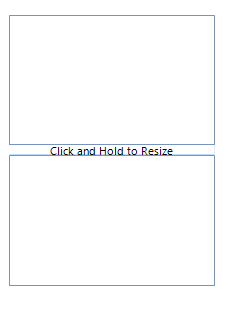
Sample Implementation
private void Form1_Load(object sender, EventArgs e)
{
this.radSplitContainer1.SplitterWidth = 10;
LightVisualElement lve = new LightVisualElement();
lve.Text = "Click and Hold to Resize";
lve.MinSize = new Size(150, 0);
foreach (SplitterElement s in this.radSplitContainer1.Splitters)
{
lve.Margin = new Padding((-1) * s.Layout.Size.Width / 4, 1, 0, 1);
s.Layout.Children.Add(lve);
s.Layout.BackgroundShape = null;
}
}
Private Sub Form1_Load(ByVal sender As Object, ByVal e As EventArgs)
Me.radSplitContainer1.SplitterWidth = 10
Dim lve As LightVisualElement = New LightVisualElement()
lve.Text = "Click and Hold to Resize"
lve.MinSize = New Size(150, 0)
For Each s As SplitterElement In Me.radSplitContainer1.Splitters
lve.Margin = New Padding((-1) * s.Layout.Size.Width / 4, 1, 0, 1)
s.Layout.Children.Add(lve)
s.Layout.BackgroundShape = Nothing
Next
End Sub