Show a Tooltip for the RadGridView's Editor
Environment
| Product Version | Product | Author |
|---|---|---|
| 2020.3.915 | RadGridView for WinForms | Desislava Yordanova |
Description
RadGridView offers a convenient way for showing tool tips for the cell elements when they are not being edited. However, once an editor is activated, it handles the keyboard and mouse input. That is why the cell's tool tip is not shown in this case.
This article demonstrates a sample approach how to show a tool tip for the cell's editor:
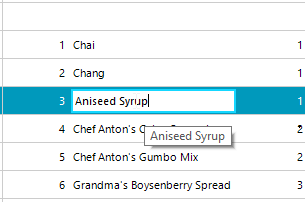
Solution
Subscribe to the CellEditorInitialized event which is fired when the editor is activated. Then, handle the MouseHover event for the hosted text box in the editor and show programmatically a RadToolTip at the cursor's position:
RadToolTip toolTip;
public RadForm1()
{
InitializeComponent();
this.radGridView1.CellEditorInitialized += radGridView1_CellEditorInitialized;
this.radGridView1.CellEndEdit += radGridView1_CellEndEdit;
}
private void radGridView1_CellEndEdit(object sender, GridViewCellEventArgs e)
{
if (toolTip != null)
{
toolTip.Hide();
}
}
private void radGridView1_CellEditorInitialized(object sender, GridViewCellEventArgs e)
{
RadTextBoxEditor tbEditor = e.ActiveEditor as RadTextBoxEditor;
if (tbEditor != null)
{
RadTextBoxEditorElement elementUnderMouse = tbEditor.EditorElement as RadTextBoxEditorElement;
if (elementUnderMouse != null)
{
elementUnderMouse.TextBoxItem.TextBoxControl.MouseHover -= ElementUnderMouse_MouseHover;
elementUnderMouse.TextBoxItem.TextBoxControl.MouseHover += ElementUnderMouse_MouseHover;
}
}
}
private void ElementUnderMouse_MouseHover(object sender, EventArgs e)
{
HostedTextBoxBase elementUnderMouse = sender as HostedTextBoxBase;
if (toolTip == null)
{
toolTip = new RadToolTip();
toolTip.InitialDelay = 1000;
}
toolTip.Show(elementUnderMouse.Text, Cursor.Position);
}
Private toolTip As RadToolTip
Public Sub New()
InitializeComponent()
AddHandler Me.RadGridView1.CellEditorInitialized, AddressOf radGridView1_CellEditorInitialized
AddHandler Me.RadGridView1.CellEndEdit, AddressOf radGridView1_CellEndEdit
End Sub
Private Sub radGridView1_CellEndEdit(ByVal sender As Object, ByVal e As GridViewCellEventArgs)
If toolTip IsNot Nothing Then
toolTip.Hide()
End If
End Sub
Private Sub radGridView1_CellEditorInitialized(ByVal sender As Object, ByVal e As GridViewCellEventArgs)
Dim tbEditor As RadTextBoxEditor = TryCast(e.ActiveEditor, RadTextBoxEditor)
If tbEditor IsNot Nothing Then
Dim elementUnderMouse As RadTextBoxEditorElement = TryCast(tbEditor.EditorElement, RadTextBoxEditorElement)
If elementUnderMouse IsNot Nothing Then
RemoveHandler elementUnderMouse.TextBoxItem.TextBoxControl.MouseHover, AddressOf ElementUnderMouse_MouseHover
AddHandler elementUnderMouse.TextBoxItem.TextBoxControl.MouseHover, AddressOf ElementUnderMouse_MouseHover
End If
End If
End Sub
Private Sub ElementUnderMouse_MouseHover(ByVal sender As Object, ByVal e As EventArgs)
Dim elementUnderMouse As HostedTextBoxBase = TryCast(sender, HostedTextBoxBase)
If toolTip Is Nothing Then
toolTip = New RadToolTip()
toolTip.InitialDelay = 1000
End If
toolTip.Show(elementUnderMouse.Text, Cursor.Position)
End Sub