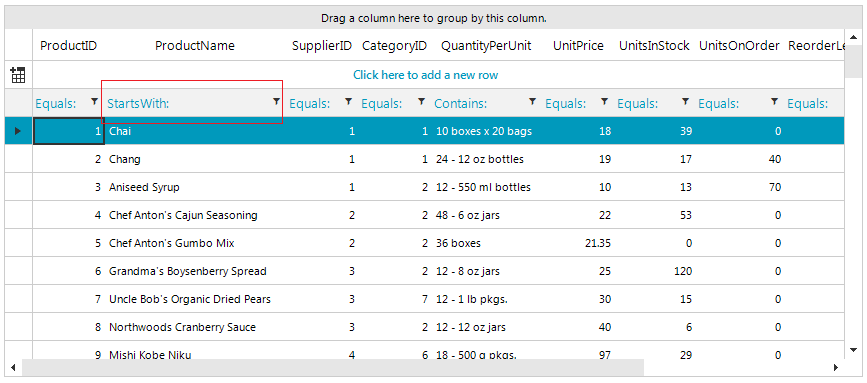Set default filter operators in RadGridView
Environment
| Product Version | Product | Author |
|---|---|---|
| 2018.3.1016 | RadGridView for WinForms | Desislava Yordanova |
Description
The default filter operator in the RadGridView's columns depends on the data type that is being stored in that column. For example, the default filter operator for a text column is Contains. This article will demonstrate a sample approach how to change it and apply another relevant filter operator for this data type.
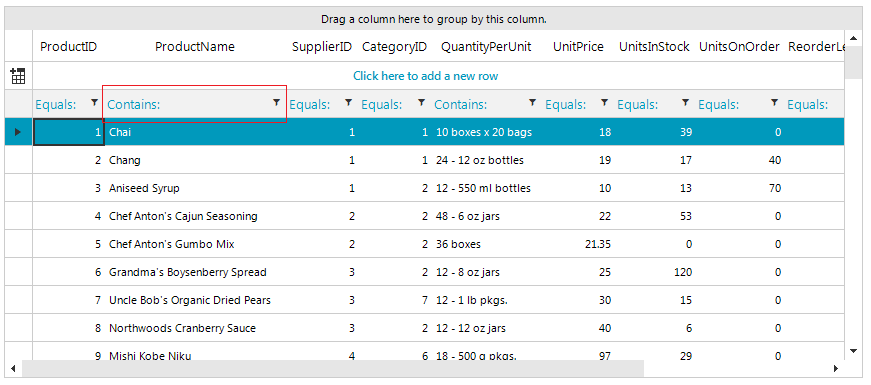
Solution
Subscribe to the RadGridView.CreateCell event and replace the default GridFilterCellElement with your custom one where you can specify the default filter operator, e.g. StartsWith:
Custom filter cell element
private void radGridView1_CreateCell(object sender, Telerik.WinControls.UI.GridViewCreateCellEventArgs e)
{
if (e.CellType == typeof(GridFilterCellElement))
{
if (e.Column.Name == "ProductName")
{
e.CellElement = new CustomGridFilterCellElement(e.Column as GridViewDataColumn, e.Row);
}
else
{
e.CellElement = new DefaultGridFilterCellElement(e.Column as GridViewDataColumn, e.Row);
}
}
}
public class DefaultGridFilterCellElement : GridFilterCellElement
{
public DefaultGridFilterCellElement(GridViewDataColumn column, GridRowElement row)
: base(column, row)
{
}
protected override Type ThemeEffectiveType
{
get
{
return typeof(GridFilterCellElement);
}
}
public override bool IsCompatible(GridViewColumn data, object context)
{
return data.Name != "ProductName";
}
}
public class CustomGridFilterCellElement : GridFilterCellElement
{
protected override Type ThemeEffectiveType
{
get
{
return typeof(GridFilterCellElement);
}
}
public CustomGridFilterCellElement(GridViewDataColumn column, GridRowElement row)
: base(column, row)
{
this.FilteringRowInfo.SuspendPropertyNotifications();
this.SetFilterOperator(Telerik.WinControls.Data.FilterOperator.StartsWith);
this.FilteringRowInfo.ResumePropertyNotifications();
}
public override bool IsCompatible(GridViewColumn data, object context)
{
return data.Name == "ProductName";
}
}
Private Sub radGridView1_CreateCell(ByVal sender As Object, _
ByVal e As Telerik.WinControls.UI.GridViewCreateCellEventArgs) Handles RadGridView1.CreateCell
If e.CellType = GetType(GridFilterCellElement) Then
If e.Column.Name = "ProductName" Then
e.CellElement = New CustomGridFilterCellElement(TryCast(e.Column, GridViewDataColumn), e.Row)
Else
e.CellElement = New DefaultGridFilterCellElement(TryCast(e.Column, GridViewDataColumn), e.Row)
End If
End If
End Sub
Public Class DefaultGridFilterCellElement
Inherits GridFilterCellElement
Public Sub New(ByVal column As GridViewDataColumn, ByVal row As GridRowElement)
MyBase.New(column, row)
End Sub
Protected Overrides ReadOnly Property ThemeEffectiveType As Type
Get
Return GetType(GridFilterCellElement)
End Get
End Property
Public Overrides Function IsCompatible(ByVal data As GridViewColumn, ByVal context As Object) As Boolean
Return data.Name <> "ProductName"
End Function
End Class
Public Class CustomGridFilterCellElement
Inherits GridFilterCellElement
Protected Overrides ReadOnly Property ThemeEffectiveType As Type
Get
Return GetType(GridFilterCellElement)
End Get
End Property
Public Sub New(ByVal column As GridViewDataColumn, ByVal row As GridRowElement)
MyBase.New(column, row)
Me.FilteringRowInfo.SuspendPropertyNotifications()
Me.SetFilterOperator(Telerik.WinControls.Data.FilterOperator.StartsWith)
Me.FilteringRowInfo.ResumePropertyNotifications()
End Sub
Public Overrides Function IsCompatible(ByVal data As GridViewColumn, ByVal context As Object) As Boolean
Return data.Name = "ProductName"
End Function
End Class
As a result, the default filter operator for the ProductName column is changed: