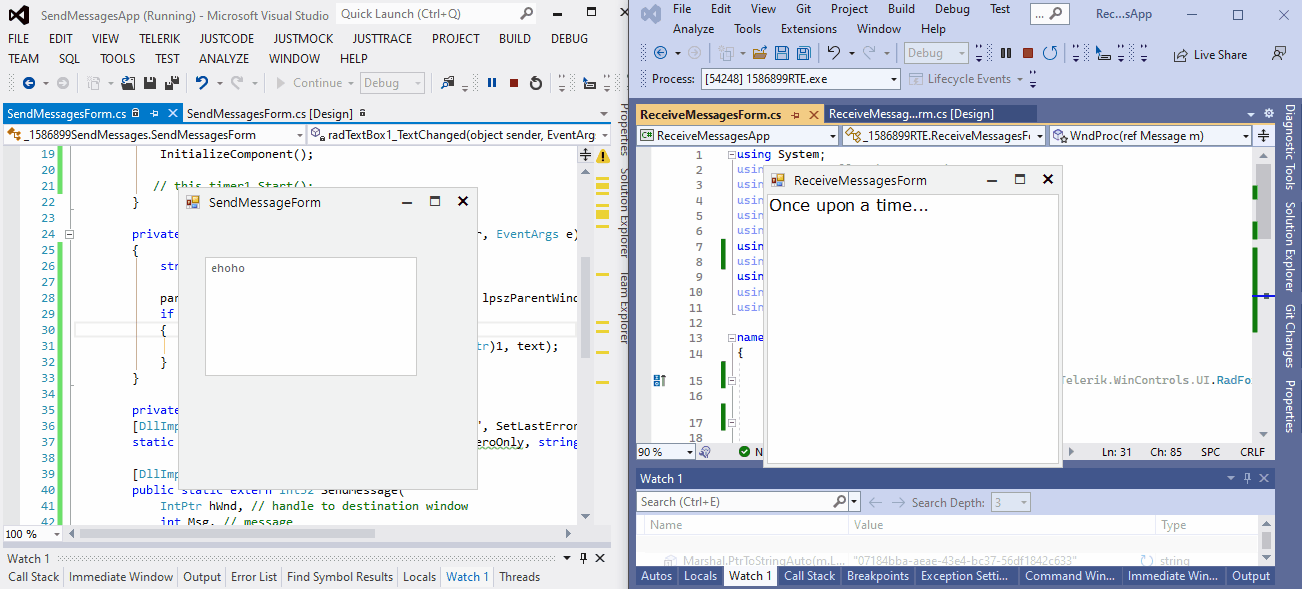How to Send and Receive Messages Between Windows Forms Applications
Environment
| Product Version | Product | Author |
|---|---|---|
| 2022.3.913 | UI for WinForms | Desislava Yordanova |
Description
This article demonstrates a general approach for transferring messages between two separate Windows Forms Applications.
Solution
It is necessary to create two separate Windows Forms Applications, one with name "SendMessagesApp" and another one called "ReceiveMessagesApp".
SendMessagesApp
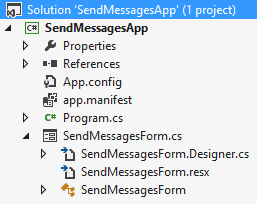
ReceiveMessagesApp
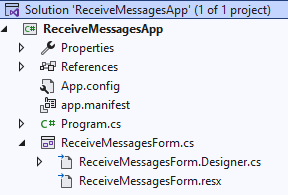
We will use the SendMessage function passing WM_SETTEXT with the input available in a RadTextBox control. The FindWindowByCaption function is used for finding the handle of the "receiver" form. Then, the form that is expecting to receive the message from another application, should override its WndProc method and execute the desired action - in our case this will be inserting the text in a RadRichTextEditor.
This is the code added to the SendMessagesApp:
private void radTextBox1_TextChanged(object sender, EventArgs e)
{
string text = this.radTextBox1.Text;
parenthWnd = FindWindowByCaption(IntPtr.Zero, lpszParentWindow);
if (!parenthWnd.Equals(IntPtr.Zero))
{
SendMessage(parenthWnd, WM_SETTEXT, (IntPtr)1, text);
}
}
private const int WM_SETTEXT = 0x000C;
[DllImport("user32.dll", EntryPoint = "FindWindow", SetLastError = true)]
static extern IntPtr FindWindowByCaption(IntPtr ZeroOnly, string lpWindowName);
[DllImport("User32.dll")]
public static extern Int32 SendMessage(
IntPtr hWnd, // handle to destination window
int Msg, // message
IntPtr wParam, // first message parameter
String lParam); // second message parameter
string lpszParentWindow = "ReceiveMessagesForm";
IntPtr parenthWnd = new IntPtr(0);
Private Sub RadTextBox1_TextChanged(sender As Object, e As EventArgs) Handles RadTextBox1.TextChanged
Dim text As String = Me.RadTextBox1.Text
parenthWnd = FindWindowByCaption(IntPtr.Zero, lpszParentWindow)
If Not parenthWnd.Equals(IntPtr.Zero) Then
SendMessage(parenthWnd, WM_SETTEXT, CType(1, IntPtr), text)
End If
End Sub
Private lpszParentWindow As String = "ReceiveMessagesForm"
Private parenthWnd As IntPtr = New IntPtr(0)
Private Const WM_SETTEXT As Integer = &HC
<DllImport("user32.dll", EntryPoint:="FindWindow", SetLastError:=True)>
Private Shared Function FindWindowByCaption(ByVal ZeroOnly As IntPtr, ByVal lpWindowName As String) As IntPtr
End Function
<DllImport("User32.dll")>
Public Shared Function SendMessage(ByVal hWnd As IntPtr, ByVal Msg As Integer, ByVal wParam As IntPtr, ByVal lParam As String) As Int32
End Function
This is the code added to the ReceiveMessagesApp:
public ReceiveMessagesForm()
{
InitializeComponent();
this.radRichTextEditor1.Text = "Once upon a time...";
}
private const int WM_SETTEXT = 0x000C;
protected override void WndProc(ref Message m)
{
if (m.Msg == WM_SETTEXT)
{
if (m.WParam == (IntPtr)1)
{
this.radRichTextEditor1.Text= Marshal.PtrToStringAuto(m.LParam);
}
}
else
{
base.WndProc(ref m);
}
}
Public Sub New()
InitializeComponent()
Me.RadRichTextEditor1.Text = "Once upon a time..."
End Sub
Private Const WM_SETTEXT As Integer = &HC
Protected Overrides Sub WndProc(ByRef m As Message)
If m.Msg = WM_SETTEXT Then
If m.WParam = CType(1, IntPtr) Then
Me.RadRichTextEditor1.Text = Marshal.PtrToStringAuto(m.LParam)
End If
Else
MyBase.WndProc(m)
End If
End Sub
It is important to note that the Text of the receiver form is set to "ReceiveMessagesForm" since the handle is found by the caption.