Search box
| Date Posted | Product | Author |
|---|---|---|
| April 07, 2016 | UI for WinForms | Desislava Yordanova |
Problem
Telerik UI for WinForms suite does not offer RadSearchBox out of the box. However, it can be easily achieved by using a RadTextBox with a RadButtonElement inside it.
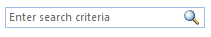
Solution
We will create a derivative of RadTextBox and after the text box element is initialized, we should add a RadButtonElement with the appropriate image in the hosted text box container. When the button element is clicked, the custom defined Search event will be triggered. This is the appropriate place to perform the custom search logic that you need. You can find below a complete code snippet:
public Form1()
{
InitializeComponent();
SearchTextBox searchBox = new SearchTextBox();
searchBox.Size = new System.Drawing.Size(200, 20);
searchBox.Location = new Point(10, 200);
searchBox.Search += searchBox_Search;
this.Controls.Add(searchBox);
}
private void searchBox_Search(object sender, SearchTextBox.SearchBoxEventArgs e)
{
RadMessageBox.Show("Search >> " + e.SearchText);
}
public class SearchTextBox : RadTextBox
{
public override string ThemeClassName
{
get
{
return typeof(RadTextBox).FullName;
}
}
protected override void OnLoad(Size desiredSize)
{
base.OnLoad(desiredSize);
searchButton.ButtonFillElement.Visibility = Telerik.WinControls.ElementVisibility.Collapsed;
searchButton.ShowBorder = false;
}
RadButtonElement searchButton = new RadButtonElement();
protected override void InitializeTextElement()
{
base.InitializeTextElement();
this.TextBoxElement.TextBoxItem.NullText = "Enter search criteria";
searchButton.Click += new EventHandler(button_Click);
searchButton.Margin = new Padding(0, 0, 0, 0);
searchButton.Text = string.Empty;
searchButton.Image = Properties.Resources.SearchIcon;
StackLayoutElement stackPanel = new StackLayoutElement();
stackPanel.Orientation = Orientation.Horizontal;
stackPanel.Margin = new Padding(1, 0, 1, 0);
stackPanel.Children.Add(searchButton);
RadTextBoxItem tbItem = this.TextBoxElement.TextBoxItem;
this.TextBoxElement.Children.Remove(tbItem);
DockLayoutPanel dockPanel = new DockLayoutPanel();
dockPanel.Children.Add(stackPanel);
dockPanel.Children.Add(tbItem);
DockLayoutPanel.SetDock(tbItem, Telerik.WinControls.Layouts.Dock.Left);
DockLayoutPanel.SetDock(stackPanel, Telerik.WinControls.Layouts.Dock.Right);
this.TextBoxElement.Children.Add(dockPanel);
}
public class SearchBoxEventArgs : EventArgs
{
private string searchText;
public string SearchText
{
get
{
return searchText;
}
set
{
searchText = value;
}
}
}
public event EventHandler<SearchBoxEventArgs> Search;
private void button_Click(object sender, EventArgs e)
{
SearchBoxEventArgs newEvent = new SearchBoxEventArgs();
newEvent.SearchText = this.Text;
SearchEventRaiser(newEvent);
}
private void SearchEventRaiser(SearchBoxEventArgs e)
{
if (Search != null)
Search(this, e);
}
}
Public Sub New()
InitializeComponent()
Dim searchBox As New SearchTextBox()
searchBox.Size = New System.Drawing.Size(200, 20)
searchBox.Location = New Point(10, 200)
AddHandler searchBox.Search, AddressOf searchBox_Search
Me.Controls.Add(searchBox)
End Sub
Private Sub searchBox_Search(sender As Object, e As SearchTextBox.SearchBoxEventArgs)
RadMessageBox.Show("Search >> " & e.SearchText)
End Sub
Public Class SearchTextBox
Inherits RadTextBox
Public Overrides Property ThemeClassName As String
Get
Return GetType(RadTextBox).FullName
End Get
Set(value As String)
MyBase.ThemeClassName = value
End Set
End Property
Protected Overrides Sub OnLoad(desiredSize As Size)
MyBase.OnLoad(desiredSize)
searchButton.ButtonFillElement.Visibility = Telerik.WinControls.ElementVisibility.Collapsed
searchButton.ShowBorder = False
End Sub
Private searchButton As RadButtonElement
Protected Overrides Sub InitializeTextElement()
MyBase.InitializeTextElement()
searchButton = New RadButtonElement()
Me.TextBoxElement.TextBoxItem.NullText = "Enter search criteria"
AddHandler searchButton.Click, AddressOf button_Click
searchButton.Margin = New Padding(0, 0, 0, 0)
searchButton.Text = String.Empty
searchButton.Image = My.Resources.SearchIcon
Dim stackPanel As New StackLayoutElement()
stackPanel.Orientation = Orientation.Horizontal
stackPanel.Margin = New Padding(1, 0, 1, 0)
stackPanel.Children.Add(searchButton)
Dim tbItem As RadTextBoxItem = Me.TextBoxElement.TextBoxItem
Me.TextBoxElement.Children.Remove(tbItem)
Dim dockPanel As New DockLayoutPanel()
dockPanel.Children.Add(stackPanel)
dockPanel.Children.Add(tbItem)
DockLayoutPanel.SetDock(tbItem, Telerik.WinControls.Layouts.Dock.Left)
DockLayoutPanel.SetDock(stackPanel, Telerik.WinControls.Layouts.Dock.Right)
Me.TextBoxElement.Children.Add(dockPanel)
End Sub
Public Class SearchBoxEventArgs
Inherits EventArgs
Private m_searchText As String
Public Property SearchText() As String
Get
Return m_searchText
End Get
Set(value As String)
m_searchText = value
End Set
End Property
End Class
Public Event Search As EventHandler(Of SearchBoxEventArgs)
Private Sub button_Click(sender As Object, e As EventArgs)
Dim newEvent As New SearchBoxEventArgs()
newEvent.SearchText = Me.Text
SearchEventRaiser(newEvent)
End Sub
Private Sub SearchEventRaiser(e As SearchBoxEventArgs)
RaiseEvent Search(Me, e)
End Sub
End Class
A complete solution in C# and VB.NET can be found here.