Show Screen Tips above the Controls
Environment
| Product Version | Product | Author |
|---|---|---|
| 2019.2.917 | Screentips for WinForms | Desislava Yordanova |
Description
Telerik Presentation Framework offers a suitable approach for showing screen tips when hovering a control. Usually, the screen tip is displayed below the control:
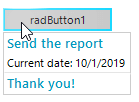
A common requirement is to show the screen tip above the control.
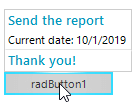
Solution
In the ScreenTipNeeded event you can move the position of the screen tip by specifying the ScreenTipNeededEventArgs.Offset property. However, for this purpose you need to calculate what would be the size of the screen tip. The MeasurementControl.ThreadInstance.GetDesiredSize method would do that work.
Showing a screen tip above the control
RadOffice2007ScreenTipElement screenTip = new RadOffice2007ScreenTipElement();
private void radButton1_ScreenTipNeeded(object sender, ScreenTipNeededEventArgs e)
{
RadButtonElement buttonElement = e.Item as RadButtonElement;
if (buttonElement != null)
{
screenTip.CaptionLabel.Text = "Send the report";
screenTip.MainTextLabel.Text = "Current date: " + DateTime.Now.ToShortDateString();
screenTip.FooterTextLabel.Text = "Thank you!";
screenTip.FooterVisible = true;
buttonElement.ScreenTip = screenTip;
SizeF s = MeasurementControl.ThreadInstance.GetDesiredSize(screenTip, new SizeF(int.MaxValue, int.MaxValue));
e.Offset = new Size(0, -(int)s.Height);
}
}
Private screenTip As RadOffice2007ScreenTipElement = New RadOffice2007ScreenTipElement()
Private Sub radButton1_ScreenTipNeeded(ByVal sender As Object, ByVal e As ScreenTipNeededEventArgs)
Dim buttonElement As RadButtonElement = TryCast(e.Item, RadButtonElement)
If buttonElement IsNot Nothing Then
screenTip.CaptionLabel.Text = "Send the report"
screenTip.MainTextLabel.Text = "Current date: " & DateTime.Now.ToShortDateString()
screenTip.FooterTextLabel.Text = "Thank you!"
screenTip.FooterVisible = True
buttonElement.ScreenTip = screenTip
Dim s As SizeF = MeasurementControl.ThreadInstance.GetDesiredSize(screenTip, New SizeF(Integer.MaxValue, Integer.MaxValue))
e.Offset = New Size(0, -CInt(s.Height))
End If
End Sub