Scientific Notation and Leading Zeros in Spin Editor
Environment
| Product Version | 2018.1 220 |
| Product | RadSpinEditor for WinForms |
Description
RadSpinEditor is working with numeric values. A common requirement is to display the number in the editor in a specific format. This article will demonstrate how a scientific notation and leading zeros format can be implemented.
Solution
The control supports Hexadecimal format out of the box. The default implementation will be extended to support the new scientific and leading zeros formats which will be working similarly as the built-in Hexadecimal implementation.
The animation below demonstrates the end result.
Figure 1: Custom Formats
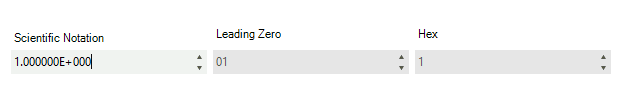
The custom functionality will be achieved with the help of special RadSpinEditor and RadSpinEditorElement classes.
1. Create a custom control extending the RadSpinEditor class.
- Add a new ScientificNatation property.
- Add a new LeadingZero property.
- Override the CreateSpinElement and return a custom type inheriting the RadSpinElement class.
Custom Spin Editor Control
public class MyRadSpinEditor : RadSpinEditor
{
private MyRadSpinElement spinElement;
public override string ThemeClassName
{
get
{
return typeof(RadSpinEditor).FullName;
}
}
public bool ScientificNatation
{
get
{
return this.spinElement.ScientificNation;
}
set
{
this.spinElement.ScientificNation = value;
}
}
public bool LeadingZero
{
get
{
return this.spinElement.LeadingZero;
}
set
{
this.spinElement.LeadingZero = value;
}
}
protected override RadSpinElement CreateSpinElement()
{
this.spinElement = new MyRadSpinElement();
return this.spinElement;
}
}
Public Class MyRadSpinEditor
Inherits RadSpinEditor
Private spinElement As MyRadSpinElement
Public Overrides Property ThemeClassName As String
Get
Return GetType(RadSpinEditor).FullName
End Get
Set(value As String)
MyBase.ThemeClassName = value
End Set
End Property
Public Property ScientificNatation As Boolean
Get
Return Me.spinElement.ScientificNation
End Get
Set(ByVal value As Boolean)
Me.spinElement.ScientificNation = value
End Set
End Property
Public Property LeadingZero As Boolean
Get
Return Me.spinElement.LeadingZero
End Get
Set(ByVal value As Boolean)
Me.spinElement.LeadingZero = value
End Set
End Property
Protected Overrides Function CreateSpinElement() As RadSpinElement
Me.spinElement = New MyRadSpinElement()
Return Me.spinElement
End Function
End Class
2. Inherit the RadSpinElement class.
- Add a new ScientificNatation property.
- Add a new LeadingZero property.
Once set these new properties will force an update in our logic for extracting the formatted text from the value set to the control.
- Override the GetNumberText method. In this method we will format the value with scientific notation and leading zeros.
- Override the GetValueFromText method. This method is responsible to parse the custom formatted text to a decimal value.
- Override the SetSpinValue method. In this method we will force an update in the text according to the selected format.
Custom RadSpinElement Class
public class MyRadSpinElement : RadSpinElement
{
private bool leadingZero;
private bool scientificNation;
protected override Type ThemeEffectiveType
{
get
{
return typeof(RadSpinElement);
}
}
public bool ScientificNation
{
get
{
return this.scientificNation;
}
set
{
if (this.scientificNation != value)
{
this.scientificNation = value;
this.SetSpinValue(this.internalValue, true);
}
}
}
public bool LeadingZero
{
get
{
return this.leadingZero;
}
set
{
if (this.leadingZero != value)
{
this.leadingZero = value;
this.SetSpinValue(this.internalValue, true);
}
}
}
protected override decimal GetValueFromText()
{
if (!this.ScientificNation)
{
return base.GetValueFromText();
}
try
{
if (!string.IsNullOrEmpty(this.Text) && ((this.Text.Length != 1) || (this.Text != "-")))
{
return this.Constrain(decimal.Parse(this.Text, NumberStyles.AllowExponent | NumberStyles.AllowDecimalPoint));
}
else
{
return this.internalValue;
}
}
catch
{
return this.internalValue;
}
}
protected override void SetSpinValue(decimal value, bool fromValue)
{
base.SetSpinValue(value, fromValue);
this.TextBoxControl.Text = GetNumberText(this.internalValue);
}
protected override string GetNumberText(decimal num)
{
if (this.Hexadecimal)
{
return string.Format("{0:X}", (long)num);
}
if (this.ScientificNation)
{
return num.ToString("E", CultureInfo.CurrentCulture);
}
if (this.LeadingZero)
{
return num.ToString("00.##", CultureInfo.CurrentCulture);
}
return num.ToString((this.ThousandsSeparator ? "N" : "F") + this.DecimalPlaces.ToString(CultureInfo.CurrentCulture), CultureInfo.CurrentCulture);
}
}
Public Class MyRadSpinElement
Inherits RadSpinElement
Private _leadingZero As Boolean
Private _scientificNation As Boolean
Protected Overrides ReadOnly Property ThemeEffectiveType As Type
Get
Return GetType(RadSpinElement)
End Get
End Property
Public Property ScientificNation As Boolean
Get
Return Me._scientificNation
End Get
Set(ByVal value As Boolean)
If Me._scientificNation <> value Then
Me._scientificNation = value
Me.SetSpinValue(Me.internalValue, True)
End If
End Set
End Property
Public Property LeadingZero As Boolean
Get
Return Me._leadingZero
End Get
Set(ByVal value As Boolean)
If Me._leadingZero <> value Then
Me._leadingZero = value
Me.SetSpinValue(Me.internalValue, True)
End If
End Set
End Property
Protected Overrides Function GetValueFromText() As Decimal
If Not Me.ScientificNation Then
Return MyBase.GetValueFromText()
End If
Try
If Not String.IsNullOrEmpty(Me.Text) AndAlso ((Me.Text.Length <> 1) OrElse (Me.Text <> "-")) Then
Return Me.Constrain(Decimal.Parse(Me.Text, NumberStyles.AllowExponent Or NumberStyles.AllowDecimalPoint))
Else
Return Me.internalValue
End If
Catch
Return Me.internalValue
End Try
End Function
Protected Overrides Sub SetSpinValue(ByVal value As Decimal, ByVal fromValue As Boolean)
MyBase.SetSpinValue(value, fromValue)
Me.TextBoxControl.Text = GetNumberText(Me.internalValue)
End Sub
Protected Overrides Function GetNumberText(ByVal num As Decimal) As String
If Me.Hexadecimal Then
Return String.Format("{0:X}", CLng(num))
End If
If Me.ScientificNation Then
Return num.ToString("E", CultureInfo.CurrentCulture)
End If
If Me.LeadingZero Then
Return num.ToString("00.##", CultureInfo.CurrentCulture)
End If
Return num.ToString((If(Me.ThousandsSeparator, "N", "F")) & Me.DecimalPlaces.ToString(CultureInfo.CurrentCulture), CultureInfo.CurrentCulture)
End Function
End Class
3. Build the project. The custom control should be displayed in the toolbox in Visual Studio. The newly introduced properties can be set straight from the designer.
A complete solution providing a C# and VB.NET project is available here.