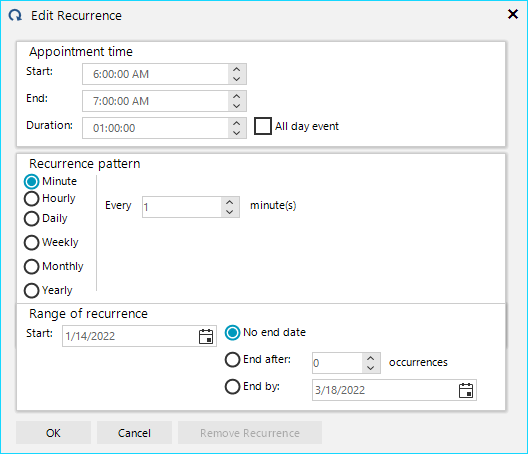Minutely Recurrence Pattern in RadScheduler
Environment
| Product Version | 2021.3.914 |
| Product | RadScheduler for WinForms |
Description
When the recurrence dialog is open, the dialog provides the following recurrence patterns: Hourly, Daily, Weekly, Monthly, Yearly. This KB article demonstrates how we can add a minutely recurrent pattern. The custom class needs to implement IRecurrenceRuleSettingsControl interface.
Solution
Create a custom UserControl which will hold the options to set the minutes. In the following example, we will the same structure of the Hourly UserControl which contains one RadSpinEditor and two labels.
Custom UserControl
public partial class MinutelyRecurrenceSettings : UserControl, IRecurrenceRuleSettingsControl
{
private ISchedulerData schedulerData;
public MinutelyRecurrenceSettings()
: this(null) { }
public MinutelyRecurrenceSettings(ISchedulerData schedulerData)
{
this.schedulerData = schedulerData;
InitializeComponent();
}
public bool CanShowRecurrenceRule(RecurrenceRule recurrenceRule)
{
return recurrenceRule.Frequency == RecurrenceType.Minutely;
}
public RecurrenceRule GetRecurrenceRule()
{
MinutelyRecurrenceRule rule = new MinutelyRecurrenceRule();
rule.Interval = (int)this.spinInterval.Value;
return rule;
}
public bool IsValidRecurrenceRule()
{
return true;
}
public void ShowRecurrenceRule(RecurrenceRule recurrenceRule, CultureInfo culture)
{
this.spinInterval.Value = recurrenceRule.Interval;
}
}
Public Partial Class MinutelyRecurrenceSettings
Inherits UserControl
Implements IRecurrenceRuleSettingsControl
Private schedulerData As ISchedulerData
Public Sub New()
Me.New(Nothing)
End Sub
Public Sub New(ByVal schedulerData As ISchedulerData)
Me.schedulerData = schedulerData
InitializeComponent()
End Sub
Public Function CanShowRecurrenceRule(ByVal recurrenceRule As RecurrenceRule) As Boolean
Return recurrenceRule.Frequency = RecurrenceType.Minutely
End Function
Public Function GetRecurrenceRule() As RecurrenceRule
Dim rule As MinutelyRecurrenceRule = New MinutelyRecurrenceRule()
rule.Interval = CInt(Me.spinInterval.Value)
Return rule
End Function
Public Function IsValidRecurrenceRule() As Boolean
Return True
End Function
Public Sub ShowRecurrenceRule(ByVal recurrenceRule As RecurrenceRule, ByVal culture As CultureInfo)
Me.spinInterval.Value = recurrenceRule.Interval
End Sub
End Class
The next part is to create custom EditRecurrenceDialog in which we are going to add a new RadRadioButton and set the UserControl related to it. To show the custom UserControl we need to subscribe to the ToggleChanged event of the control and call the ShowRecurrenceSettingsControl() which will hide the previous one and show the new content. The rest of the radio buttons need to be re-arranged to make space for the Minutely RadRadioButton.
What's left to do is to replace the default EditRecurrenceDialog with our custom dialog inside the RecurrenceEditDialogShowing event handler of the RadScheduler control.
Form`s Class
public partial class RadForm1 : Telerik.WinControls.UI.RadForm
{
public RadForm1()
{
InitializeComponent();
this.radScheduler1.RecurrenceEditDialogShowing += radScheduler1_RecurrenceEditDialogShowing;
}
void radScheduler1_RecurrenceEditDialogShowing(object sender, RecurrenceEditDialogShowingEventArgs e)
{
e.RecurrenceEditDialog = new MyRecurrenceDialog(e.Appointment, this.radScheduler1);
}
}
public class MyRecurrenceDialog : EditRecurrenceDialog
{
RadRadioButton radioMinutely = new RadRadioButton();
public MyRecurrenceDialog(IEvent appointment, ISchedulerData schedulerData)
: base(appointment, schedulerData)
{
this.radioMinutely.Location = new System.Drawing.Point(7, 20);
this.radioMinutely.Name = "radioMinutely";
this.radioMinutely.Size = new System.Drawing.Size(50, 18);
this.radioMinutely.TabIndex = 3;
this.radioMinutely.Text = "Minute";
recurrenceGroupBox.Size = new Size(recurrenceGroupBox.Size.Width, recurrenceGroupBox.Size.Height + 50);
this.recurrenceGroupBox.Controls.Add(this.radioMinutely);
this.radioMinutely.ToggleStateChanged += RadioMinutely_ToggleStateChanged;
this.radioHourly.Location = new Point(this.radioHourly.Location.X, this.radioHourly.Location.Y + 15);
this.radioDaily.Location = new Point(this.radioDaily.Location.X, this.radioDaily.Location.Y + 15);
this.radioWeekly.Location = new Point(this.radioWeekly.Location.X, this.radioWeekly.Location.Y + 15);
this.radioMonthly.Location = new Point(this.radioMonthly.Location.X, this.radioMonthly.Location.Y + 15);
this.radioYearly.Location = new Point(this.radioYearly.Location.X, this.radioYearly.Location.Y + 15);
}
private void RadioMinutely_ToggleStateChanged(object sender, StateChangedEventArgs args)
{
RadRadioButton radioButton = sender as RadRadioButton;
IRecurrenceRuleSettingsControl settingsControl = this.radioToSettingsDictionary[radioButton];
this.ShowRecurrenceSettingsControl(settingsControl);
settingsControl.ShowRecurrenceRule(this.recurrenceRule, this.culture);
}
protected override void CreateRadioToSettingsDictionary()
{
base.CreateRadioToSettingsDictionary();
MinutelyRecurrenceSettings minuteRecurrenceSettings = new MinutelyRecurrenceSettings(this.schedulerData);
this.radioToSettingsDictionary.Add(radioMinutely, minuteRecurrenceSettings);
}
}
Public Partial Class RadForm1
Inherits Telerik.WinControls.UI.RadForm
Public Sub New()
InitializeComponent()
AddHandler Me.radScheduler1.RecurrenceEditDialogShowing, AddressOf AddressOf radScheduler1_RecurrenceEditDialogShowing
End Sub
Private Sub radScheduler1_RecurrenceEditDialogShowing(ByVal sender As Object, ByVal e As RecurrenceEditDialogShowingEventArgs)
e.RecurrenceEditDialog = New MyRecurrenceDialog(e.Appointment, Me.radScheduler1)
End Sub
End Class
Public Class MyRecurrenceDialog
Inherits EditRecurrenceDialog
Private radioMinutely As RadRadioButton = New RadRadioButton()
Public Sub New(ByVal appointment As IEvent, ByVal schedulerData As ISchedulerData)
MyBase.New(appointment, schedulerData)
Me.radioMinutely.Location = New System.Drawing.Point(7, 20)
Me.radioMinutely.Name = "radioMinutely"
Me.radioMinutely.Size = New System.Drawing.Size(50, 18)
Me.radioMinutely.TabIndex = 3
Me.radioMinutely.Text = "Minute"
recurrenceGroupBox.Size = New Size(recurrenceGroupBox.Size.Width, recurrenceGroupBox.Size.Height + 50)
Me.recurrenceGroupBox.Controls.Add(Me.radioMinutely)
Me.radioMinutely.ToggleStateChanged += AddressOf RadioMinutely_ToggleStateChanged
Me.radioHourly.Location = New Point(Me.radioHourly.Location.X, Me.radioHourly.Location.Y + 15)
Me.radioDaily.Location = New Point(Me.radioDaily.Location.X, Me.radioDaily.Location.Y + 15)
Me.radioWeekly.Location = New Point(Me.radioWeekly.Location.X, Me.radioWeekly.Location.Y + 15)
Me.radioMonthly.Location = New Point(Me.radioMonthly.Location.X, Me.radioMonthly.Location.Y + 15)
Me.radioYearly.Location = New Point(Me.radioYearly.Location.X, Me.radioYearly.Location.Y + 15)
End Sub
Private Sub RadioMinutely_ToggleStateChanged(ByVal sender As Object, ByVal args As StateChangedEventArgs)
Dim radioButton As RadRadioButton = TryCast(sender, RadRadioButton)
Dim settingsControl As IRecurrenceRuleSettingsControl = Me.radioToSettingsDictionary(radioButton)
Me.ShowRecurrenceSettingsControl(settingsControl)
settingsControl.ShowRecurrenceRule(Me.recurrenceRule, Me.culture)
End Sub
Protected Overrides Sub CreateRadioToSettingsDictionary()
MyBase.CreateRadioToSettingsDictionary()
Dim minuteRecurrenceSettings As MinutelyRecurrenceSettings = New MinutelyRecurrenceSettings(Me.schedulerData)
Me.radioToSettingsDictionary.Add(radioMinutely, minuteRecurrenceSettings)
End Sub
End Class