Appointment is not deleted from the AppointmentsResources Table
Environment
| Product Version | Product | Author |
|---|---|---|
| 2019.2.618 | RadScheduler for WinForms | Desislava Yordanova |
Description
A common case is to bind RadScheduler to data coming from a data base on the local server. Consider that you have the scheduler grouped by resources. This requires the following three tables defined:
- Appointments: stores the events.
- Resources: stores the resources.
- AppointmentsResources: a middle table managing the N:N relation between the Appointments and Resources tables. It contains the AppointmentID and the ResourceID.
The main problem that our customers hit after deleting an appointment for a certain resource is that the appointment is deleted from the Appointments table but it is not removed from the middle AppointmentsResources table.
Solution
Whether the related record from the AppointmentsResources table will be deleted depends on how the relation is setup between the Appointments and the AppointmentsResources tables. It is necessary to open the generated xsd file in your project and update the relation to have a cascade delete rule:
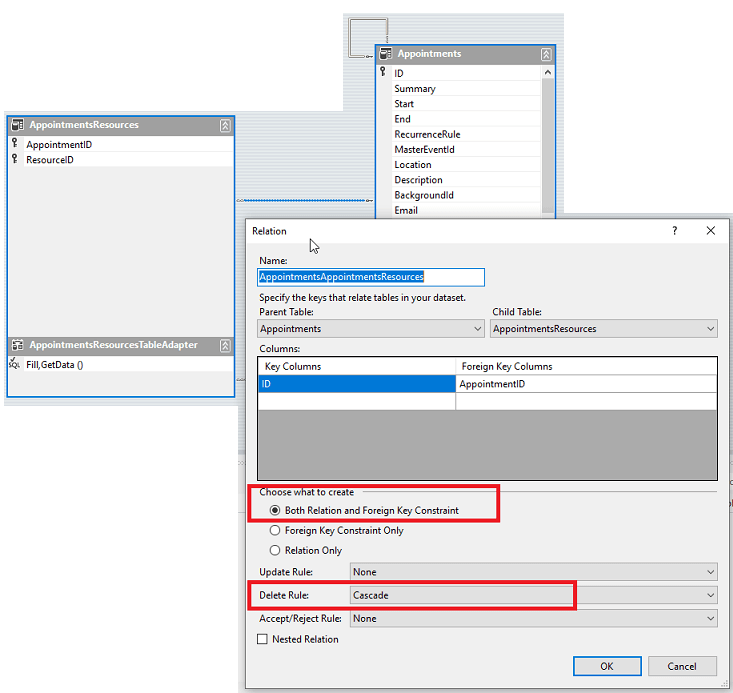
If you already have any records in the AppointmentsResources table before modifying the relation, it may be necessary to remove all existing records in order to avoid any constraint errors that may occur.
As a result, once an appointment for a resource is deleted, the respective record will be deleted from the AppointmentsResources table as well.