Row Numbers in RadVirtualGrid
Environment
| Product Version | Product | Author |
|---|---|---|
| 2020.1.113 | RadVirtualGrid for WinForms | Desislava Yordanova |
Description
This article shows how to display row numbers in RadVirtualGrid.
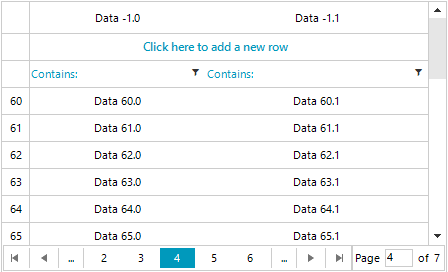
Solution
It is necessary to handle the CellFormatting event and show the RowIndex in the row header:
public RadForm1()
{
InitializeComponent();
this.radVirtualGrid1.RowCount = 130;
this.radVirtualGrid1.ColumnCount = 2;
this.radVirtualGrid1.CellValueNeeded += radVirtualGrid1_CellValueNeeded;
this.radVirtualGrid1.CellFormatting += radVirtualGrid1_CellFormatting;
this.radVirtualGrid1.EnablePaging = true;
this.radVirtualGrid1.PageSize = 20;
}
private void radVirtualGrid1_CellFormatting(object sender, VirtualGridCellElementEventArgs e)
{
if (e.CellElement.ColumnIndex < 0 && e.CellElement.RowIndex > -1)
{
e.CellElement.DrawText = true;
e.CellElement.Text = e.CellElement.RowIndex.ToString();
}
else
{
e.CellElement.ResetValue(LightVisualElement.DrawTextProperty, ValueResetFlags.Local);
}
}
private void radVirtualGrid1_CellValueNeeded(object sender, VirtualGridCellValueNeededEventArgs e)
{
e.Value = "Data " + e.RowIndex + "." + e.ColumnIndex;
}
Public Sub New()
InitializeComponent()
Me.RadVirtualGrid1.RowCount = 130
Me.RadVirtualGrid1.ColumnCount = 2
AddHandler Me.RadVirtualGrid1.CellValueNeeded, AddressOf radVirtualGrid1_CellValueNeeded
AddHandler Me.RadVirtualGrid1.CellFormatting, AddressOf radVirtualGrid1_CellFormatting
Me.RadVirtualGrid1.EnablePaging = True
Me.RadVirtualGrid1.PageSize = 20
End Sub
Private Sub radVirtualGrid1_CellFormatting(ByVal sender As Object, ByVal e As VirtualGridCellElementEventArgs)
If e.CellElement.ColumnIndex < 0 AndAlso e.CellElement.RowIndex > -1 Then
e.CellElement.DrawText = True
e.CellElement.Text = e.CellElement.RowIndex.ToString()
Else
e.CellElement.ResetValue(LightVisualElement.DrawTextProperty, ValueResetFlags.Local)
End If
End Sub
Private Sub radVirtualGrid1_CellValueNeeded(ByVal sender As Object, ByVal e As VirtualGridCellValueNeededEventArgs)
e.Value = "Data " & e.RowIndex & "." & e.ColumnIndex
End Sub