How to Rotate Annotation's Label in ChartView
Environment
| Product Version | Product | Author |
|---|---|---|
| 2020.2.616 | RadChartView for WinForms | Desislava Yordanova |
Description
RadChartView supports different annotation types. A common requirement is to rotate the label that the annotation shows:
Default annotation's label
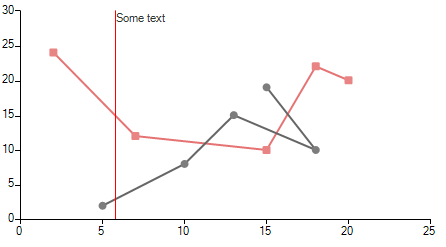
The desired orientation is to rotate the label so that multiple labels won't overlap if there are many annotations added to the chart:
Rotated annotation's label
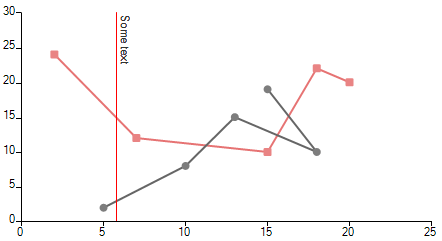
Solution
Before populating RadChartView with data, it is necessary to subscribe to the CreateRenderer event and replace the default renderer with a custom one which is a derivative of CartesianRenderer.
You can control how the labels of the annotations are rendered by overriding the InitializeAnnotations method and replacing the respective DrawPart method according to the used annotation type.
You can find below a sample code snippet demonstrating how to replace the default CartesianGridLineAnnotationDrawPart and achieve the illustrated result from the above screenshot:
Rotate the label of a CartesianGridLineAnnotation
public RadForm1()
{
InitializeComponent();
this.radChartView1.CreateRenderer += radChartView1_CreateRenderer;
ScatterLineSeries scatterSeries = new ScatterLineSeries();
scatterSeries.DataPoints.Add(new ScatterDataPoint(15, 19));
scatterSeries.DataPoints.Add(new ScatterDataPoint(18, 10));
scatterSeries.DataPoints.Add(new ScatterDataPoint(13, 15));
scatterSeries.DataPoints.Add(new ScatterDataPoint(10, 8));
scatterSeries.DataPoints.Add(new ScatterDataPoint(5, 2));
scatterSeries.PointSize = new SizeF(8, 8);
this.radChartView1.Series.Add(scatterSeries);
ScatterLineSeries scatterSeries2 = new ScatterLineSeries();
scatterSeries2.DataPoints.Add(new ScatterDataPoint(2, 24));
scatterSeries2.DataPoints.Add(new ScatterDataPoint(7, 12));
scatterSeries2.DataPoints.Add(new ScatterDataPoint(15, 10));
scatterSeries2.DataPoints.Add(new ScatterDataPoint(18, 22));
scatterSeries2.DataPoints.Add(new ScatterDataPoint(20, 20));
scatterSeries2.Shape = new RoundRectShape(1);
scatterSeries2.PointSize = new SizeF(8, 8);
this.radChartView1.Series.Add(scatterSeries2);
CartesianGridLineAnnotation annotation1 = new CartesianGridLineAnnotation();
annotation1.Axis = this.radChartView1.Axes[0] as CartesianAxis;
annotation1.Value = 5.8;
annotation1.Label = "Some text";
annotation1.DrawMode = AnnotationDrawMode.AboveSeries;
annotation1.BorderColor = Color.Red;
annotation1.BorderDashStyle = DashStyle.Solid;
annotation1.BorderWidth = 1;
this.radChartView1.Annotations.Add(annotation1);
}
private void radChartView1_CreateRenderer(object sender, ChartViewCreateRendererEventArgs e)
{
e.Renderer = new CustomRenderer(e.Area as CartesianArea);
}
public class CustomRenderer : CartesianRenderer
{
public CustomRenderer(CartesianArea area) : base(area)
{
}
protected override void InitializeAnnotations(AnnotationDrawMode drawMode)
{
for (int i = 0; i < this.Area.Annotations.Count; i++)
{
if (this.Area.Annotations[i] is CartesianGridLineAnnotation && this.Area.Annotations[i].DrawMode == drawMode)
{
this.DrawParts.Add(new CustomCartesianGridLineAnnotationDrawPart(this.Area.Annotations[i] as CartesianGridLineAnnotation, this));
}
}
}
}
public class CustomCartesianGridLineAnnotationDrawPart : CartesianGridLineAnnotationDrawPart
{
public CustomCartesianGridLineAnnotationDrawPart(CartesianGridLineAnnotation element, CartesianRenderer renderer) : base(element, renderer)
{
}
public override void Draw()
{
FieldInfo fi = typeof(CartesianGridLineAnnotation).GetField("model", BindingFlags.Instance | BindingFlags.NonPublic);
ChartAnnotationModel model = fi.GetValue(this.Element) as ChartAnnotationModel;
RectangleF rect = ChartRenderer.ToRectangleF(model.LayoutSlot);
rect.Offset(this.ViewportOffsetX, this.ViewportOffsetY);
Graphics graphics = this.Renderer.Surface as Graphics;
RadGdiGraphics radGraphics = new RadGdiGraphics(graphics);
Rectangle clipRect = ChartRenderer.ToRectangle(this.Element.View.GetArea<CartesianArea>().AreaModel.PlotArea.LayoutSlot);
clipRect.Offset((int)this.ViewportOffsetX, (int)this.ViewportOffsetY);
graphics.SetClip(clipRect);
GraphicsPath path = new GraphicsPath();
path.AddLine(rect.Location, new PointF(rect.Right, rect.Bottom));
BorderPrimitiveImpl border = new BorderPrimitiveImpl(this.Element, null);
border.PaintBorder(radGraphics, null, path, rect);
rect.Size = graphics.MeasureString(this.Element.Label, this.Element.Font);
rect.Offset(this.Element.PositonOffset.Width + 1, this.Element.PositonOffset.Height + 1);
TextParams tp = new TextParams();
tp.textOrientation = Orientation.Vertical;
tp.font = this.Element.Font;
tp.foreColor = this.Element.ForeColor;
tp.paintingRectangle = new RectangleF(rect.X, rect.Y, rect.Height, rect.Width);
tp.text = this.Element.Label;
FillPrimitiveImpl fill = new FillPrimitiveImpl(this.Element, null);
fill.PaintFill(radGraphics, null, rect);
radGraphics.DrawString(tp, new SizeF(rect.Height, rect.Width));
}
}
Public Sub New()
InitializeComponent()
AddHandler Me.RadChartView1.CreateRenderer, AddressOf radChartView1_CreateRenderer
Dim scatterSeries As ScatterLineSeries = New ScatterLineSeries()
scatterSeries.DataPoints.Add(New ScatterDataPoint(15, 19))
scatterSeries.DataPoints.Add(New ScatterDataPoint(18, 10))
scatterSeries.DataPoints.Add(New ScatterDataPoint(13, 15))
scatterSeries.DataPoints.Add(New ScatterDataPoint(10, 8))
scatterSeries.DataPoints.Add(New ScatterDataPoint(5, 2))
scatterSeries.PointSize = New SizeF(8, 8)
Me.RadChartView1.Series.Add(scatterSeries)
Dim scatterSeries2 As ScatterLineSeries = New ScatterLineSeries()
scatterSeries2.DataPoints.Add(New ScatterDataPoint(2, 24))
scatterSeries2.DataPoints.Add(New ScatterDataPoint(7, 12))
scatterSeries2.DataPoints.Add(New ScatterDataPoint(15, 10))
scatterSeries2.DataPoints.Add(New ScatterDataPoint(18, 22))
scatterSeries2.DataPoints.Add(New ScatterDataPoint(20, 20))
scatterSeries2.Shape = New RoundRectShape(1)
scatterSeries2.PointSize = New SizeF(8, 8)
Me.RadChartView1.Series.Add(scatterSeries2)
Dim annotation1 As CartesianGridLineAnnotation = New CartesianGridLineAnnotation()
annotation1.Axis = TryCast(Me.RadChartView1.Axes(0), CartesianAxis)
annotation1.Value = 5.8
annotation1.Label = "Some text"
annotation1.DrawMode = AnnotationDrawMode.AboveSeries
annotation1.BorderColor = Color.Red
annotation1.BorderDashStyle = DashStyle.Solid
annotation1.BorderWidth = 1
Me.RadChartView1.Annotations.Add(annotation1)
End Sub
Private Sub radChartView1_CreateRenderer(ByVal sender As Object, ByVal e As ChartViewCreateRendererEventArgs)
e.Renderer = New CustomRenderer(TryCast(e.Area, CartesianArea))
End Sub
Public Class CustomRenderer
Inherits CartesianRenderer
Public Sub New(ByVal area As CartesianArea)
MyBase.New(area)
End Sub
Protected Overrides Sub InitializeAnnotations(ByVal drawMode As AnnotationDrawMode)
For i As Integer = 0 To Me.Area.Annotations.Count - 1
If TypeOf Me.Area.Annotations(i) Is CartesianGridLineAnnotation AndAlso Me.Area.Annotations(i).DrawMode = drawMode Then
Me.DrawParts.Add(New CustomCartesianGridLineAnnotationDrawPart(TryCast(Me.Area.Annotations(i), CartesianGridLineAnnotation), Me))
End If
Next
End Sub
End Class
Public Class CustomCartesianGridLineAnnotationDrawPart
Inherits CartesianGridLineAnnotationDrawPart
Public Sub New(ByVal element As CartesianGridLineAnnotation, ByVal renderer As CartesianRenderer)
MyBase.New(element, renderer)
End Sub
Public Overrides Sub Draw()
Dim fi As FieldInfo = GetType(CartesianGridLineAnnotation).GetField("model", BindingFlags.Instance Or BindingFlags.NonPublic)
Dim model As ChartAnnotationModel = TryCast(fi.GetValue(Me.Element), ChartAnnotationModel)
Dim rect As RectangleF = ChartRenderer.ToRectangleF(model.LayoutSlot)
rect.Offset(Me.ViewportOffsetX, Me.ViewportOffsetY)
Dim graphics As Graphics = TryCast(Me.Renderer.Surface, Graphics)
Dim radGraphics As RadGdiGraphics = New RadGdiGraphics(graphics)
Dim clipRect As Rectangle = ChartRenderer.ToRectangle(Me.Element.View.GetArea(Of CartesianArea)().AreaModel.PlotArea.LayoutSlot)
clipRect.Offset(CInt(Me.ViewportOffsetX), CInt(Me.ViewportOffsetY))
graphics.SetClip(clipRect)
Dim path As GraphicsPath = New GraphicsPath()
path.AddLine(rect.Location, New PointF(rect.Right, rect.Bottom))
Dim border As BorderPrimitiveImpl = New BorderPrimitiveImpl(Me.Element, Nothing)
border.PaintBorder(radGraphics, Nothing, path, rect)
rect.Size = graphics.MeasureString(Me.Element.Label, Me.Element.Font)
rect.Offset(Me.Element.PositonOffset.Width + 1, Me.Element.PositonOffset.Height + 1)
Dim tp As TextParams = New TextParams()
tp.textOrientation = Orientation.Vertical
tp.font = Me.Element.Font
tp.foreColor = Me.Element.ForeColor
tp.paintingRectangle = New RectangleF(rect.X, rect.Y, rect.Height, rect.Width)
tp.text = Me.Element.Label
Dim fill As FillPrimitiveImpl = New FillPrimitiveImpl(Me.Element, Nothing)
fill.PaintFill(radGraphics, Nothing, rect)
radGraphics.DrawString(tp, New SizeF(rect.Height, rect.Width))
End Sub
End Class
In a similar way you can rotate the label for the CartesianPlotBandAnnotation as well.
Default annotation's label
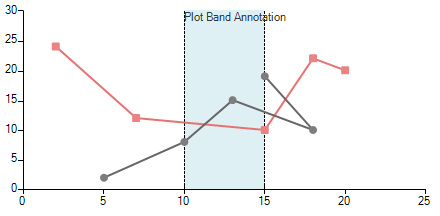
Rotated annotation's label
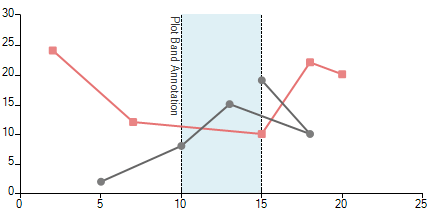
Rotate the label of a CartesianPlotBandAnnotation
public RadForm1()
{
InitializeComponent();
this.radChartView1.CreateRenderer += radChartView1_CreateRenderer;
ScatterLineSeries scatterSeries = new ScatterLineSeries();
scatterSeries.DataPoints.Add(new ScatterDataPoint(15, 19));
scatterSeries.DataPoints.Add(new ScatterDataPoint(18, 10));
scatterSeries.DataPoints.Add(new ScatterDataPoint(13, 15));
scatterSeries.DataPoints.Add(new ScatterDataPoint(10, 8));
scatterSeries.DataPoints.Add(new ScatterDataPoint(5, 2));
scatterSeries.PointSize = new SizeF(8, 8);
this.radChartView1.Series.Add(scatterSeries);
ScatterLineSeries scatterSeries2 = new ScatterLineSeries();
scatterSeries2.DataPoints.Add(new ScatterDataPoint(2, 24));
scatterSeries2.DataPoints.Add(new ScatterDataPoint(7, 12));
scatterSeries2.DataPoints.Add(new ScatterDataPoint(15, 10));
scatterSeries2.DataPoints.Add(new ScatterDataPoint(18, 22));
scatterSeries2.DataPoints.Add(new ScatterDataPoint(20, 20));
scatterSeries2.Shape = new RoundRectShape(1);
scatterSeries2.PointSize = new SizeF(8, 8);
this.radChartView1.Series.Add(scatterSeries2);
CartesianPlotBandAnnotation annotation1 = new CartesianPlotBandAnnotation();
annotation1.Axis = this.radChartView1.Axes[0] as CartesianAxis;
annotation1.DrawMode = AnnotationDrawMode.BelowSeries;
annotation1.Label = "Plot Band Annotation";
annotation1.From = 10;
annotation1.To = 15;
annotation1.BackColor = Color.FromArgb(100, Color.LightBlue);
annotation1.BorderColor = Color.Black;
annotation1.BorderWidth = 1;
this.radChartView1.Annotations.Add(annotation1);
}
void radChartView1_CreateRenderer(object sender, ChartViewCreateRendererEventArgs e)
{
e.Renderer = new CustomRenderer(e.Area as CartesianArea);
}
public class CustomRenderer : CartesianRenderer
{
public CustomRenderer(CartesianArea area) : base(area)
{
}
protected override void InitializeAnnotations(AnnotationDrawMode drawMode)
{
for (int i = 0; i < this.Area.Annotations.Count; i++)
{
if (this.Area.Annotations[i] is CartesianPlotBandAnnotation && this.Area.Annotations[i].DrawMode == drawMode)
{
this.DrawParts.Add(new CustomCartesianPlotBandAnnotationDrawPart(this.Area.Annotations[i] as CartesianPlotBandAnnotation, this));
}
}
}
}
public class CustomCartesianPlotBandAnnotationDrawPart : CartesianPlotBandAnnotationDrawPart
{
public CustomCartesianPlotBandAnnotationDrawPart(CartesianPlotBandAnnotation element, CartesianRenderer renderer) : base(element, renderer)
{
}
public override void Draw()
{
Graphics graphics = this.Renderer.Surface as Graphics;
RadGdiGraphics radGraphics = new RadGdiGraphics(graphics);
FieldInfo fi = typeof(CartesianPlotBandAnnotation).GetField("model", BindingFlags.Instance | BindingFlags.NonPublic);
ChartAnnotationModel model = fi.GetValue(this.Element) as ChartAnnotationModel;
if (this.Element.ClipToPlotArea)
{
Rectangle plotArea = ChartRenderer.ToRectangle(this.Element.View.GetArea<CartesianArea>().AreaModel.PlotArea.LayoutSlot);
plotArea.Offset((int)this.ViewportOffsetX, (int)this.ViewportOffsetY);
graphics.SetClip(plotArea);
}
RectangleF rect = ChartRenderer.ToRectangleF(model.LayoutSlot);
rect.Offset(this.ViewportOffsetX, this.ViewportOffsetY);
GraphicsPath path = new GraphicsPath();
path.AddRectangle(rect);
FillPrimitiveImpl fill = new FillPrimitiveImpl(this.Element, null);
fill.PaintFill(radGraphics, path, rect);
CartesianArea area = this.Element.View.GetArea<CartesianArea>();
path = new GraphicsPath();
if ((area.Orientation == Orientation.Vertical && this.Element.Axis.AxisType == Telerik.Charting.AxisType.First) ||
(area.Orientation == Orientation.Horizontal && this.Element.Axis.AxisType == Telerik.Charting.AxisType.Second))
{
path.AddLine(rect.X, rect.Y, rect.X, rect.Bottom);
path.CloseFigure();
path.AddLine(rect.Right, rect.Y, rect.Right, rect.Bottom);
path.CloseFigure();
}
else
{
path.AddLine(rect.X, rect.Y, rect.Right, rect.Y);
path.CloseFigure();
path.AddLine(rect.X, rect.Bottom, rect.Right, rect.Bottom);
path.CloseFigure();
}
BorderPrimitiveImpl border = new BorderPrimitiveImpl(this.Element, null);
border.PaintBorder(radGraphics, null, path, rect);
rect.Offset(this.Element.PositonOffset.Width, this.Element.PositonOffset.Height);
TextParams tp = new TextParams();
tp.textOrientation = Orientation.Vertical;
tp.font = this.Element.Font;
tp.foreColor = this.Element.ForeColor;
tp.paintingRectangle = new RectangleF(rect.X - rect.Height, rect.Y, rect.Height, rect.Height);
tp.text = this.Element.Label;
radGraphics.DrawString(tp, new SizeF(rect.Height, rect.Width));
if (this.Element.ClipToPlotArea)
{
graphics.ResetClip();
}
}
}
Public Sub New()
InitializeComponent()
AddHandler Me.RadChartView1.CreateRenderer, AddressOf radChartView1_CreateRenderer
Dim scatterSeries As ScatterLineSeries = New ScatterLineSeries()
scatterSeries.DataPoints.Add(New ScatterDataPoint(15, 19))
scatterSeries.DataPoints.Add(New ScatterDataPoint(18, 10))
scatterSeries.DataPoints.Add(New ScatterDataPoint(13, 15))
scatterSeries.DataPoints.Add(New ScatterDataPoint(10, 8))
scatterSeries.DataPoints.Add(New ScatterDataPoint(5, 2))
scatterSeries.PointSize = New SizeF(8, 8)
Me.RadChartView1.Series.Add(scatterSeries)
Dim scatterSeries2 As ScatterLineSeries = New ScatterLineSeries()
scatterSeries2.DataPoints.Add(New ScatterDataPoint(2, 24))
scatterSeries2.DataPoints.Add(New ScatterDataPoint(7, 12))
scatterSeries2.DataPoints.Add(New ScatterDataPoint(15, 10))
scatterSeries2.DataPoints.Add(New ScatterDataPoint(18, 22))
scatterSeries2.DataPoints.Add(New ScatterDataPoint(20, 20))
scatterSeries2.Shape = New RoundRectShape(1)
scatterSeries2.PointSize = New SizeF(8, 8)
Me.RadChartView1.Series.Add(scatterSeries2)
Dim annotation1 As CartesianPlotBandAnnotation = New CartesianPlotBandAnnotation()
annotation1.Axis = TryCast(Me.RadChartView1.Axes(0), CartesianAxis)
annotation1.DrawMode = AnnotationDrawMode.BelowSeries
annotation1.Label = "Plot Band Annotation"
annotation1.From = 10
annotation1.[To] = 15
annotation1.BackColor = Color.FromArgb(100, Color.LightBlue)
annotation1.BorderColor = Color.Black
annotation1.BorderWidth = 1
Me.RadChartView1.Annotations.Add(annotation1)
End Sub
Private Sub radChartView1_CreateRenderer(ByVal sender As Object, ByVal e As ChartViewCreateRendererEventArgs)
e.Renderer = New CustomRenderer(TryCast(e.Area, CartesianArea))
End Sub
Public Class CustomRenderer
Inherits CartesianRenderer
Public Sub New(ByVal area As CartesianArea)
MyBase.New(area)
End Sub
Protected Overrides Sub InitializeAnnotations(ByVal drawMode As AnnotationDrawMode)
For i As Integer = 0 To Me.Area.Annotations.Count - 1
If TypeOf Me.Area.Annotations(i) Is CartesianPlotBandAnnotation AndAlso Me.Area.Annotations(i).DrawMode = drawMode Then
Me.DrawParts.Add(New CustomCartesianPlotBandAnnotationDrawPart(TryCast(Me.Area.Annotations(i), CartesianPlotBandAnnotation), Me))
End If
Next
End Sub
End Class
Public Class CustomCartesianPlotBandAnnotationDrawPart
Inherits CartesianPlotBandAnnotationDrawPart
Public Sub New(ByVal element As CartesianPlotBandAnnotation, ByVal renderer As CartesianRenderer)
MyBase.New(element, renderer)
End Sub
Public Overrides Sub Draw()
Dim graphics As Graphics = TryCast(Me.Renderer.Surface, Graphics)
Dim radGraphics As RadGdiGraphics = New RadGdiGraphics(graphics)
Dim fi As FieldInfo = GetType(CartesianPlotBandAnnotation).GetField("model", BindingFlags.Instance Or BindingFlags.NonPublic)
Dim model As ChartAnnotationModel = TryCast(fi.GetValue(Me.Element), ChartAnnotationModel)
If Me.Element.ClipToPlotArea Then
Dim plotArea As Rectangle = ChartRenderer.ToRectangle(Me.Element.View.GetArea(Of CartesianArea)().AreaModel.PlotArea.LayoutSlot)
plotArea.Offset(CInt(Me.ViewportOffsetX), CInt(Me.ViewportOffsetY))
graphics.SetClip(plotArea)
End If
Dim rect As RectangleF = ChartRenderer.ToRectangleF(model.LayoutSlot)
rect.Offset(Me.ViewportOffsetX, Me.ViewportOffsetY)
Dim path As GraphicsPath = New GraphicsPath()
path.AddRectangle(rect)
Dim fill As FillPrimitiveImpl = New FillPrimitiveImpl(Me.Element, Nothing)
fill.PaintFill(radGraphics, path, rect)
Dim area As CartesianArea = Me.Element.View.GetArea(Of CartesianArea)()
path = New GraphicsPath()
If (area.Orientation = Orientation.Vertical AndAlso Me.Element.Axis.AxisType = Telerik.Charting.AxisType.First) OrElse
(area.Orientation = Orientation.Horizontal AndAlso Me.Element.Axis.AxisType = Telerik.Charting.AxisType.Second) Then
path.AddLine(rect.X, rect.Y, rect.X, rect.Bottom)
path.CloseFigure()
path.AddLine(rect.Right, rect.Y, rect.Right, rect.Bottom)
path.CloseFigure()
Else
path.AddLine(rect.X, rect.Y, rect.Right, rect.Y)
path.CloseFigure()
path.AddLine(rect.X, rect.Bottom, rect.Right, rect.Bottom)
path.CloseFigure()
End If
Dim border As BorderPrimitiveImpl = New BorderPrimitiveImpl(Me.Element, Nothing)
border.PaintBorder(radGraphics, Nothing, path, rect)
rect.Offset(Me.Element.PositonOffset.Width, Me.Element.PositonOffset.Height)
Dim tp As TextParams = New TextParams()
tp.textOrientation = Orientation.Vertical
tp.font = Me.Element.Font
tp.foreColor = Me.Element.ForeColor
tp.paintingRectangle = New RectangleF(rect.X - rect.Height, rect.Y, rect.Height, rect.Height)
tp.text = Me.Element.Label
radGraphics.DrawString(tp, New SizeF(rect.Height, rect.Width))
If Me.Element.ClipToPlotArea Then
graphics.ResetClip()
End If
End Sub
End Class
Note that this is just a sample approach and it may not cover all possible cases. Feel free to modify and extend the example in a way which suits your custom requirement best.